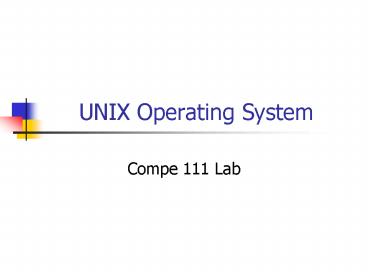UNIX Operating System - PowerPoint PPT Presentation
1 / 42
Title:
UNIX Operating System
Description:
Unix is a complete multi-tasking and multi-user operating system. ... X,x deletes characters. 3x deletes 3 char. dw deletes words. dd deletes lines. Applications ... – PowerPoint PPT presentation
Number of Views:261
Avg rating:3.0/5.0
Title: UNIX Operating System
1
UNIX Operating System
- Compe 111 Lab
2
Software Classification
3
Unix
- Unix is a complete multi-tasking and multi-user
operating system. Many users may login to the
unix system and each user may run multiple
programs simultaneously.
4
Unix
(Kernel)
5
Kernel
- Kernel directs the hardware.
- File manager (reading writing files)
- Device drivers
- Memory manager
- Scheduler and dispatcher (Running processes with
respect to priorities, time intervals and such)
6
Shell
- Shell reads and executes commands types by the
users. It acts as an interpreter between the user
and the Unix kernel. - It can be text based or with GUI (window manager)
- sh, bash, ksh, csh... are sample text shells
7
Starting to Unix
- Through
- Start?Run... Type
- telnet 172.16.220.252
- This is the IP address of unix server in our
operating systems laboratory. - Username std01 (std02...std39)
- Password 111std01
(111std02...111std39) - Do not use std12
8
Starting to Unix
9
User accounts
- Your default shell might be different.
- Switch between sh, ksh, csh shells
- We will use bash
- Type bash in command line to switch to bash
10
User accounts
- passwd for changing your passwords. It must be
at least 6 character. - Try to change your passwords as aaa111
- It will be asked twice.
- Now, turn back to your old passwords
- std01 ?111std01
- std02 ?111std02
- std39 ?111std39
- exit or logout is used to close the session
11
User accounts
- pwd gives current working path
- date returns date and time of day
- cal returns the calendar for month
- cal, cal 2 (for feb.), cal 2006, cal 3 2008
- df returns the free disk space in kb
12
User accounts
- who lists who is logged on the system
- whoami displays your user name
- w returns who is doing what on the system
- stty returns terminal status
- echo text displays the text as output
13
Commands in Unix
- Syntax
- command
- command options argument
- command options argument1 argument 2
- ls (like dir in dos)
- ls al (lists all entities (files folders
hiddens) with all attributes and specifications
in long format) - ls l temp (listing folder temp in long format)
- ls .txt (list the files ending with .txt)
14
Commands in Unix
- Example
- drwxr-xr-x 3 std01 staff 512 Oct 17
1613 temp - d directory
- - file
- rwxr-xr-x owner-group-others
- r read
- w write
- x execute
- - not allowed
- rwxr-xr-x 755 rwxrwxrwx 777
- You may set permissions by chmod
- chmod 777 temp
- chmod 744 temp
15
Commands in Unix
- Example
- drwxr-xr-x 3 std01 staff 512 Oct 17
1613 temp - 3 i-node number pointing the file. It is related
to file allocation structure of unix. Keeps
position, owner, structure, links, types etc. - staff user type. (standard user, root...)
- 512 size in bytes
- Oct 17 1613 creation date and time
- temp name
16
Getting help
- man is used to getting help
- man command
- man man
- man ls
17
User accounts
- During login each shells executes a shell program
(Bourne and Korn shells execute .profile). This
is your startup file and keeps your programs to
be run, variables.
18
Variables
- Each shell variable has a name and value
associated with it. - To define a variable and set its value
- var_namevalue (for Bourne and Korn) or
- set var_namevalue (C and TC shells)
19
Variables
- Example
- namebelinda
- surnameblack
- age18
- To see the values
- echo name
- echo age
- echo name surname age
20
Environment Variables
- Some variables have special meaning to the shell
and they are automatically set whenever you
login. Might be kept in your .profile - HOME path of your home directory
- PATH defines the directories searched when shell
is looking for the file to execute when a process
is to run. - MAILMSG The message is given when you have an
e-mail. e.g. You have a mail. - TERM contains the code that indicates the make
and model of the terminal you are using. Like,
vt100, ansi...
21
Environment Variables
- echo HOME
- echo PATH
- echo MAILMSG
- echo TERM
22
Command History
- Type history to see your past actions.
- You can move between your actions using arrows.
23
Processes and Scheduling
- ps lists running processes
- PID TTY TIME CMD
- 20883 pts/6 000000 bash
- PID process id. Unique to the process
- TTY terminal
- Time execution
- CMD process name
- ps e Show all processes
24
Processes and Scheduling
- sleep 10 wait for 10 seconds.
- CtrlC (or CtrlZ) to interrup the current
process - sleep 150 runs the process at back ground.
Allows you to execute other commands. - You can see your background tasks by jobs
- You can also see them by ps
25
Processes and Scheduling
- If you put a process at background and you want
it to run after you logout, use - nohup command arguments
- nohup sleep 1000 will prepare a file to be run
after you leave the session. - kill PID kills the processes with the specified
ID.
26
Processes and Scheduling
- ps to get PID of sleep process
- and kill it
- kill also resolves deadlock condition (when
system in undecisive mode)
27
Processes and Scheduling
- bg command is used to put a background task
- If you suspend a process by CtrlC (or CtrlZ),
you can resume it by using bg. - Now, run man ls
- Break it using CtrlC (or CtrlZ)
- 4 Stopped man ls
- 4 is jobs number.
- bg 4 is used to put the process back in ps
28
Processes and Scheduling
- You may also set a list of jobs to be executed at
a specifiec time using at command (scheduling). - at 10am Jul 31
- or
- at 1pm tomorrow
29
Processes and Scheduling
- First you will see a warning about which shell to
be used for execution. - Then you will type your commands
- atgt ls al
- atgt echo hello
- ctrl c or ctrlz to break scheduling
- It will be recorded to run later.
- atq lists all at jobs belonging to user
- atrm username removes all at jobs of user
30
File system
- Unix keeps a hierarchical tree for file and
directory sturcture - root
- bin usr home lib
- user1 user2 user3
31
File system
- /bin Unix system utilities, ls, date...
- /usr Additional user utilities
- /home User directories
- /lib Libraries such as C language
and mathematics - Files and folders have names upto 256 characters.
- Unix is case sensitive.
- Myfile ! myFile ! MYFILE
32
File system
- Creating a file
- cat gt firstfile
- This is just a test
- CtrlD
- Appending a file
- cat gtgtfirstfile
- It is the second line of test file
- Here is the third line
- CtrlD
- Displaying content
- cat firstfile
- cat firstfile more page by page
33
File system
- Creating a second file
- cat gt secondfile
- First line of second file
- ctrld
- Combining files
- cat firstfile secondfile gt thirdfile
- cat thirdfile
34
File system
- Copying a file
- cp firstfile copyfirstfile
- Renaming (or moving) a file
- mv firstfile FirstFILE
- Sorting the contents of a file
- sort firstfile (firstfile is not updated)
- sort firstfile o output
- cat output
35
File system
- Searching expression
- grep -i test firstfile
- Searches test in lines of firstfile
- grep -l test
- Searches all files including test
- Counting
- wc l firstfile counts lines
- wc w firstfile counts words
- wc c firstfile counts characters
36
File system
- Removing files cannot be got back
- rm secondfile
- rm i thirdfile asks for sure?
- rm .doc removes all .doc documents
37
File system
- Creating a directory
- mkdir project
- Moving a file to a folder
- mv firstfile project
- (cp firstfile project if you want to copy)
- ls l to see that firstfile is moved
- cd project to change current directory
- pwd to see where you are
- ls l to see firstfile is here
- cd .. (not cd..) to move one level above
38
File system
- Renaming a directory
- mv project newproject
- Now project is changed as newproject
- Removing directories
- rmdir newproject it must be empty
- rmdir r newproject removing everything
recursively
39
Applications
- vi text editor
- vi deneme
- It has 2 modes command mode and insert mode
- Esc and then i is to switch to insert mode
- Esc to switch to command mode
40
Applications
- In insert mode, you can type.
- In command mode, h(left), j(down), k (up) and l
(right) are used. - In command mode,
- X,x deletes characters. 3x deletes 3 char.
- dw deletes words
- dd deletes lines
41
Applications
- In insert mode,
- w to save
- wq to save and exit
- q to exit
- q! to exit discarding changes after last save
- Use man vi for more information
42
Applications
- Pico editor is an easy editor.
- pico deneme .txt
- After typing, all actions are done via
- Ctrl X, O, R, U ....