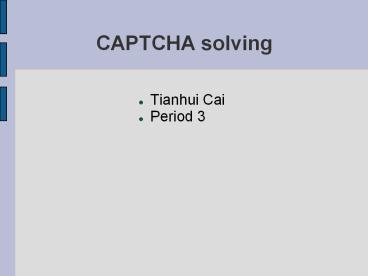CAPTCHA solving - PowerPoint PPT Presentation
Title:
CAPTCHA solving
Description:
Determines whether a user is a human or a computer to prevent spam, etc ... Cropped and centered segmented letters. uniform letter size. centered around center of mass ... – PowerPoint PPT presentation
Number of Views:198
Avg rating:3.0/5.0
Title: CAPTCHA solving
1
CAPTCHA solving
- Tianhui Cai
- Period 3
2
CAPTCHAs
- Completely Automated Public Turing tests to tell
Computers and Humans Apart - Determines whether a user is a human or a
computer to prevent spam, etc - Found on lots of website registration pages
- Audio and visual
- Visual contains noise, distortions
- rotation
- translation
- scaling
- noise
- warp
3
Goal
- Solve a CAPTCHA, pretend to be a human
- Read the image figure out what it says
- This has been done before.
- Show weaknesses of visual CAPTCHAs
4
Procedure?
- Acquire image (from internet)?
- Remove background clutter
- Segmentation (separating letters)?
- Letter identification
5
Implementation
- JAVA / ruby
- Acquire images captchas.net
- formula to get actual text from image
- Remove background clutter median filter, etc
- Segmentation flood fill
- Letter identification neural network
6
First quarter
- Three layer backpropagation neural network
- Neural network good for classification
- Used often for image recognition
- Artificial neurons
- convert input to output
- Backpropagation
- used to let the neural network learn
7
Second quarter
- Image processing Java ImageIO
- Noise removal
- Segmentation
8
Third quarter
- Neural network made save / load
- saved into a text file
- a neural network can be trained multiple times
- Downloaded necessary images (ruby)?
- captchas.net
- filename is what the image says
- Analyzed image outputs from images
- Cropped and centered segmented letters
- uniform letter size
- centered around center of mass
- uniformity is good for training
9
Fourth quarter goals
- Train and test
- pretty much everything else is set up
- Gather data / analyze
- Possible future goal segment letters that stick
together (flood fill wont work there)? - Possible obstacles images that are fed into net
are 30x30, which may be too big