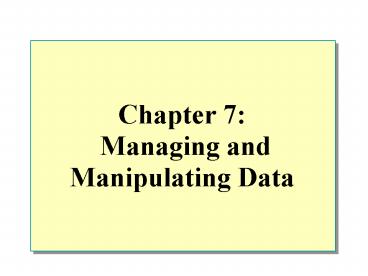Chapter 7: Managing and Manipulating Data - PowerPoint PPT Presentation
1 / 14
Title:
Chapter 7: Managing and Manipulating Data
Description:
Using Cursors to Retrieve Data. Retrieving XML Data. P243. Importing and Exporting Data ... API Server Cursors ... a row from a cursor. First, Next, Prior, Last, ... – PowerPoint PPT presentation
Number of Views:44
Avg rating:3.0/5.0
Title: Chapter 7: Managing and Manipulating Data
1
Chapter 7 Managing and Manipulating Data
2
Overview
P243
- Importing and Exporting Data
- Using Distributed Queries to Access External Data
- Using Cursors to Retrieve Data
- Retrieving XML Data
3
Importing and Exporting Data
P244-246
- Using the bcp Utility and the BULK INSERT
Statement - BCP command
- bcp pubs..publishers out publishers.txt -c -T
- bcp pubs..publishers2 in publishers.txt -c -T
- BULK INSERT command
- Use Pubs
- BULK INSERT Publishers2
- FROM 'c\publishers.txt'
- WITH (DATAFILETYPE 'CHAR')
4
Importing and Exporting Data (continued)
P248-251
- Using DTS Tools
- DTS Import/Export wizard
- DTS Designer
- DTS and Enterprise Manager
- DTS Package Execution Utilities
- Dtswiz command prompt utility
- Dtsrun command prompt utility
- DTS RUN utility
- DTS Query Designer
5
Using Distributed Queries to Access External Data
P256-260
- Using Linked Servers
- OPENQUERY function
- SELECT
- FROM OPENQUERY (StoreOwners, 'SELECT LastName
FROM Contacts') - Using Ad Hoc queries
- SELECT
- FROM OPENROWSET
- ('Microsoft.jet.oledb.4.0', 'C\StoreOwners.mdb'
'admin' , Contacts)
6
Using Cursors to Retrieve Data
P263-269
- Introduction to Cursors
- Cursor functionalities
- Allowing positioning at specific rows of the
result set - Retrieving one row or block of rows from the
current position in the result set - Supporting data modifications to the rows at the
current position in the result set - Supporting different levels of visibility for
changes made by other users to the data in the
result set - Providing access to the data in a result set for
Transact-SQL statements in scripts, stored
procedures, and triggers
7
Three Cursor Implementations
P263
- Transact-SQL Server Cursors
- Used in scripts, stored procedures, and triggers
- Implemented on the server
- API Server Cursors
- Implemented on the server but managed by API
cursor functions (OLE DB, ODBC, DB-Library) - Client Cursors
- Entire result set is cached on client and all
cursor operations are performed against this
cached set
8
Working with T-SQL Server Cursors
P268
- Declare the cursor
- Populate the cursor
- Retrieve (fetch) the result set
- Optional update or delete a row
- Close the cursor
- Free resources allocated to the cursor
9
Fetching and Scrolling and Locking
P268-269
- Fetch Retrieving a row from a cursor
- First, Next, Prior, Last, Absolute n, Relative n
- Locking depends on isolation level needed
- Optimistic Concurrency fetched rows are not
locked assuming others will not be changing the
information allows more concurrency - Pessimistic Concurrency places locks on the
fetched rows reduces concurrency
10
Retrieving Data for XML Format
P273-275
- Returning a result set as an XML document
- SELECT FOR XML
- XML Modes
- RAW each row has a generic identifier
- AUTO result sets are nested
- EXPLICIT query writer controls the output format
11
Accessing XML Data using OPENXML
P275-278
- 1) Declare a variable
- 2) Parse the XML data
- sp_xml_preparedocument
- 3) SELECT the data
- 4) Remove the XML document from memory
- sp_xml_removedocument
12
Review
- Importing and Exporting Data
- Using Distributed Queries to Access External Data
- Using Cursors to Retrieve Data
- Retrieving XML Data
13
Lab A Determining the Indexes of a Table
14
Lab Managing and Manipulating Data
- Exercise 1
- Pages 251-254 Importing and Exporting Data
- Exercise 2
- Pages Using Distributed Queries to Access
External Data - Exercise 3
- Pages 269-271 Creating a Cursor to Retrieve Data
- Exercise 4
- Pages 279-280 Retrieving XML Data