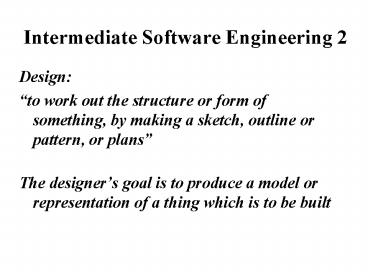Intermediate Software Engineering 2 PowerPoint PPT Presentation
1 / 15
Title: Intermediate Software Engineering 2
1
Intermediate Software Engineering 2
- Design
- to work out the structure or form of something,
by making a sketch, outline or pattern, or plans - The designers goal is to produce a model or
representation of a thing which is to be built
2
Design
- 1st stage of transformation of spec into code
- Translates what of spec into how of solution
- Includes design of the software, modules and
their interactions, data structures, choice of
algorithms - Various structured methods exist, consisting of
a set of guidelines and notation for creating a
good design, embodying good software engineering
principles (maintainability, reliability ...)
3
Design Methodologies
- 5 main design methodologies
- Structured or Top-Down Functional design
- Yourdon, Constantine, Jackson etc
- Most widely used methodology
- System viewed as a series of functions
- Design is refined iteratively
- Object-Oriented design
- More recent development
- System viewed as a collection of objects rather
than functions - Data-Driven design
- User Interface design / user-centred design
- Prototyping
4
Prototyping (1)
- See Sommerville p 138 - 144
- Software customers and end users usually find it
very difficult to express their real
requirements. There is no real substitute for
trying out a requirement before committing to it.
This is possible if a prototype of the system to
be developed is available. - System prototypes allow users to experiment with
requirements and to see how the system supports
their work.
5
Prototyping (2)
- The objective of evolutionary prototyping is to
deliver a working system to end-users. - The objective of throw-away prototyping is to
validate or derive the system requirements (e.g.
build a system like this one. - Evolutionary prototyping used where it is
difficult or impossible to develop a detailed
system specification e.g. AI experiments. - Cant use throw-away prototypes as the final
system changes made during prototype development
will degrade the system structure.
6
Design Notation
- 3 main types make up the design documentation
- Graphical notations
- display the components of the system and their
relationships - give an excellent overall picture
- Program Description Languages (PDLs)
- resemble pseudo-code
- include parameters, functions and return values
- loose form of Ada often used
- Natural language
- used when more formal notations cannot provide
the full picture
7
Levels of Abstraction
- The human mind cannot consider the whole problem
at once - We can only understand one part of the system at
a time - We can consider it in levels of abstraction
- broad terms
- slightly more detail
- final detail
- Design is therefore iterative
8
Stepwise Refinement
- How do we arrive at the different levels of
abstraction? - We decompose the complexity of the problem,
iteratively, into smaller and smaller, less
complex and more manageable parts or modules - For example, one module representing a whole VB
or C program would (hopefully) be decomposed into
smaller modules representing functions or
procedures - Each module should have 1 role, i.e. should do 1
thing, or else should be further decomposed - Think about entering a room through a closed
door
9
Structured or Top-Down Functional Design
- Basic component is a function rather than an
object - Involves data flow diagrams (DFDs), structure
charts, data dictionaries, state transition
diagrams (STDs) - Very well developed and documented methodology
- Familiar
- The most appropriate methodology for systems
which share little data and are naturally
functional in nature e.g. cash dispenser systems
10
Cash Dispenser SystemUnderstanding how system
works is based on the identification of its
functions, which are largely independent of each
other and so a functional design is appropriate
- display Welcome message and ask for card to be
inserted - read in PIN number
- get account details from database
- devour card (wrong PIN number)
- throw up menu screen
- dispense cash
- order chequebook
- order statement
- print balance
- eject card and request its removal
- update account
11
Structure Charts
- A Structure Chart is a graphical representation
of a design, illustrating the partitioning of a
system into its component functions. - They show
- a hierarchy of program units built up from
subunits - the communication which takes place between
modules - Their advantages
- they picture the system, increasing clarity
- they are modular, making later stages easier
(coding, testing, maintaining) - they encourage reuse of their modules in other
systems - they clearly reveal prewritten components, reused
from elsewhere
12
Structure Chart Components
- Rectangles representing functional components or
modules - Arrows linking rectangles, showing module
hierarchy - Short arrows representing communication between
modules - input to or output from modules - plain arrows represent data
- arrows with blobs at the end represent flags or
control information - diamond - white condition
- diamond - black selection
- curved arrows iteration
- pentagon connector
- rectangle with tramlines pre-written function
- black-hatted modules represent key operations
WITHIN a module.
13
Structure Chart Example
- Draw a structure chart to represent the following
passage of text - You are having a night out on the town. At the
start of the evening you go to the pub, and at
closing time you go home. - While youre at the pub you buy a number of
drinks, and with each drink you buy a packet of
crisps. The drinks you like are Guinness, Best
Scotch and lager.
14
(No Transcript)
15
Structure Charts - points to note
- Labels
- The label in a box is very important, and states
the function of the whole subsystem it controls - Interconnection of modules
- Structure Charts are hierarchical and are read
from top to bottom - Submodules are not necessarily called in left to
right order - If 2 modules call a 3rd, the 3rd must only appear
once on the structure chart, to reduce
inconsistencies. This is possible because left to
right order is not imposed - Structure charts show how modules are related,
but not the order in which they are called