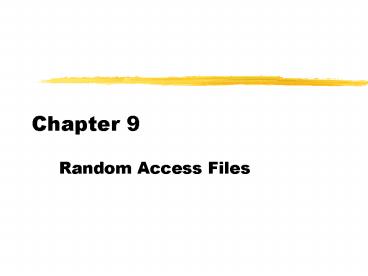Random Access Files - PowerPoint PPT Presentation
1 / 17
Title: Random Access Files
1
Chapter 9
- Random Access Files
2
Outline and Objectives
- Fixed-Length Strings
- Records
- Random Access Files
3
Fixed - Length String
- Each variable in the program is assigned to a
data type. - Fixed - Length String variable Stores character
strings of fixed length - To declare a string of length n use the following
statement - Dim var As String n
- Note n is a positive integer
4
Example
- Private Sub cmdGo_Click()
- Dim city As String 9
- Illustrate fixed-length strings
- picOutput.Cls
- picOutput.Print "123456789"
- city "San Francisco"
- picOutput.Print city
- city "Detroit"
- picOutput.Print city "MI"
- picOutput.Print Len(city)
- End Sub
5
Comparing Strings
- Care must be taken to compare two fixed-length
strings of different length. - Use the function RTrim to remove the right hand
spaces from a variable - length or a fixed -
length string. - Example RTrim(city)
6
Records
- Record is a user defined data type
- A record is a collection of fields
- Each field in the record has a name, type and
length which is the number of spaces allocated to
it.
7
Syntax of a Record Definition
- In General Declarations
- Private Type recordType
- field-name1 As fieldType1
- field-name2 As fieldType2
- End Type
8
Record Declaration
- Dim record-variable As recordType
9
Example of Record Definition
- Private Type studentRecord
- name As String 30
- idNumber As String 11
- gpa As Single
- numOfCredit As Integer
- End Type
10
To create a record of a specific type
- Dim student1 As studentRecord
11
Storing Data in a Record
- student1.name John Smith
- student1.idNumber 456-78-9012
- student1.gpa 3.5
- student1.numOfCredits 124
12
Methods of accessing a File
- Sequential access
- Data is accessed in the same order in which it is
physically stored in the file. - Random access
- Records are accessed directly from the file in
random order.
13
Random Access Files
- A Random Access file is usually made up of a
collection of records. - Records are accessed directly from the file in
random order. - Usually is done by using records number in the
file.
14
Opening a Random Access File
- One statement is suffices for creating,
appending, writing and reading a random access
file. - Open filespec For Random As n LenLen(recVar)
15
Example of entering a record into a file
- Private Sub cmdAddCollege_Click()
- Write a record into the file COLLEGES.TXT
- Dim college As collegeData
- college.nom txtCollege.Text
- college.state txtState.Text
- college.yrFounded Val(txtYear.Text)
- recordNum recordNum 1
- Put 1, recordNum, college
- txtCollege.Text ""
- txtState.Text ""
- txtYear.Text ""
- txtCollege.SetFocus
- End Sub
Entering a record into a file
16
Example of reading a record from a file
- Private Sub DisplayFile()
- Dim recordNum As Integer
- Access the random-access file COLLEGES.TXT
- Dim college As collegeData
- Open "COLLEGES.TXT" For Random As 1 Len
Len(college) - picOutput.Print "College", , "State", "Year
founded" - For recordNum 1 To 3
- Get 1, recordNum, college
- picOutput.Print college.nom, college.state,
college.yrFounded - Next recordNum
- Close 1
- End Sub
To Read a data from a file
17
Summary of Using Random Access Files
- Do not need to close between placing records into
them or reading from them - Do not need to input the records in any specific
order - To find out the most recent record number in a
file n, then use the function Loc(n) - Each record should have the same length, which is
any number from 1 to 32767