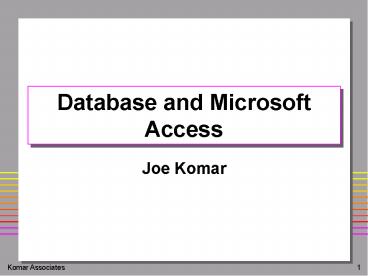Database and Microsoft Access - PowerPoint PPT Presentation
1 / 26
Title:
Database and Microsoft Access
Description:
Database Management System. Uses Indexed Sequential File Organization. Uses Relational Database Organization. Has Tables, Forms, Queries, Reports, Macros, and Modules ... – PowerPoint PPT presentation
Number of Views:64
Avg rating:3.0/5.0
Title: Database and Microsoft Access
1
Database and Microsoft Access
- Joe Komar
2
Database Hierarchy
3
File Organization
- Sequential -- Physical Proximity
- Indexed -- Index File and Data File with key
fields - Direct or Random -- Physical Address from key
using a hashing algorithm
4
Sequential File Organization
Record one
Record two
Record three
Record four
etc.
5
Indexed Sequential File Organization
Index File
Data File
Key
Address
Physical Location
A
4
B
2
C
1
D
3
E
5
F
G
6
Direct or Random File Organization
Data File
Physical Location
Key Value
Hashing Algorithm
(Computer Program)
7
Database Organization(Multiple Files)
- Hierarchical -- One parent for each child
- Network -- Each child can have more than one
parent - Relational -- Tables joined on common data items
(rows are records, columns are fields, and tables
are files)
8
Hierarchical Database Organization
File One Parent Record
Pointer
Pointer
File Two
Parent Record
Pointer
Pointer
Child Record
Child Record
File Three
Child Record
Child Record
9
Network Database Organization
File One
Parent
Parent
Parent
File Two
Child
File Three
Child
Child
10
Relational Database Organization
Common Field
Common Field
A
F
F
B
A
Q
D
D
File Two
Joined
File One
11
Object-Oriented Databases
- Object
- Methods
12
Distributed Database Systems
- Database Is Distributed
- Could be Partitioned, Copied, Replicated, etc.
13
Data Warehousing and Mining
- Data Warehouse
- Data Mining
14
Data Definition
- Data Definition Language (DDL)
15
Data Manipulation
- Data Manipulation Language (DML)
- Precompiler
- Host Languages
16
Advantages and Disadvantages of Database
Management
- Advantages
- Better Information
- Faster Response Time
- Lower Operating Costs
- Fewer Storage Requirements
- Better Data Integrity
- Better Data Management
- Disadvantages
- Database Software
- New Hardware
- Training
- Conversion Effort
17
Database Management Systems
- Easily create file structures
- Locate specific records quickly
- Easy to maintain
- Calculations performed
- Standard Reports produced
- Ad Hoc Retrieval
18
Microsoft Access
- Tables -- Files
- Queries -- Ad Hoc retrieval
- Forms -- Data Entry screens
- Reports -- Standard Reporting
- Pages HTML data entry page
- Macros -- Simple Procedures
- Modules -- Access Basic programming
19
Creating Access Tables
- Specify field names, sizes, types of fields, and
key field - Field types Text, Memo, Numbers, Date/Time,
Currency, Counter, HyperLink Yes/No, and OLE
Object
20
Access Assignment
- Do Exercise 3, p. 687
- Turn in on due date
21
Access Data Entry Forms
- Choose the Forms Tab
- Choose New and Table or Query
- Use the Forms Wizard
22
Access Assignment
- Do Exercise 2, pp. 738
- Turn in on due date
23
Access Reports
- Choose the Reports Tab
- Choose New
- Choose the Table or Query to use
- Use the Wizard
24
Access Queries
- Ad Hoc Retrieval of selected records
- Choose the Query Tab
- Choose New and Table or Query
- Dont use the Wizard!
- Setting Up Table Joins (Relationships)
25
Access Assignment
- Do Exercise 2, p. 799
- Turn in on due date
26
Access Summary
- Database Management System
- Uses Indexed Sequential File Organization
- Uses Relational Database Organization
- Has Tables, Forms, Queries, Reports, Macros, and
Modules