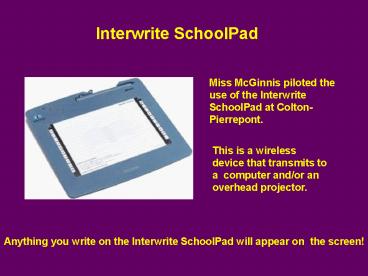Interwrite SchoolPad PowerPoint PPT Presentation
Title: Interwrite SchoolPad
1
Interwrite SchoolPad
Miss McGinnis piloted the use of the Interwrite
SchoolPad at Colton-Pierrepont.
This is a wireless device that transmits to a
computer and/or an overhead projector.
Anything you write on the Interwrite SchoolPad
will appear on the screen!
2
Miss McGinnis presents her notes standing in the
middle of the room!
3
These notes were created in Microsoft Word and
written on using the Interwrite.
4
A student can easily demonstrate an example for
the rest of the class.
Corie graphs a line using the slope and
y-intercept.
5
A blank page can be used like a whiteboard.
Lindsey solves a system of equations from her
homework.
6
Interwrite Toolbar
Tools like the highlighter can be used to point
out important concepts.
Miss McGinnis shows where to plug in for y.
7
Interwrite software comes with a variety of
backgrounds and pictures relevant to numerous
subjects.
Here are some math backgrounds.
8
Random Student Name Generator
Students really enjoy using the Interwrite!
To be fair, Miss McGinnis adapted a random
student name generator to use in class.
This computer program randomly selects a student
and the students name comes up on the screen.
9
Thank you for watching this demonstration of just
some of the things that the Interwrite SchoolPad
does. If you would like to see the Interwrite
being used, feel free to come observe Miss
McGinnis class. More information about the
Interwrite SchoolPad can be obtained
from http//www.gtcocalcomp.com/interwriteschoolp
ad.htm
PowerShow.com is a leading presentation sharing website. It has millions of presentations already uploaded and available with 1,000s more being uploaded by its users every day. Whatever your area of interest, here you’ll be able to find and view presentations you’ll love and possibly download. And, best of all, it is completely free and easy to use.
You might even have a presentation you’d like to share with others. If so, just upload it to PowerShow.com. We’ll convert it to an HTML5 slideshow that includes all the media types you’ve already added: audio, video, music, pictures, animations and transition effects. Then you can share it with your target audience as well as PowerShow.com’s millions of monthly visitors. And, again, it’s all free.
About the Developers
PowerShow.com is brought to you by CrystalGraphics, the award-winning developer and market-leading publisher of rich-media enhancement products for presentations. Our product offerings include millions of PowerPoint templates, diagrams, animated 3D characters and more.