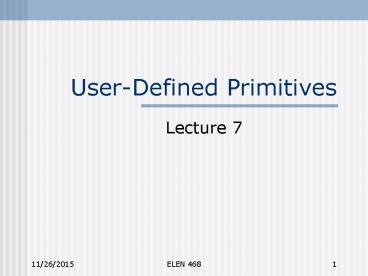User-Defined Primitives - PowerPoint PPT Presentation
1 / 18
Title:
User-Defined Primitives
Description:
Tri-state primitives have multiple outputs, others have single output. User-defined primitives ... x 0 0 : 0; // Reduces pessimism. x 1 1 : 1; ... – PowerPoint PPT presentation
Number of Views:27
Avg rating:3.0/5.0
Title: User-Defined Primitives
1
User-Defined Primitives
- Lecture 7
2
Primitives
- Predefined primitives
- Total 26 predefined primitives
- All combinational
- Tri-state primitives have multiple outputs,
others have single output - User-defined primitives
- Table-like description
- Combinational or sequential
- Single output
- Different from modules
- Used to model cell library
- More efficient
3
2-bit multiplexer
select
primitive mux_prim (mux_out, select, a, b)
output mux_out input select, a, b
table // select a b mux_out 0
0 0 0 // Table order port order
0 0 1 0 // One output,
multiple inputs, no inout 0 0 x
0 // Only 0, 1, x on input and output
0 1 0 1 // A z input in
simulation is treated as x 0 1 1
1 // Last column is the output 0
1 x 1 // select a b
mux_out 1 0 0 0
1 1 0 0 1 x 0
0 1 0 1 1 1
1 1 1 1 x 1 1
x 0 0 0 // Reduces
pessimism x 1 1 1
endtable // Combinations not specified will
produce output x endprimitive
a
mux_out
mux_prim
b
4
Primitive Notations
- 0, 1, x
- ? 0, 1, x
- b 0, 1
5
Shorthand Notation
- table
- // select a b mux_out
- 0 0 ? 0
- 0 1 ? 1
- 1 ? 0 0
- 1 ? 1 1
- ? 0 0 0
- ? 1 1 1
- endtable
6
Verilog Primitives
- Instantiated in the same manner as predefined
primitives. - The output port must be type net in a
combinational primitive, and type reg in a
sequential primitive - No inout
- Anything unspecified is treated as X)
7
Sequential Primitives
- n inputs
- 1 state and 1 output
- n2 columns
- inputs, state, output/next state
- Two types
- Level sensitive
- Edge sensitive
8
Level Sensitive Latch
enable
primitive latch (q_out, enable, data) output
q_out input enable, data reg q_out
table // en data state q_out/next
state 1 1 ? 1
1 0 ? 0 0 ?
? endtable endprimitiv
e
q_out
data
Transparent Latch
9
Edge-Sensitive Latch
- primitive d_prim1 (q_out, clock, data)
- output q_out
- input clock, data
- reg q_out
- table
- // clk data state q_out/next
state - (01) 0 ? 0
// Rising clock edge - (01) 1 ? 1
- (0?) 1 1 1
- (?0) ? ? - //
Falling clock edge - ? (??) ? - //
Steady clock - endprimitive
q_out
data
d_flop
clock
10
More Primitive Notations
- - no change (output/next state)
- (vw) v?0, 1, x -gt w?0, 1, x
- 0, 1, x -gt 0, 1, x
- r (01)
- f (10)
- p (01), (0x), (x1), (0z), (z1)
- n (10), (1x), (x0), (1z), (z0)
11
Shorthand Notation
- // edge sensitive latch
- table
- // clk data state q_out/next
state - r 0 ? 0
// Rising clock edge - r 1 ? 1
- p 1 1 1
- n ? ? - //
Falling clock edge - ? ? - //
Steady clock - endprimitive
12
Exercise
- What is the difference between ? and ?
- What is the meaning of (?,?)?
- What is the difference between r and p,
between f and n? - What is the difference between x and -?
- What symbol(s) can be used at output/next state?
- What is the difference between ?, x, and b?
13
Level-S Dominates Edge-S
preset
j
k
q_out
clk
clear
14
State Initialization
- Initial only initializes in simulation
- Define your own preset to initialize
primitive d_prim2 (q_out, clock, data)
output q_out input clock, data
reg q_out initial q_out 0 table
endtable endprimitive
15
Summary
- Each row specify a transition on only one input
- All no-effect transitions should be stated or the
results will be X - Only 0,1,x,- are allowed for outputs
- Input Z is treated as X
- Input order is the specification order
16
Correct Error
primitive Half_Adder ( sum, c_out, b, a)
output sum, c_out input a, b table
a b sum c_out 0 0 0
0 0 1 1 1 ? 0
a 0 1 1 0 1
x x x x
endtable endprimitive
17
Corrected
primitive Half_Adder_Sum (sum, a, b) output
sum input a, b table // a b
sum 0 0 0 0 1
1 1 0 1 1 1
0 endtable endprimitive
18
Example
Module d_flop(clock, data, q, q_bar) input
clock, data output q, q_bar wire q_out
d_prim1(q_out, clock, data) buf (q, q_out)
not (q_bar, q_out) endmodule