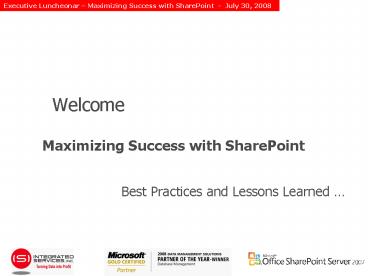Welcome Maximizing Success with SharePoint - PowerPoint PPT Presentation
1 / 15
Title:
Welcome Maximizing Success with SharePoint
Description:
Consider isolating back-end functions to optimize performance. ... No roll back. Take what you get. For dev only. Microsoft no longer supports. Gradual Upgrade ... – PowerPoint PPT presentation
Number of Views:43
Avg rating:3.0/5.0
Title: Welcome Maximizing Success with SharePoint
1
Welcome Maximizing Success with
SharePoint
- Best Practices and Lessons Learned
2
Todays Agenda Key Success Factors
Mythology Methodology Enterprise Content Management (ECM) Architecture Usability Migrations Upgrades Dos Donts Top Least Used Features Resources Q A
3
Myths Misconceptions
IT Project. Ease of Use Just add water. Build it, theyll come. Let em play with it. Systematize everything. Functionality vs. Framework. ROI comes only from cost reduction. Please dont tell anyone about MySites.
4
Methodology - ECM
Forget technology, show me your Book. Web, document, records Policies Hierarchies, org charts. Governance, compliance. Security model trimming. Content Types Policies. Delegation model. Business Meta Data. Enterprise Taxonomy. Now ready for solution Architecture.
5
Methodology Now to Logical Architecture
Driven by Requirements Inventory. Acquired from stakeholder SMEs. Ask, document, confirm. Weeks, not days. Interviews not surveys. Requirements Inventory defines current and future state processes, business rules and successes if you solve this. Merge ECM Strategy with Requirements. Logical Architecture to support above.
6
Methodology Now to Physical Architecture
Lots of storage. At least 41 free space to data. SANs. DR. Development testing. Avoid VM ware. Load web front end heavily, not SQL Server. What is your plan for maintenance and tuning?
7
Methodology Architecture Lessons Learned
Systems Configuration Assume that you will one day create a farm and install SharePoint that way from the beginning. Always do a complete install on each server in the farm. This allows you to turn features on and off on each server easily. Always use an Alias or Virtual Server name (http//myIntranet) for your server because you never know when you will need to grow farm and changing the server name is more of an art than a science. SharePoint Configuration Do not go to production with the default content database being the only data store for SharePoint. Pre-stage databases. Consider isolating back-end functions to optimize performance. Search, content, services, metadata. Observe Microsoft 100GB db recommendation, determine your own. Use different service accounts for each function in SharePoint. Makes troubleshooting issues easier.
8
Methodology Architecture Best Practices
Metric Preferred Suggested Cap Practical Cap
Site Collections /DB 250 5,000 50,000
Database Size/DB 25-50GB 100 GB SQL or Disc
Databases/SQL Instance 100 300
Database Size/SQL Instance 2TB 3TB
Child Portals/Farm (Web Apps) 10 100 100
Full Portals/Farm (SSPs) 1 10
App Pools/Server 2-4 10
Worker Processes/Server 1 per 800MB RAM 1 per 500MB RAM
Site Collection Max Quota 5GB 50GB (DB)
File Upload Size 50MB 100MB 2GB
Source Joel Oleson
9
Methodology - Usability
Middleware Concept SharePoint vs. people as middleware between systems and getting my job done. Simplify processes, reduce steps. Logic over design. Deploy w Scrum incremental testing acceptance. Training. Usage ROI competitions. Measure usage, adjust profiles. Store once, link often. 3 clicks, or less. Stake out short list (3-5) key Objectives Collaboration (intra, extra, internet) Document Management Work Flow Finding BI Delegate, delegate, delegate.
10
Upgrade or Migration Dos, Donts
Consider 4 Basic Methods Think Migration
Method Pros Cons Recommendation
In-Place Upgrade Real time, same hardware. Automated, quick. No roll back. Take what you get. For dev only. Microsoft no longer supports ?
Gradual Upgrade Granular, incremental, same hardware. Original URLs preserved. Performance hit 2003/2007 on same servers. DNS burden to rename 2003 URLs. Good method when migrating customizations.
Content Data-base Migration Copies web content from 2003 to 2007 Servers. 2003 not effected. Farm friendly. Incremental. Granularity at database level, not site collection. Heavy planning and admin to built to 2007 specs. When downtime can be tolerated.
Users Copy Content No downtime. User training. Gradual, departmental. Manual, user driven, quality control. Works well w Content Data-base or Gradual Method.
Combined Methods Built to suit. Takes advantage of 2007 features. Level of effort, length of migration. ISIs recommended approach, proven better outcome.
11
Top Least Used Features - Demo
Custom Lists Import Spreadsheet to a List KPIs Word Metadata MySites Org Hierarchy Slide Library Meeting Work Space Surveys Looking Forward Groove InterNet Next Gen Business Data Catalog Office Business Applications
12
SharePoint Internet Sites
Websites running on MOSS Websites running on MOSS
www.directenergy.com/ www.energizer.com/
www.trustcorgi.com/consumers.htmx www.kroger.com/
www.statoilhydro.com www.paulmitchell.com/Pages/Home.aspx
www.shareview.co.uk/ http//eu-shop.swatch.com/
www.viacom.com www.wise-woman.net/Pages/default.aspx
www.glu.com www.emerson.com/
www.amd.com www.fiatgroup.com/
www.hawaiianair.com/Pages/Index.aspx www.avistautilities.com/residential/pages/default.aspx
www.swiss.com http//www.devonenergy.com/Pages/devon_energy_home.aspx
www.ocps.net/Pages/default.aspx www.dellfinancialservices.com/Pages/DFSHomePage.aspx
www.schoolnet.com/default.aspx www.swissarmy.com
www.nhs.uk/ www.nestleprofessional.com
www.3aday.org/Pages/Welcome.aspx http//www.sendtec.com/
www.carlsberggroup.com/
13
MOSS 2007 Road Map
Resources Next Steps
ECM Strategy Defined Logical Model Content Policies Processes Users Work Methods Security Model Physical Model
14
Contact Us
Resources Next Steps
www.dfwsharepoint.com Click on News/Info,
SharePoint Links
15
Contact Us
Resources Next Steps
1. Licensing 2. Two Hour Road Map Assessment
3. DFW SharePoint Users Group
www.dfwsharepoint.com
suzannek_at_isi85.comSuzanne Kocurek Vice
President Business DevelopmentIntegrated
Services, Inc. 214.526.7680 x103 www.isi85.com
For more information dhooper_at_isi85.comDan
Hooper Principal, Vice President Sales
Marketing Integrated Services, Inc. 214.526.7680
x101 www.isi85.com