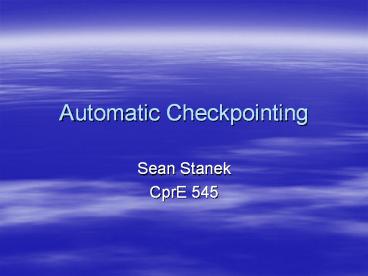Automatic Checkpointing - PowerPoint PPT Presentation
1 / 17
Title:
Automatic Checkpointing
Description:
Used to store a variety of static and variable data ... Statically declared memory. Variable memory. Undeclared memory. How is it done? Code ... – PowerPoint PPT presentation
Number of Views:9
Avg rating:3.0/5.0
Title: Automatic Checkpointing
1
Automatic Checkpointing
- Sean Stanek
- CprE 545
2
What is it?
- Saves complete checkpoint of program without
requiring additional programming - Advantages
- Easy to use
- Programmer does not need to worry about it
- Disadvantages
- May not work as desired
- May not work at all
3
How is it done?
- Process in memory has a state
- Data
- Code
- Stack
- Processor State
- OS/Process State
4
How is it done?
- Data
- Used to store a variety of static and variable
data - Data memory is composed of one or more segments
of bytes - Statically declared memory
- Variable memory
- Undeclared memory
5
How is it done?
- Code
- Binary data that defines a program
- Program code is actually the same as data memory
- Typically has different attributes on its memory
segment to allow it to execute code - Need to save these additional attributes
6
How is it done?
- Stack
- Stores local variables
- Stores procedure return addresses
- Stack is also just memory, but it is in a
different location
7
How is it done?
- Processor State
- Registers
- General purpose registers
- Extra registers (FPU, etc.)
- Program counter (Instruction pointer)
- Special purpose registers
- Flags
- Potentially special attributes about the process
8
How is it done?
- OS/Process State
- Open files
- File positions
- File buffers
- File attributes
- Network connections
- Open libraries
9
How is it done?
- OS/Process State (continued)
- Process State
- Hooked signals
- Message queue
- Timers/Alarms
- OS/API hooks
10
When can it be used?
- Before starting a process
- Process Snooper / Spy
- Perform timed checkpoint
- After starting a process
- Attach to process to spy
- Timed checkpoint (but not always running)
- One-time checkpoint
11
How can it recover?
- Reload code, data, and stack segments
- Reload processor states
- Reload process states
- Reload OS states
- Continue execution of code from checkpoint
- Not always recoverable
12
What problems are there?
- An open file on disk has changed since last
checkpoint - Open file positions may be stale
- Buffered file data may be stale
- Might corrupt data by writing back to disk
- Just keep copy of file?
- Too much data
- Does not solve a bigger problem
13
What problems are there?
- Open network connections
- Impossible to recover remote state
- Both sides would have to checkpoint at same time
- Still probably would not fix the problem
14
What problems are there?
- Checkpoint after a fault but before detection
- Program may crash as a result of a fault from
long before - Keep multiple checkpoints?
- Would use very large amount of data
- If restricting number of checkpoints kept, still
does not guarantee a working checkpoint - May be difficult to find last correct checkpoint
15
Functions to Manage Checkpoints
- Unix/Linux
- ptrace() system call
- PTRACE_ATTACH
- PTRACE_PEEKDATA
- PTRACE_POKEDATA
- etc.
- Win32
- AttachProcess()
- ReadProcessMemory()
- WriteProcessMemory()
- etc.
16
CPU/OS specific data
- Would require additional programming for every
new CPU and OS - May not be able to retrieve all vital process
states given user privilege level - Might be easier to modify the OS to retrieve all
this information, but then would not be an
easy-to-use user mode process
17
Additional Uses
- If a program crashes, may be able to reload
checkpoint in debug mode to track down bugs - Word processing (already implemented, manually)
- Could recover other vital program data otherwise
lost to program crash