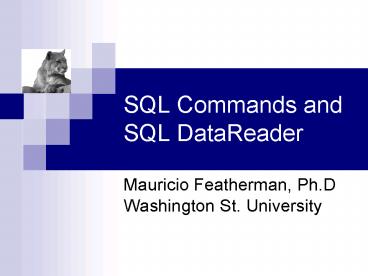SQL Commands and SQL DataReader - PowerPoint PPT Presentation
1 / 9
Title:
SQL Commands and SQL DataReader
Description:
Those that use a SQL Select statement to create and fill a datareader (in-memory ... fine for any of the list-based controls, however too cumbersome for stuffing ... – PowerPoint PPT presentation
Number of Views:208
Avg rating:3.0/5.0
Title: SQL Commands and SQL DataReader
1
SQL Commands and SQL DataReader
- Mauricio Featherman, Ph.DWashington St.
University
2
What is an ADO.NET SQLCommand?
- The command class (SQL or OleDB) is used to
execute SQL code (called a commands commandtext)
during a data session - The mechanism to exchange data between the
presentation tier and the datasource - They hold a definition of what to read or write
to the data store
3
How do I Create and Use One?
- First you declare the variable
- Then you construct it using 2 arguments a
SQLstring that is the commandtext and the
connection to useDim CmdFoo as New
SQLCommand(Select From Heaven,conABC)or
Dim CmdFoo as New OleDbCommand(Select From
Heaven,conABC) - Finally you execute it using one of its 3 methods
4
Alternate Constructor
- You can also Dim cmdGo as New
SQLCommand()cmdGo.commandtext Select from
HeavencmdGo.connection conFPcmdGo.commandType
CommandType.text
5
Methods of the SQLCommand
- ExecuteReader (used to run commandtext that uses
the select keyword) - ExecuteScalar (used to run commandtext that uses
the select keyword) - ExecuteNonQuery (used to run a commandtext that
uses INSERT, UPDATE, or DELETE keywords)
6
Methods of the SQLCommand
- Those that use a SQL Select statement to create
and fill a datareader (in-memory array)
(.ExecuteReader) - Those that just run whatever SQL code DDL/DML you
give it but dont return any data to you (UPDATE,
INSERT, DELETE, CREATE TABLE, DROP TABLE, etc.)
(.ExecuteNonQuery) - Those that just run an aggregate query and give
you a numeric answer such as Invoices 57
(.ExecuteScalar)
7
DataReaders
- If you execute a reader (.ExecuteReader) then you
pull rows and columns of info (aka resultset or
recordset) into a datareader an in-memory array - The datareader is a forward-only, read-only
stream of data - There are OleDbDataReaders and SqlDataReaders
both ar optimized to quickly work with data from
different types of databases. - Can also ExecuteReader(SchemaOnly) to see the
datatypes of the datasource table
8
DataReader Limitations
- While they are lighting fast, they can only have
1 row of their data accessible at a time - This means you have to loop them to retrieve
their data using the .Read method - When inside each row you use one of the GetValue
methods (GetString, GetDecimal, etc.) to retrieve
the contents of the column (the cell) or more
simly .item(0) - This is fine for any of the list-based controls,
however too cumbersome for stuffing data into a
table (we will use datsets and tables for that)
9
Typical code to push data from a database column
to a control on form (more on this later)
- Dim connection, command, datareaderConstruct
connection(specify connectionstring)Construct
command(specify SQL text and Connection)Try we
use a try catch block to elegantly catch any
errors that will blow up the program
Connection.Open While DataReader.Read Put
data into a control End WhileCatch any
errors Messagebox to show caught
errorsFinally Connection.CloseEnd Try