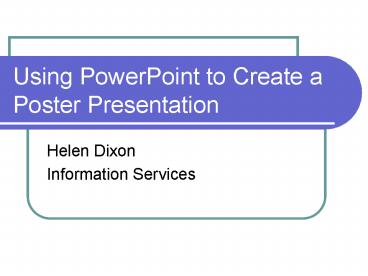Using PowerPoint to Create a Poster Presentation - PowerPoint PPT Presentation
1 / 8
Title:
Using PowerPoint to Create a Poster Presentation
Description:
A static, visual medium used to communicate ideas and messages ... Sections should follow a storyline' Ask others to review your poster ... – PowerPoint PPT presentation
Number of Views:109
Avg rating:3.0/5.0
Title: Using PowerPoint to Create a Poster Presentation
1
Using PowerPoint to Create a Poster Presentation
- Helen Dixon
- Information Services
2
What is a Poster Presentation?
- A static, visual medium used to communicate ideas
and messages - Can include text, pictures, diagrams and charts
- Often used at conferences or exhibitions to
present research or to sell products or ideas
3
Designing your Poster
- Plan your content
- What is your poster trying to achieve?
- Keep it simple
- Be selective and concise
- Know your audience
- What is their level of knowledge?
4
Choosing your Colour Scheme
- Avoid bright, garish colours
- Background and foreground colours should have
high contrast and complement each other - Keep to one or two font colours
- 5-8 of men have some form of colour blindness
- Red/Green is most common
- Certain colours can be symbolic
- Can vary in different cultures
5
Getting your Message Across
- No more than 2 font types
- Arial or Times New Roman tend to be easy to read
- Titles/headings should be larger than other text
(40pt) - DO NOT USE ALL UPPER CASE
- Sentence case is best
- Avoid overuse of bold, italics or underline
6
A Picture is Worth a Thousand Words
- But only when used appropriately!
- Pictures should complement your colour scheme
- Avoid complicated graphs
- Diagrams should be labelled
- Images captured from web pages tend to be low
resolution and do not scale well - Avoid GIFs
- Use .emf, .wmf, .tif, .jpeg, etc.
7
Handy Hints!
- Check your spelling!
- Be consistent
- Headings, images, captions, emphasis
- Sections should follow a storyline
- Ask others to review your poster
- Be prepared to answer questions and back up your
findings
8
Practical Exercise
- Using PowerPoint to Create Poster Presentations
- Need to download files