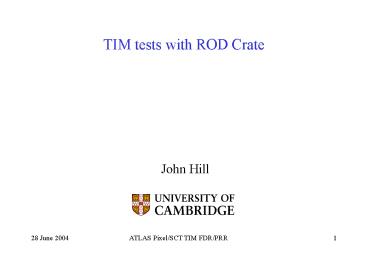TIM tests with ROD Crate - PowerPoint PPT Presentation
Title:
TIM tests with ROD Crate
Description:
Three detector modules on single pre-series SCT barrel harness ... Test by resetting the ROD this creates a busy signal for several seconds ... – PowerPoint PPT presentation
Number of Views:24
Avg rating:3.0/5.0
Title: TIM tests with ROD Crate
1
TIM tests with ROD Crate
- John Hill
2
Test Setup
- Readout facility at Cambridge with
- Three detector modules on single pre-series SCT
barrel harness - Power from SCT prototype LV and HV cards
- Series ROD (Rev E) and BOC (Rev C) (transition
card housing all incoming and outgoing fibre
connections) with opto-plugins connected to
harness fibre ribbons. - TIM-3A
- CCT VP110 as SBC (current ATLAS standard CPU)
- DAQ is SCTRODDAQ, developed for Macro-Assembly,
but using ATLAS T/DAQ components where possible
and so hopefully the basis of the SCT ROD Crate
DAQ. - Purpose of tests are to confirm that TIM
interface to ROD and BOC is working correctly.
3
LV/HV
6U VME crate
6-way fibre ribbon (Clock and Control)
Conventional Electrical Cables
9U VME64x crate
Patch Panel
12-way fibre ribbon (Data)
Module 2
Module 3
Module 1
Low-mass Electrical tapes
Schematic of layout for tests
4
Simple tests
- The following basic signals need checking
- TTC signals from TIM to RODs. Eight signals
(L1A,ECReset, BCReset, CAL, Serial ID, Serial TT,
FEReset, Spare) are supplied to each ROD. - ROD BUSY from each ROD to TIM.
- 40MHz clock supplied to RODs from TIM. Clock is
in fact supplied from TIM to BOC and then
redistributed to the ROD.
5
TTC signals
- Do the TTC signals propagate from TIM to ROD
correctly? - L1A (TTC0) must be seen for triggering to occur
at all. - ECR (TTC1) is counted in the top nibble of the
L1ID, and synchronises the L1ID in the ROD and
Front Ends. - BCR (TTC2) is required to synchronise the BC
number in the ROD and Front Ends. - Serial ID (TTC4) the ROD will not generate
events until this is received, and the data must
match that expected. - Serial TT (TTC5) events should contain the
Trigger Type as generated in the TIM. - FER (TTC6) and spare (TTC7) are not used by ROD
all we can do is look for signals on a scope. - CAL(TTC3) is not used in subsequent test only
employed when want to generate a calibrate pulse
for the front ends.
6
TTC signals
- Background to this test
- Setup ROD to accept triggers from TIM (rather
than generated internally). - Setup ROD and BOC in data-taking mode.
- Setup TIM to generate triggers with correct BC
offset (to allow for propagation time of commands
to front ends). - Generate a BCR to synchronise Bunch Count in ROD
and front ends. - Generate a ECR to synchronise Event Count. This
also has effect of incrementing the ECR counter
in the ROD (see the L1IDs reported in the
following events). - Generate eight TIM triggers with Trigger Type
changing for each event. - Use root interface to SCTRODDAQ (full GUI for
TIM triggers is not yet ready for use).
7
Decode first event
Correct trigger type
Loop setting Trigger Type to 1,2,4, and then
generating a single TIM trigger
Data due to module in send mask mode
Last event L1ID0x1000007
ECR Count 1
First event L1ID0x1000000
8
No BCID or L1ID errors
Decode last event
Correct trigger type (27)
9
again no BCID or L1ID errors
(The other events were checked and were as
expected) These events indicate that TTC0-2,
TTC4-TTC5 are transmitted correctly and with the
appropriate synchronisation.
10
ROD BUSY
- Three registers on TIM related to ROD BUSY
- ROD BUSY bit only set when BUSY present.
- ROD Latch latches bit if BUSY present since
cleared. - ROD Monitor latches bit if BUSY present for
some time. - Test by resetting the ROD this creates a busy
signal for several seconds (there is no way to
get the ROD to generate a BUSY by e.g. setting a
register). Monitor the above registers at 100msec
intervals. - Find that behave as expected ROD BUSY only on
when ROD BUSY set, other two registers latch. - All 16 ROD slots tested correct bit set on each
occasion (and the correct front panel LED on the
TIM comes on). Necessary because the ROD BUSY
line from each slot is on a separate backplane
line. - ROD BUSY appears to be handled correctly by the
TIM.
11
Clocks
- Sample the clock as supplied by TIM on the BOC.
- Use a full (16 RODsBOCs) crate for this test -
hopefully the worst case scenario. - Check the clock when the system is not running
(apart from general transmission of clocks around
the various components!) and when data is being
read from the 3 modules using triggers from the
TIM, in the same way as for the TTC test. - Look for jitter on the clock as seen by the BOC a
significant distance (1µs) downstream of the
scope trigger point. - RODBOC doing the readout are in slot 21 to
maximise distance from TIM (again worst-case?).
12
Clocks
Jitter on clock on BOC in slot 21, no data taking
Jitter on clock on BOC in slot 21, data taking
with TIM triggers at 6kHz
Sigma of distributions very similar hint that
jitter is slightly more with triggers running.
13
Clocks
Jitter on clock on BOC in slot 20, no data taking
Jitter on clock on BOC in slot 20, data taking in
slot 21with TIM triggers at 6kHz
Again a slight hint that the right-hand plot is
wider
14
Other tests
- A number of other tests have been done using
triggers from the TIM, but need further work
before being presentable - Calibration scans a couple of these have been
tried, but bugs remain in the ROD and DAQ
software changes are very new here and rely on
a single expert in each case. - Data taking via S-link has been demonstrated
using TIM triggers (and internally-generated
triggers!), but there are known VHDL bugs which
corrupt the data when XOFF occurs. S-link is not
needed for Macro Assembly, so this has been a
lower-priority item.
15
Summary
- Tests indicate that TIM interface to/from ROD and
BOC is working as expected. - Some hint that triggers from the TIM might be
increasing the clock jitter more tests are
required here to check this out. - More sophisticated tests (calibration scans) are
needed these are required for Macro Assembly in
any case for crosstalk studies and so will be
developed in the near future.