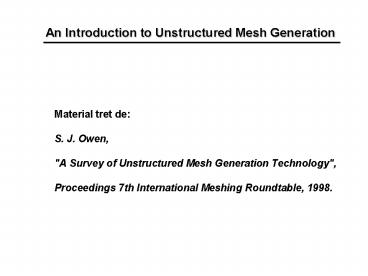An Introduction to Unstructured Mesh Generation - PowerPoint PPT Presentation
1 / 39
Title:
An Introduction to Unstructured Mesh Generation
Description:
An Introduction to Unstructured Mesh Generation. Material tret de: S. J. Owen, ... Insert boundary nodes using Delaunay method (Lawson or Bowyer-Watson) Delaunay ... – PowerPoint PPT presentation
Number of Views:118
Avg rating:3.0/5.0
Title: An Introduction to Unstructured Mesh Generation
1
An Introduction to Unstructured Mesh Generation
- Material tret de
- S. J. Owen,
- "A Survey of Unstructured Mesh Generation
Technology", - Proceedings 7th International Meshing Roundtable,
1998.
2
Tri/Tetrahedral Meshing
- Triangle and tetrahedral meshing are by far the
- most common forms of unstructured mesh
- generation.
- Most techniques currently in use can fit into one
of - three main categories
- Delaunay
- Quadtree/Octree
- Advancing Front.
3
Delaunay
- A typical approach is to first mesh the boundary
of the geometry to - provide an initial set of nodes.
- The boundary nodes are then triangulate according
to the Delaunay - criterion.
- Nodes are then inserted incrementally into the
existing mesh, - redefining the triangles or tetrahedra locally as
each new node is - inserted to maintain the Delaunay criterion.
- It is the method that is chosen for defining
where to locate the interior - nodes that distinguishes one Delaunay algorithm
from another.
4
Delaunay
- Begin with Bounding Triangles (or Tetrahedra)
5
Delaunay
- Insert boundary nodes using Delaunay method
(Lawson or Bowyer-Watson)
6
Delaunay
- Insert boundary nodes using Delaunay method
(Lawson or Bowyer-Watson)
7
Delaunay
- Insert boundary nodes using Delaunay method
(Lawson or Bowyer-Watson)
8
Delaunay
- Insert boundary nodes using Delaunay method
(Lawson or Bowyer-Watson)
9
Delaunay
- Insert boundary nodes using Delaunay method
(Lawson or Bowyer-Watson)
10
Delaunay
- Recover boundary
- Delete outside triangles
- Insert internal nodes
11
Delaunay
h
- Grid Based
- Nodes introduced based on a regular lattice
- Lattice could be rectangular, triangular,
quadtree, etc - Outside nodes ignored
Node Insertion
12
Delaunay
- Grid Based
- Nodes introduced based on a regular lattice
- Lattice could be rectangular, triangular,
quadtree, etc - Outside nodes ignored
Node Insertion
13
Delaunay
- Centroid
- Nodes introduced at triangle centroids
- Continues until edge length,
Node Insertion
14
Delaunay
l
- Centroid
- Nodes introduced at triangle centroids
- Continues until edge length,
Node Insertion
15
Delaunay
- Circumcenter (Guaranteed Quality)
- Nodes introduced at triangle circumcenters
- Order of insertion based on minimum angle of any
triangle - Continues until minimum angle gt predefined
minimum
Node Insertion
(Chew,Ruppert,Shewchuk)
16
Delaunay
- Circumcenter (Guaranteed Quality)
- Nodes introduced at triangle circumcenters
- Order of insertion based on minimum angle of any
triangle - Continues until minimum angle gt predefined
minimum
Node Insertion
(Chew,Ruppert,Shewchuk)
17
Delaunay
A
B
C
- Advancing Front
- Front structure maintained throughout
- Nodes introduced at ideal location from current
front edge
(Marcum,95)
Node Insertion
18
Delaunay
- Advancing Front
- Front structure maintained throughout
- Nodes introduced at ideal location from current
front edge
(Marcum,95)
Node Insertion
19
Delaunay
- Voronoi-Segment
- Nodes introduced at midpoint of segment
connecting the circumcircle centers of two
adjacent triangles
(Rebay,93)
Node Insertion
20
Delaunay
- Voronoi-Segment
- Nodes introduced at midpoint of segment
connecting the circumcircle centers of two
adjacent triangles
(Rebay,93)
Node Insertion
21
Delaunay
h
h
h
- Edges
- Nodes introduced at along existing edges at lh
- Check to ensure nodes on nearby edges are not too
close
(George,91)
Node Insertion
22
Delaunay
- Edges
- Nodes introduced at along existing edges at lh
- Check to ensure nodes on nearby edges are not too
close
(George,91)
Node Insertion
23
Delaunay
- Boundary Intersection
- Nodes and edges introduced where Delaunay edges
intersect boundary
Boundary Constrained
24
Delaunay
- Boundary Intersection
- Nodes and edges introduced where Delaunay edges
intersect boundary
Boundary Constrained
25
Delaunay
- Local Swapping
- Edges swapped between adjacent pairs of triangles
until boundary is maintained
Boundary Constrained
26
Delaunay
- Local Swapping
- Edges swapped between adjacent pairs of triangles
until boundary is maintained
Boundary Constrained
27
Delaunay
- Local Swapping
- Edges swapped between adjacent pairs of triangles
until boundary is maintained
Boundary Constrained
28
Delaunay
- Local Swapping
- Edges swapped between adjacent pairs of triangles
until boundary is maintained
Boundary Constrained
29
Delaunay
- Local Swapping
- Edges swapped between adjacent pairs of triangles
until boundary is maintained
(George,91)(Owen,99)
Boundary Constrained
30
Octree/Quadtree
- Define intial bounding box (root of quadtree)
- Recursively break into 4 leaves per root to
resolve geometry - Find intersections of leaves with geometry
boundary - Mesh each leaf using corners, side nodes and
intersections with geometry - Delete Outside
- (Yerry and Shephard, 84), (Shepherd and Georges,
91)
31
Octree/Quadtree
QMG, Cornell University
32
Octree/Quadtree
QMG, Cornell University
33
Advancing Front
- Begin with boundary mesh - define as initial
front - For each edge (face) on front, locate ideal node
C based on front AB
34
Advancing Front
D
A
B
- Determine if any other nodes on current front are
within search radius r of ideal location C
(Choose D instead of C)
35
Advancing Front
D
- Book-Keeping New front edges added and deleted
from front as triangles are formed - Continue until no front edges remain on front
36
Advancing Front
- Book-Keeping New front edges added and deleted
from front as triangles are formed - Continue until no front edges remain on front
37
Advancing Front
- Book-Keeping New front edges added and deleted
from front as triangles are formed - Continue until no front edges remain on front
38
Advancing Front
- Book-Keeping New front edges added and deleted
from front as triangles are formed - Continue until no front edges remain on front
39
Advancing Front
r
C
A
B
- Where multiple choices are available, use best
quality (closest shape to equilateral) - Reject any that would intersect existing front
- Reject any inverted triangles (AB X AC gt 0)
- (Lohner,8896)(Lo,91)