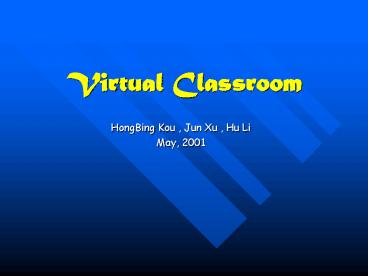Virtual Classroom PowerPoint PPT Presentation
1 / 18
Title: Virtual Classroom
1
Virtual Classroom
- HongBing Kou , Jun Xu , Hu Li
- May, 2001
2
Project Overview
- Login
- Teachers role
- Post materials
- Add quiz
- Record Video
- Play Video
- Students role
- Read materials
- Take quiz
- Watch Video Materials
3
Register
login
Student
Teacher
Read Materials
Take Quiz
Watch Video
Upload Materials
Add Quiz
Record Video
Watch Video
4
Instant DB
Login Servlet
login
Postquiz servlet
Student
addquiz.jsp
Teacher
quiz.xml
quiz.jsp
filelist.jsp
Record applet
Player applet
Video Media
5
Login Part
- Inner tier
- LoginManager
- addUser
- userExists
- changeUserLevel
- changePasswords
- UserItem
- Middle layer Servlet
- Login
- Register
- Interface Html
- Teachers main page
- Studentss main page
6
DB InstantDB
- private Connection con
- private Statement stmt
- String url "jdbcidbC//tomcat//webapps//Fina
l//sample.prp" - String driver "org.enhydra.instantdb.jdbc.idbD
river" - Class.forName(driver)
- con DriverManager.getConnection(url)
7
User Structure UserItem class
- public class UserItem
- private String username
- private String password
- private int accessLevel
- public UserItem(String username, String
password) - this.username username
- this.password password
- this.accessLevel 0
8
Quiz Part
- Teacher
- Create quiz.xml
- Use addquiz servlet to get quiz from webpage
9
toFile.println("ltquestiongt") String
title req.getParameter("title") String
answer1 req.getParameter("a1") String
answer2 req.getParameter("a2") String
answer3 req.getParameter("a3") String
answer4 req.getParameter("a4")
String solution req.getParameter("solution")
toFile.println("lttitlegt" title
"lt/titlegt\n") toFile.println("ltanswer1gt"
answer1 "lt/answer1gt\n") toFile.println(
"ltanswer2gt" answer2 "lt/answer2gt\n") toF
ile.println("ltanswer3gt" answer3
"lt/answer3gt\n") toFile.println("ltanswer4gt"
answer4 "lt/answer4gt\n") toFile.println
("ltsolutiongt" solution "lt/solutiongt\n")
toFile.println("lt/question
gt")
10
- Student
- Take a quiz
- Using jsp file to show xml file
- Parse the quiz.xml and save it into DOM tree,
show the tree on webpage - submit the quiz result and report score
11
//Read XML file //try //Open the file for
reading URL u new URL(fileName) InputStrea
m inputXML u.openStream() //Build
document DocumentBuilder builder
factory.newDocumentBuilder() document
builder.parse(inputXML) //Generate the
NodeList org.w3c.dom.NodeList nodeList_q
document.getElementsByTagName("title") listLeng
th nodeList_q.getLength() org.w3c.dom.NodeLis
t nodeList_a1 document.getElementsByTagName("ans
wer1") org.w3c.dom.NodeList nodeList_a2
document.getElementsByTagName("answer2")
org.w3c.dom.NodeList nodeList_a3
document.getElementsByTagName("answer3")
org.w3c.dom.NodeList nodeList_a4
document.getElementsByTagName("answer4")
//Exception Handling //catch(Exception
e) // // msg msg e.toString() //
12
lt String parameterValue "" , radioName ""
for(int i 1 i lt nodeList_s.getLength(
) 1 i) radioName "A" i
parameterValue
request.getParameter(radioName)
org.w3c.dom.Node node nodeList_s.item(i-1)
nodeValue (String)node.getFirstChild(
).getNodeValue() //solution gt
ltTRgt ltTDgtltigt.Your
answerltparameterValuegt lt if(
parameterValue.compareTo(nodeValue) 0) gt
ltimg src"tick.gif" width"12"
height"12"gt lt else gt
ltimg src"del.gif" width"12"
height"12"gt lt gt
lt/TDgt lt/TRgt ltTRgt
ltTDgtCorrect answerltnodeValuegtlt/TDgt
lt/TRgt lt gt
13
Player
- Function
- Automatically pick up the Video/Audio Materials
by Java Bean - Dynamically create the links to play Video/Audio
by JSP - Player created by JMF 1.0 in Applet type
14
Java Bean JSP
- A Bean was created to pick up all files in the
folder. Also provide method to get file info. Ex
created date , size etc - Dynamically create the user page for selecting
the Media file
15
Structure JMF API
- System Structure
- Event based Media player by JMF 2.1.1
16
Camcorder
- Function
- A user friendly camcorder developed by with
JMF2.1 - Record and save the Video/Audio/Other media
streams as a media file ( Because of Java policy
cant work well in the browser) - Monitor the record process
17
Record workflow
- Create the DataSink and Process from the given
Capture Device. Usually its VFW//0 for video or
javasound//0 for Audio - GetoutputSource from the Processor.
- Create the DataSink to write file
- Start the processor and the DataSink
- Block until finish recording work
18
Problems with my Camcorder
- Cant work well in the Applet
- Record the Video Audio at the same time ? (
Realized processor ? A solution or Merge
technology)