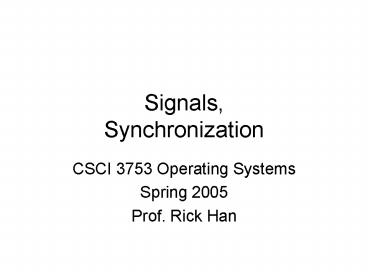Signals, Synchronization PowerPoint PPT Presentation
Title: Signals, Synchronization
1
Signals,Synchronization
- CSCI 3753 Operating Systems
- Spring 2005
- Prof. Rick Han
2
Announcements
- Program Assignment 1 due Tuesday Feb. 15 at
1155 pm - TA will explain parts b-d in recitation
- Read chapters 7 and 8
- Today
- Finish RR and multi-level scheduling,
- cover Signals (helpful for PA 1), and
- begin Ch. 8 Synchronization
3
Round Robin Scheduling (cont.)
- Weighted Round Robin - each process is given some
number of time slices, not just one per round - this is a way to provide preferences or
priorities even with preemptive time slicing
4
Multi-level Queue Scheduling
- Partitions ready queue into several queues
- different processes have different needs, e.g.
foreground and background - so dont apply the same scheduling policy to
every process, e.g. foreground gets RR,
background gets FCFS - Queues can be organized by priority, or each
given a percentage of CPU, or a hybrid combination
5
Multi-level Feedback Queues
- Allows processes to move between queues
- Criteria for movement could depend upon
- age of a process old processes move to higher
priority queues - behavior of a process could be CPU-bound
processes move down the hierarchy of queues,
allowing interactive and I/O-bound processes to
move up - assign a time slice to each queue, with smaller
time slices higher up - if a process doesnt finish by its time slice, it
is moved down to the next lowest queue - over time, a process gravitates towards the time
slice that typically describes its average local
CPU burst
6
Signals
- Allows one process to interrupt another process
using OS signaling mechanisms - A signal is an indication that notifies a process
that some event has occurred - 30 types of signals on Linux systems
- Each signal corresponds to some kind of system
event
7
Signals
- Without signals, low-level hardware exceptions
are processed by the kernels exception handlers
only, and are not normally visible to user
processes - Signals expose occurrences of such low-level
exceptions to user processes - If a process attempts to divide by zero, kernel
sends a SIGFPE signal (number 8) - If a process makes an illegal memory reference,
the kernel sends it a SIGSEGV signal (number 11) - If you type a ctrl-C, this sends a SIGINT to
foreground process - A process can terminate another process by
sending it a SIGKILL signal (9)
8
Signals
Number Name/Type Event
2 SIGINT Interrupt from keyboard
11 SIGSEGV invalid memory ref (seg fault)
14 SIGALRM Timer signal from alarm function
29 SIGIO I/O now possible on descriptor
9
Signals
- Kernel sends a signal to a destination process by
updating some state in the context of the
destination process - A destination process receives a signal when it
is forced by the kernel to react in some way to
the delivery of the signal - can ignore the signal
- terminate / exit (this is the usual default)
- catch the signal by executing a user-defined
function called the signal handler
10
Signals
- A signal that has been sent but not yet received
is called a pending signal - At any point in time, there can be at most one
pending signal of a particular type (signal
number) - A pending signal is received at most once
- a process can selectively block the receipt of
certain signals - when a signal is blocked, it can be delivered,
but the resulting pending signal will not be
received until the process unblocks the signal - For each process, the kernel maintains the set of
pending signals in the pending bit vector, and
the set of blocked signals in the blocked bit
vector
11
Signals
- Default action is to terminate a process
- Sending signals with kill function
- kill -9 PID at command line, or can call kill
from within a process - A process can send SIGALRM signals to itself by
calling the alarm function - alarm(T seconds) arranges for kernel to send a
SIGALRM signal to calling process in T seconds - see code example next slide
- includeltsignal.hgt
- uses signal function to install a signal handler
function that is called asynchronously,
interrupting the infinite while loop in main,
whenever the process receives a SIGALRM signal - When handler returns, control passes back to
main, which picks up where it was interrupted by
the arrival of the signal, namely in its infinite
loop
12
Signals
- include ltsignal.hgt
- int beeps0
- void handler(int sig)
- if (beepslt5)
- alarm(3)
- beeps
- else
- printf(DONE\n)
- exit(0)
- int main()
- signal(SIGALRM, handler)
- alarm(3)
- while(1)
- exit(0)
Signal handler cause next SIGALRM to be sent
to this process in 3 seconds register
signal handler cause first SIGALRM to be sent to
this process in 3 seconds infinite loop that
gets interrupted by signal handling
13
Signals
- Receiving signals
- when a kernel is returning from some exception
handler, it checks to see if there are any
pending signals for a process before passing
control to the process - default action is typically termination
- signal(signum, handler) function is used to
change the action associated with a signal - if handler is SIG_IGN, then signals of type
signum are ignored - if handler is SIG_DFL, then revert to default
action - otherwise handler is user-defined function call
the signal handler. This installs or registers
the signal handler. - Invocation of the signal handler is called
catching the signal - Execution of signal handler is called handling
the signal
14
Signals
- When a process catches a signal of type signumk,
the handler installed for signal k is invoked
with a single integer argument set to k - This argument allows the same handler function to
catch different types of signals - When handler executes its return statement
(finishes), control usually passes back to the
instruction where the process was interrupted
15
Signals
- Handling multiple signals
- choose to handle the lower number signals first
- pending signals are blocked,
- e.g. if a 2nd SIGINT is received while handling
1st SIGINT, the 2nd SIGINT becomes pending and
wont be received until after the handler returns - pending signals are not queued
- there can be at most one pending signal of type
k, e.g. if a 3rd SIGINT arrives while the 1st
SIGINT is being handled and the 2nd SIGINT is
already pending, then the 3rd SIGINT is dropped - system calls can be interrupted
- slow system calls that are interrupted by signal
handling may not resume in some systems, and may
return immediately with an error
16
Signals
- Portable signal handling sigaction() is a
standard POSIX API for signal handling - allows users on Posix-compliant systems such as
Linux and Solaris to specify the signal-handling
semantics they want, e.g. whether sys call is
aborted or restarted - sigaction(signum, struct sigactionact, struct
sigaction oldact) - each struct sigaction can define a handler, e.g.
action.sa_handler handler - In part iv of PA 1,
- use sigaction() to define the handler, e.g.
reschedule() - Also need to set up the timer - use setitimer
instead of alarm. A SIGALRM is delivered when
timer expires.
17
Chapter 8 Synchronization
- Protect access to shared common resources, e.g.
buffers, variables, files, devices, etc., by
using some type of synchronization - Examples
- processes P1 and P2 use IPC to establish a shared
memory buffer between them, and have to arbitrate
access to avoid writing to the same memory
location at the same time - Threads T1 and T2 shared some global variables,
and have to synchronize to avoid writing to the
same memory location at the same time - Producer-Consumer example, next slide
18
Synchronization
- a Producer process P1 and a Consumer process P2
share some memory, say a bounded buffer - Producer writes data into shared memory, while
Consumer reads data - In order to indicate that there is new data
(produced), or that existing data has been read
(consumed), then define a variable counter - keeps track of how much new data is in the buffer
that has not yet been read - if counter0, then consumer shouldnt read from
the buffer - if counterMAX_BUFF_SIZE, then producer cant
write to the buffer
19
Synchronization
Bounded Buffer
counter
Producer Process
Consumer Process
buffer0
Data
bufferMAX
while(1) while(counter0) getdata
bufferout out (out1) MAX
counter--
- while(1)
- while(counterMAX)
- bufferin nextdata
- in (in1) MAX
- counter
Producer writes new data into buffer and
increments counter
Consumer reads new data from buffer and
decrements counter
20
Synchronization
- counter can translate into several machine
language instructions, e.g. - reg1 counter
- reg1 reg1 1
- counter reg1
counter-- can translate into several machine
language instructions, e.g. reg2 counter
reg2 reg2 - 1 counter reg2
If these low-level instructions are interleaved,
e.g. the Producer process is context-switched
out, and the Consumer process is context-switched
in, and vice versa, then the results of counters
value can be unpredictable
21
Synchronization
- Suppose we have the following sequence of
interleaving, where the brackets value denote
the local value of counter in either the producer
or consumers process. Let counter5 initially.
// counter-- reg2 counter reg2
reg2 - 1 counter reg2
- // counter
- reg1 counter
- reg1 reg1 1
- counter reg1
(1) 5
(2) 5
(3) 6
(4) 4
(5) 6
(6) 4
- At the end, counter 4. But if steps (5) and
(6) were reversed, then counter6 !!! - Value of shared variable counter changes
depending upon (an arbitrary) order of writes -
very undesirable!