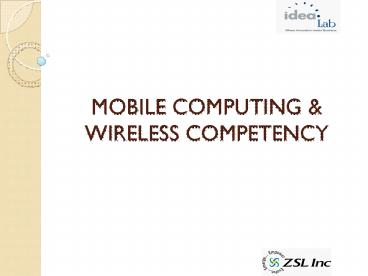MOBILE COMPUTING - PowerPoint PPT Presentation
1 / 21
Title:
MOBILE COMPUTING
Description:
Wi-MAX, Wi-Fi, GPRS, EDGE. Mobile CRM(MS Dynamics CRM) Products ... the record that belong to the assignee else the system will prompt again for the PIN number. ... – PowerPoint PPT presentation
Number of Views:42
Avg rating:3.0/5.0
Title: MOBILE COMPUTING
1
MOBILE COMPUTING WIRELESS COMPETENCY
2
Mobile Computing Competency Introduction
- RD and Solution Development for
- Windows Mobile 5.0 6.0
- Win CE/Pocket PC/Wearable PC (Zy Pad)
- J2ME
- Blackberry/RIM
- Palm
- RFID/Smart Cards
- Bluetooth/GPS
- Wi-MAX, Wi-Fi, GPRS, EDGE
- Mobile CRM(MS Dynamics CRM)
- Products/Solutions/Custom Apps
3
MOBILE COMPUTING COMPETENCY
Industry Solutions
4
iVARS Smart Client for Insurance Industry
- To eliminating the Process Lead time involved in
interaction of the Recovery Operators with the
Recovery Agency - Recovery Agency whose primary role is to manage
the Insurer who is caught up in the unlikely
situations of vehicle accident or break down. - Developed for Windows Mobile Pocket PC.
- To migrate from a paper based working to the
paperless working - Synchronize Asynchronies communication of claim
data using XML Web Services. - Recovery Operator can be informed of new claim
assigned to him through automated SMS facility. - Recovery Operator can download the Claim
information on his Pocket - PC and report to the accident/recovery site
within minimum time. - Hi-speed data retrieval using EDGE GPRS
connection. - Facility to revoke the assigned Claim.
- In-built SMS facility between Mobile Web
Application for ease of communication. - Claim wise work completion/status report.
- Provision for Image capturing facility - 100
false proof reporting
5
iVARS - Architecture
6
iVARS- Process
- The product works on a Three-tier architecture.
- The Product comprises of a Web Application and a
Mobile Application. - The information registered about the Insurer to
be handled is transmitted to the Mobile
Application carried by the Recovery Operator
through wireless internet. - Recovery Operator, then acts on the information
received and on successful completion of the
responsibilities, updates the information about
the recovery operation performed through the wire
less Internet. - All the interaction between the Insurance
Company, Recovery Agency and Recovery operators
happens through the Remotely Located Application
server connected by Internet.
7
iVARS- Screen Shots
8
Mobile Work Force Automation
- The Application is to provide the required
services to the customers who experiences
telephone problems such as line interrupts, no
dial tones, broken jacks and cross lines. - A representative stores the complete details of
the customer representing the type of complaints,
address of the customer, work order etc. in the
Sprint server. - Each technician is provided with a Pocket PC and
the technician could connect his Pocket PC with
the server in order to synchronize the data
between the server and the Pocket PC. - When a representative attends a customers call
regarding any telephone problem, he uses to store
the data of that particular customer in the
server and the status of the ticket at this stage
is open. - The technician who takes in charge of that
complaint will also collect the details in the
same state by connecting his Pocket PC with the
server. - Once the problem has been solved, the technician
updates the customers information to the server
through his Pocket PC and the details will be
automatically updated in the server.
9
MWFA-Screen Shots
10
MWFA-Screen Shots
11
Custom Solution
- Mobile Survey
- Design and development of web application for
survey purposes - Handheld device will get connected to the
application server wireless - Simultaneously data transfer between handheld
and application server - Graphical reports
12
MAX 201 Prototype (RFID SMART CARD)
13
MAX 201- Prototype
- The MAX-201 is an automated Card Management
System. MAX-201 is a browser based application - Once the system is running, it will keep
searching for the smart card. - If the system identifies any smart card, it will
check whether it is allocated to someone or not - If allocated to someone, the system will prompt
for PIN Number. - If the entered PIN is correct, the system will
fetch the record that belong to the assignee else
the system will prompt again for the PIN number. - If the card is not allocated, then the system
will prompt the user for basic data such as first
name, last name, address and PIN details. - After entering the appropriate details, the user
can insert the record into the database - The prototype is with image capability.
14
MAX 201 - Architecture
15
MAX 201 Work Flow
Card Assigned?
Enter Details
YES
Verify Details
Enter PIN
Assign Card
Is PIN Correct
Approved Access Display Details
16
MAX 201- Product Development Process
MAX 201
XML
Read XML Reformat
Write into Smart Card
Encrypt data using smart card processor
Read, Decrypt verify PIN entry
Approve / Disapprove access
17
MOBILE COMPUTING COMPETENCY
- Products of ZSL
18
Wireless Messaging Server
- ZConnect is a software platform that provides
alerts and notifications over Short Messaging
Service (SMS), Multimedia Messaging Service (MMS)
and traditional paging networks. - It is protocol independent and delivers messages
to both SMS and any other wireless devices. - Alerts and notifications generated by server
applications are delivered to mobile devices
(including Smart phones and pagers) using the
push adapters. - ZConnect has bundled a web application suite,
with a rich list of features with it. - The web application suite for administrator
enabled remote administration. - ZConnect users can use the web application suite
for sending SMS and Smart Messages through the
web.
19
ZConnect Architecture
- Supporting Protocols
- GSM
- TAP
- SNPP
- SMPP
- SMTP
- Platform
- Any platforms Java Virtual Machine (JVM)
including Microsoft Windows or Win 2000/2003, Sun
Solaris, HP-UX, IBM-AIX, Linux
20
ZPrism Mobile Content Delivery Server
- ZPrism is designed and developed to enable the
Business On the Go for the enterprises which
need a collaborative platform to provide
end-to-end mobile solutions to their employees,
partners and customers. - ZPrism delivers the ability to extend enterprise
systems to mobile devices easily. - Seamless integration options with leading
Enterprise Data sources. - Open Source Solution - It is based on Java
platform, fully supportive of J2EE and XML-based
technologies and standards. - ZPrism also includes an advanced Scheduling
server, facilitating, scheduling services for end
users. Additional push content components support
listeners and dispatchers handling the
incoming/outgoing requests from various protocols
of message. - ZPrism uses WTLS (Wireless Transport Layer
Suite), which is part of the WAP suite and a
derivative of SSL (Secured Socket Layer),
optimized for wireless networks.
21
ZPrismARCHITECTURE
- Supported Devices
- WAP based Phones
- Palm OS based Handheld Devices
- RIM/Blackberry Wireless Handhelds
- Windows CE Devices, Pocket PC, Windows Mobile
- Good Devices
- Set Top Boxes
- Motorola Two Way Pagers
- IDEN Web Enabled Phones
- Blended WAP Phones - VoWAP (Voice over WAP)
- Wi-fi Enabled devices
- Tablet PCs
- Supported Applications/Databases
- MS.NET/CORBA objects
- EJB
- XML
- ERP
- CRM/SFA
- LDAP/ADS