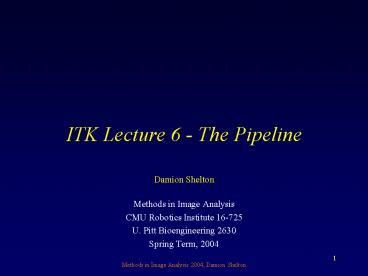ITK Lecture 6 - The Pipeline - PowerPoint PPT Presentation
1 / 28
Title:
ITK Lecture 6 - The Pipeline
Description:
You may recall that ITK is organized around data objects and process objects ... ad nauseam. Methods in Image Analysis 2004, Damion Shelton. 23. Reading & writing ... – PowerPoint PPT presentation
Number of Views:28
Avg rating:3.0/5.0
Title: ITK Lecture 6 - The Pipeline
1
ITK Lecture 6 - The Pipeline
Damion Shelton
- Methods in Image Analysis
- CMU Robotics Institute 16-725
- U. Pitt Bioengineering 2630
- Spring Term, 2004
2
Whats a pipeline?
- You may recall that ITK is organized around data
objects and process objects - You should now be somewhat familiar with the
primary data object, itkImage - Today well talk about how to do cool things to
images, using process objects
3
The pipeline idea
The pipeline consists of data objects, and
things that create data objects (i.e. process
objects).
4
Image sources
itkImageSourceltTOutputImagegt The base class for
all process objects that produce images without
an input image
5
Image to image filters
itkImageToImageFilterltTInputImage,
TOutputImagegt The base class for all process
objects that produce images when provided with an
image as input.
6
Input and output
- ImageSources do not require input, so they have
only a GetOutput() function - ImageToImageFilters have both SetInput() and
GetOutput() functions
7
Ignoring intermediate images
Source
Image
Filter
Start here
Image
Filter
Image
End here
Source
Filter
Image
Filter
Start here
End here
8
How this looks in code
- SrcTypePointer src SrcTypeNew()
- FilATypePointer filterA FilATypeNew()
- FilBTypePointer filterB FilBTypeNew()
- src-gtSetupTheSource()
- filterA-gtSetInput( src-gtGetOutput() )
- filterB-gtSetInput( filterA-gtGetOutput() )
- ImageTypePointer im filterB-gtGetOutput()
9
When execution occurs
- The previous page of code only sets up the
pipeline - i.e., what connects to what - This does not cause the pipeline to execute
- In order to run the pipeline, you must call
Update() on the last filter in the pipeline
10
Propagation of Update()
- When Update() is called on a filter, the update
propagates back up the pipeline until it
reaches a process object that does not need to be
updated, or the start of the pipeline
11
When are process objects updated?
- If the input to the process object has changed
- If the process object itself has been modified -
e.g., I change the radius of a Gaussian blur
filter
How does it know?
12
Detecting process object modification
- The easy way is to use
- itkSetMacro(MemberName, type)
- which produces the function
- void SetMemberName(type)
- that calls Modified() for you when a new value is
set in the class. - For example
- itkSetMacro(DistanceMin, double)
- sets member variable m_DistanceMin
13
Process object modification, cont.
- The other way is to call Modified() from within a
process object function when you know something
has changed - this-gtModified()
- You can call Modified() from outside the class as
well, to force an update - Using the macros is a better idea though...
14
Running the pipeline - Step 1
Update()
Modified?
Modified?
Source
Filter
Image
Filter
Start here
End here
Not sure
Modified
Updated
15
Running the pipeline - Step 2
Source
Filter
Image
Filter
Start here
End here
Not sure
Modified
Updated
16
Running the pipeline - Step 3
Source
Filter
Image
Filter
Start here
End here
Not sure
Modified
Updated
17
Running the pipeline - Step 4
Source
Filter
Image
Filter
Start here
End here
Not sure
Modified
Updated
18
Modifying the pipeline - Step 1
Change a filter parameter here
Source
Filter
Image
Filter
Start here
End here
Call Update() here
Not sure
Modified
Updated
19
Modifying the pipeline - Step 2
We detect that the input is modified
Source
Filter
Image
Filter
Start here
End here
This executes
Not sure
Modified
Updated
20
Modifying the pipeline - Step 3
Source
Filter
Image
Filter
Start here
End here
This executes
Not sure
Modified
Updated
21
Thoughts on pipeline modification
- Note that in the previous example the source
never re-executed it had no input and it was
never modified, so the output cannot have changed - This is good! We can change things at the end of
the pipeline without wasting time recomputing
things at the beginning
22
Its easy in practice
- Build a pipeline
- Call Update() on the last filter - get the output
- Tweak some of the filters
- Call Update() on the last filter - get the output
- ...ad nauseam
23
Reading writing
- You will often begin and end pipelines with
readers and writers - Fortunately, ITK knows how to read a wide variety
of image types!
24
Reading and writing images
- Use itkImageFileReaderltImageTypegt to read
images - Use itkImageFileWriterltImageTypegt to write
images - Both classes have a SetImageIO(ImageIOBase)
function used to specify a particular type of
image to read or write
25
Reading an image (4.1.2)
- Create a reader
- Create an instance of an ImageIOBase derived
class (e.g. PNGImageIO) - Pass the IO object to the reader
- Set the file name of the reader
- Update the reader
26
Reader notes
- The ImageType template parameter is the type of
image you want to convert the stored image to,
not necessarily the type of image stored in the
file - ITK assumes a valid conversion exists between the
stored pixel type and the target pixel type
27
Writing an image
- Almost identical to the reader case, but you use
an ImageFileWriter instead of a reader - If youve already created an IO object during the
read stage, you can recycle it for use with the
writer
28
More read/write notes
- ITK actually has several different ways of
reading files - what Ive presented is the
simplest conceptually - Other methods exist to let you read files without
knowing their format