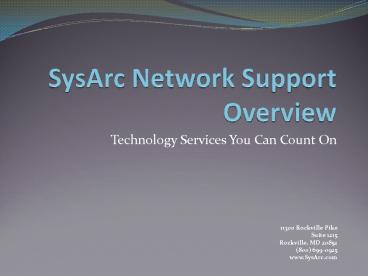SysArc Network Support Overview - PowerPoint PPT Presentation
1 / 9
Title:
SysArc Network Support Overview
Description:
Improve your system uptime, performance and security ... at least one area of concentration with a certification (MCSE, CCNA, CISSP, etc. ... – PowerPoint PPT presentation
Number of Views:20
Avg rating:3.0/5.0
Title: SysArc Network Support Overview
1
SysArc Network Support Overview
- Technology Services You Can Count On
11300 Rockville Pike Suite 1215 Rockville, MD
20852 (800) 699-0925 www.SysArc.com
2
Committed to Customer Service Excellence Our
Promise to You
- SysArc will..
- Improve your system uptime, performance and
security - Improve your response time to problem resolution
and increase employee productivity - Reduce your cost of purchasing, implementing,
maintaining and supporting your IT systems - Reduce the time spent dealing with vendors every
month - Become a trusted advisor and partner for all
things IT
3
People It All Starts with a Great Team
- We have higher standards for our people
- Associates must have 5 years experience and at
least one area of concentration with a
certification (MCSE, CCNA, CISSP, etc.). - Associates must be customer service oriented,
friendly, responsive, and possess excellent
verbal and written communication skills - We pay them well with above industry average
salary compensation based on customer
satisfaction - We pay for mandatory training and certifications
to stay up with the latest technology - For Managed Services customers, individual
Associates are assigned to your account with a
designated backup for personalized and
accountable relationships
4
Tools We arm our people and customers with the
best tools available
- 24/7 Monitoring and Alerting
- Remote Access
- Helpdesk and Ticketing
- Mobile Devices
- Executive Reporting and Customer Portal access
- CRM System ties it all together
- Ongoing investment in our integrated tools makes
us more efficient, resulting in improved service
and lower prices for our customers
5
Process What good are people and tools without
a game plan ?
- Constantly working to improve our processes every
day - Customer feedback mechanism is critical
- New Customer Scenario
- Install monitoring tools and perform network
assessment - Network Remediation to Minimum Standards if
needed - Begin proactive maintenance of network, server
and desktop - Roll out support plan to staff
- Begin taking service requests from users and the
monitoring system - Regular site visits by Tech
- Monthly Executive Report and Service Request
Detail Report are sent out - Quarterly review meeting with customer and SysArc
team
6
Process How Do We Interface With Your Staff ?
- Receive Service Request (SR) via simple email
from staff - SR ticket is automatically created and user
receives an email confirmation with assigned
ticket number - Assigned tech is notified of SR and will triage
immediately, if available - Dispatcher will review all SRs and assign
priority level and techs as needed to resolve
issue as fast as possible - Tech will work on the SR and enter time worked
and resolution after completing SR. Will consult
with other techs and do research as needed - Once SR is completed by tech, the dispatcher will
review the ticket and Close it - Once the ticket is Closed an email goes to the
user to verify that the SR was completed to their
satisfaction. Another email is sent requesting
the user to fill out a customer satisfaction
survey - Staff member is back in business ASAP
7
Services
- Managed Services
- Server Monitoring
- Server Complete Care
- Network Complete Care
- Desktop Maintenance
- Desktop Complete Care
- Online Backup Disaster Recovery
- Email Filtering with Postini
- Managed Co-location
- Technical Services
- Break /Fix Support
- Block Time Support
- Professional Services
- Design Installation Consulting
- Project Management
- Strategic Planning/Virtual CIO
8
Summary
- Customer Service Excellence provides the peace of
mind that IT is properly taken care of - Great People provide the best overall experience
for you and your staff - Industry leading Tools help provide improved
service and lower prices - Constantly improving Processes provide
consistency in service delivery - All the IT Services you need from one trusted
advisor makes running your business easier
9
Next Steps
- Action Item Due Date
- Requirements Gathering
- Proposal Delivery
- Meet with Assigned Technician
- Review Contract/Agreement
- Kick-off Meeting