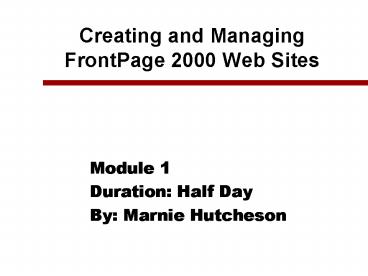Creating and Managing FrontPage 2000 Web Sites - PowerPoint PPT Presentation
1 / 36
Title:
Creating and Managing FrontPage 2000 Web Sites
Description:
Link, performance, and page reports. Web Publishing. Etc... www.32x.com. FrontPage Site Management ... Distribute a hosts file on the network to make the new ... – PowerPoint PPT presentation
Number of Views:32
Avg rating:3.0/5.0
Title: Creating and Managing FrontPage 2000 Web Sites
1
Creating and Managing FrontPage 2000 Web Sites
- Module 1
- Duration Half Day
- By Marnie Hutcheson
2
Introduction
- Web Sites have grown very complex
- Both Documents (content) and applications must
work together - A Web domain is made up of multiple web sites and
subwebs - Each site can have its own authors, developers,
users, applications, content, search engine, etc - Good management is critical
3
Web Domains Sites
- A typical Web Domain
- Many web sites
- Virtual directories
- Mixed Internet and Intranet
- Some Secure, some not
- Content and Applications combined
4
Some Things To Consider
- The development environment
- The production environment
- Quality assurance and testing
- The publishing process
- How everything arrives in the production
environment
5
The Environments
- The Web Content development environment should be
separate from the program development environment
(stuff happens) - Both the development environments need to be
separate from the the production environment - There should be a pre-production environment for
final integration and testing - They should be on different servers
6
Some Things to Consider
- Make sure that the required development
environments are available - Institute naming conventions and versioning for
files - Create and maintain web sites on a development
server for all of their production sites - Test all content and applications in a safe
environment before they are published to
production
7
The Process
Content Dev.
ContentSites
Integration, TestChange Mgmt
Art and Copy
Application Sites
Application Dev.
Server, System and Network Administration Backup
8
FrontPage Site Management
- FrontPage isnt just an HTML Editor
- It is
- Web content management
- Web content creation
- Forms processing and database linkage tools
- Quality process management
- scripting and DTD controls
- Link, performance, and page reports
- Web Publishing
- Etc
9
FrontPage Site Management
- The IIS Administrator enables FrontPage on a web
domain - FrontPage site management includes 3 roles
- Administrator
- Author
- User (Browse)
10
Set up steps
- (What the IIS Administrator does)
- Create the Web Domain
- The IIS Administrator must create a Web domain on
the server and install the server extensions
(previously the FrontPage Server Extensions) on
the site. - Distribute a hosts file on the network to make
the new domains visible to the right people or
add the appropriate entries in DNS - Create Windows accounts for everyone who will
Author or Administer the FrontPage Web Sites - Set FrontPage Administration permissions for the
domains
11
Demo
- Setup a web domain on IIS
12
The FrontPage Client
- (What the FrontPage Administrator does)
- Create a FrontPage Web sites (subwebs)
- Set Browse and Author permissions for it using
the FrontPage client
13
Creating Subwebs
- Open a Web domain or Create a Subweb
- Start by
- File gtOpen Web
14
Create a New FrontPage Web
- Select File gt New gt Web
- Make sure that you specify the correct URL
15
Lab 1
- Create a FrontPage Web
- Experiment with the various site wizards
- Notice where the web site is created, is it a
root domain site or a subweb?
16
Set Browse and Author Permissions
- Select Tools gtSecurity gt Permissions
- Select the Users Tab to add individuals
17
Create and Import Content
- (What the FrontPage Author does)
- We will spend the next 3 modules on this one
18
Publishing Content
- Whatever you do, dont click on the Publish
button - This is meant for home users with only one web
site You could find yourself overwriting your
main website with sales data - Use File gt Publish Web and specify the exact
location you want to publish to
19
Publishing Content
- If you have successfully published this web to a
site previously, that URL will appear in the
location - The option to Publish changed pages only is the
default - Notice the option to Include subwebsand Use SSL
20
Related Technologies
- Web Folders How they work
21
Related Technologies
- Web Folders How to Set them up
22
Related Technologies
- Web Folders One more thing
23
Related Technologies
- Index Server and WAIS
- WAIS
- Light weight works locally on a site so no
performance hit - No administrator required its automatically set
up with the FP Server Extensions - Only indexes HTML and TXT files
24
Related Technologies
- Microsoft Index (Search) Server, CI
- Indexes all kinds of documents can even index
content in SQL databases - Scope can include and exclude network folders,
external URLs etc. - Requires an administrator to set up each catalog
25
Related Technologies
- Index Servers Selecting the right one for the
job
26
Related Technologies
- Index Servers Enabling WAIS on all FrontPage
Webs in a Server
27
Related Technologies
- Index Servers Enabling WAIS on a specific
FrontPage Web in a Server
28
Please Complete Lab
29
Lab 2
- Lab 2 Create a new empty web and import the
Examples in the Labs web site that we will use
for the rest of the class
30
Lab 2
- First, create an empty web in FrontPage 2000
- File gt New gtWeb
- Select Empty Web
- Name the subwebfor example http//ripley/labs
- OK and Finish
31
Lab 2
- Next, import the subweb with the class Labs
- File gt Import gt From Web
- Specify the URL given to you by the instructor.
For examplehttp//www.ideva.com/FrontPage2000/la
bs - Click Next See the image on the next slide
32
Lab 2
33
Lab 2
- Click Finish
- Click Yes (to import anyway -when it tells you
this is a FrontPage web and you should log on and
publish) - Look at the files in your new web
34
Appendix
- A Glossary of Web Terms (Especially FrontPage
Web Terms and Web Folders) - http//www.ideva.com/techarticles/glossary_of_web_
terms.htm
35
So, what is a hosts file?
36
Review Questions