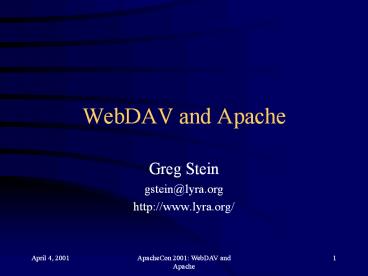WebDAV%20and%20Apache - PowerPoint PPT Presentation
Title:
WebDAV%20and%20Apache
Description:
WebDAV and Apache Greg Stein gstein_at_ ... add-on Adds Web Folders section into Windows ... rename of files More Clients Microsoft Whistler Goliath WebDrive ... – PowerPoint PPT presentation
Number of Views:142
Avg rating:3.0/5.0
Title: WebDAV%20and%20Apache
1
WebDAV and Apache
- Greg Stein
- gstein_at_lyra.org
- http//www.lyra.org/
2
Agenda
- Overview
- Benefits
- Scenarios
- Setting up mod_dav
- DAV tools and clients
- Futures
3
What is WebDAV?(1 of 2)
- Web-based Distributed Authoring and Versioning
- DAV is the usual short form
- Goal enable interoperability of tools for
distributed web authoring - Turns the Web into a writeable medium
4
What is WebDAV?(2 of 2)
- Applies to all kinds of content - not just HTML
and images - Based on extensions to HTTP
- Uses XML for properties, control, status
- RFC 2518
5
Benefits
- Benefits for all web users
- Users
- Authors
- Server administrators
- Technical benefits for developers, network
administrators, and security personnel
6
User Benefits
- User defined here as a web surfer
- Document metadata available
- More intelligent directory listings
7
Author Benefits
- Author the person who writes the content
- Standard way to place content on server
- Move/copy the content around
- Tag the content with metadata
- Overwrite protection in group scenarios
8
Administrator Benefits
- Administrator the person running the server
- DAV namespace does not have to mirror a specific
directory structure (flexibility) - Could even be used for arbitrary repositories
- Authentication via HTTP system accounts not
required (security)
9
Technical BenefitsOverview
- Properties (metadata)
- Overwrite protection
- Namespace management
- Infrastructure old and new
- Replacement protocol
10
Technical BenefitsTerminology
- Collection
- A collection of resources
- A collection is also a resource
- Resource
- Generic name for collections or member resources
- Member Resource
- Leaves in a URL namespace
11
Technical BenefitsProperties
- Properties are name/value pairs
- Names are uniquely identified with URIs
- Values are well-formed XML fragments
- All resources have properties
- Files and directories
- Server-defined/maintained, or client-defined
- Records metadata such as author, title,
modification time, or size
12
Technical BenefitsOverwrite Protection
- Shared and exclusive locks
- Locks have characteristics such as timeouts,
owners, and depth - Identified by authentication and lock token
- Apply to whole resources, not portions
13
Technical BenefitsNamespace Management
- Namespace refers to the URL hierarchy
- DAV provides mechanisms to create, move, copy,
and delete resources
14
Technical BenefitsExisting Infrastructure
- Receives benefits of HTTP infrastructure
- Strong authentication
- Encryption
- Proxy/firewall navigation
- Worldwide deployment
- Huge talent pool numerous tools, apps, etc
15
Technical BenefitsNew Infrastructure
- DAV can provide infrastructure for
- Collaboration
- Metadata
- Namespace management
- Ordered collections
- Versioning
- Access control
- Searching
16
Technical BenefitsReplacement Protocol
- DAV providers read/write to the web server
- Can obsolete other mechanisms
- FTP
- FrontPage and Fusion proprietary protocols
- Custom or one-off solutions
- Robust enough for future enhancements
17
WebDAV Under the Covers
- A protocol layered on HTTP/1.1
- HTTP extensions
- New HTTP headers
- New HTTP methods
- Additional semantics for existing methods
- HTTP/1.1 clarifies the extension process
18
New HTTP Headers
- DAV
- If
- Depth
- Overwrite
- Destination
- Lock-Token
- Timeout
- Status-URI
19
New HTTP MethodsOverview
- COPY, MOVE
- MKCOL
- PROPPATCH, PROPFIND
- LOCK, UNLOCK
- Semantics for HTTP/1.1 methods
- GET, PUT, DELETE, OPTIONS
20
New HTTP MethodsCOPY, MOVE
- Pretty obvious copy or move resources
- Copying collections uses Depth header
- Destination header specifies target
- Also uses Overwrite header
- Optional request body controls the handling of
live properties
21
New HTTP MethodsMKCOL
- Create a new collection
- Avoids overloading PUT method
22
New HTTP MethodsPROPPATCH, PROPFIND
- PROPPATCH is used to set, change, or delete
properties on a single resource - PROPFIND fetches one or more properties for one
or more resources
23
More on PROPFIND
- Using PROPFIND anonymously allows users to
discover files - Best to require authentication
- In the future
- Browsers will want it for nice directories
- Clients will want PROPFIND for metadata
- Server will have finer granularity to hide items
24
New HTTP MethodsLOCK, UNLOCK
- Add and remove locks on resources
- Both use the Lock-Token header
25
DeltaV
- Versioning extensions for WebDAV
- Completes original vision of DAV
- Internal last call, WG last call soon
- Implementation is already happening
- Subversion
- Rationals ClearCase repository
26
Scenarios
- Collaborative authoring
- Network file system
- Unified repository-access protocol
- Remote software engineering
- Minimal support until versioning arrives
27
Scenario Departmental Server(1 of 2)
- Department of 20 staff
- They operate a private web server
- Web server acts as a repository
- File servers used to play this role
- Everybody needs to author documents
- Web server (vs file server) provides better
navigation, overviews, and offsite links
28
Scenario Departmental Server(2 of 2)
- Web site is DAV-enabled
- Allows remote authoring and maintenance
- Allows tagging documents with metadata
- Security can be used to limit or partition areas
for specific users - Documents drop right onto the server
- New pages for summaries and overviews
29
Scenario Web Hosting(1 of 2)
- 5000 users
- http//www.someisp.com/username/
- No need to enter users into /etc/passwd
- Use any Apache mod_auth_ module
- User directories can be distributed, shifted,
updated as needed across the filesystem
30
Scenario Web Hosting(2 of 2)
- Apaches httpd.conf gets complicated
- Need section for each user
- Something like UserDir would be great
- For now, include a generated file
31
Other Scenarios
- Not restricted to the Internet
- LAN environments
- Departmental workgroups
- Software development teams
- WAN/VPN environments
- Remote workgroups, development
- Base protocol for client/server interactions
32
Setting up mod_davOverview
- Grab and install tarball
- One simple directiveDAV On
- Use within ltDirectorygt or ltLocationgt
- Need to change file/dir ownership and privs
- Enable locking
- Add security as appropriate
33
Setting up mod_davInstallation
- Grab tarball
- http//www.webdav.org/mod_dav/
- Install in one of two ways
- Via APXS (easiest)
- Build within the Apache source tree
- Expat (a subset) is part of Apache 1.3.9
34
Setting up mod_davExample Configuration
Alias /gstein /home/apache/davdirs/gstein ltLocatio
n /gsteingt DAV On lt/Locationgt
35
Setting up mod_davFilesystem Changes
- Assume Apache is run with UID nobody and GID
www
ls -la /home/apache/davdirs/gstein total
3 drwxr-s--- 3 nobody www 1024 Jun 25 1432
. drwxr-s--- 3 nobody www 1024 Jun 28 1726
.. -rw-r--r-- 1 nobody www 424 Jun 26
1636 index.html drwxr-s--- 4 nobody www
1024 Jun 26 1305 specs
36
Setting up mod_davEnable Locking
- Additional directive for the lock
databaseDAVLockDB /home/apache/davdirs/lock.db - Lock databases are per-server
37
Setting up mod_davSecurity Considerations
- Prevent funny operations (CGI, includes,
etc)Options None - Prevent .htaccessAllowOverride None
- Limit method accessltLimit PUT DELETE PROPFIND
PROPPATCH \\ MKCOL COPY MOVE LOCK UNLOCKgt
38
Limiting PROPFIND
- Note that PROPFIND is in the ltLimitgt directive
- Limits the use of PROPFIND to authorized users
- Based on concerns mentioned earlier about
discoverability of a web site
39
Example Configuration
ltLocation /gt AllowOverride None Options None
DAV On AuthName my web site AuthType
basic Auth_MySQL on Auth_MySQL http_auth
ltLimit PUT DELETE PROPFIND PROPPATCH MKCOL COPY
\\ MOVE LOCK UNLOCKgt Require user
gstein lt/Limitgt lt/Locationgt
40
DAV Tools and ClientsOverview
- Open source
- Joe Ortons sitecopy and cadaver
- Nautilus
- Subversion
- Python, Perl, C client APIs
- Commercial
- Adobe GoLive 5.0, Microsoft Office 2000, IE5
- Lots of DAV servers
41
DAV Tools and ClientsJoe Ortons sitecopy
- Edit web site locally
- Update remote web site
- Operates via FTP or WebDAV
- More/better functionality via WebDAV
- Does not do two-way synchronization
- Screem, an HTML editor, embeds sitecopy
42
DAV Tools and ClientsJoe Ortons cadaver
- Interactive command-line tool
- Provides listing, moving, copying, and deleting
of resources on the server
43
DAV Tools and ClientsNautilus
- Nautilus is the file manager for GNOME
- Uses gnome-vfs
- Virtual File System
- Can target WebDAV repositories
- Provides full GUI-based management of a DAV
repository
44
DAV Tools and ClientsSubversion
- Open Source project led by Karl Fogel
- Built using DAV, Neon, Apache 2.0
- CVS replacement
- Can use HTTP infrastructure
- Better server performance
- Modular client and server
- Should be released before Q3 2001
45
DAV Tools and ClientsLanguage APIs
- Good for experimentation
- Building new apps
- Most are layered onto existing HTTP APIs
- Python API from Greg Stein
- Perl API from Patrick Collins
- C API (Neon) from Joe Orton
46
DAV Tools and ClientsAdobe GoLive 5.0
- One of the first Web authoring tools to support
the DAV protocol - Page design, authoring, construction
- Uses locking to assist authoring teams
- Site management
47
DAV Tools and ClientsMicrosoft Office 2000
- Broad distribution
- Word, Excel, etc are DAV-enabled
- Open/save files directly from/to web server
- Uses DAV locks for overwrite protection
- First round of Microsofts move to DAV
- Also IIS5, Exchange 2000
48
DAV Tools and ClientsInternet Explorer 5.0
- Enabled with the Web Folders add-on
- Adds Web Folders section into Windows Explorer,
under My Computer - Allows drag and drop of files
- Standard move/copy/delete/rename of files
49
More Clients
- Microsoft Whistler
- Goliath
- WebDrive
- Other Adobe products
50
Future Clients (Wish List)
- KDE file manager
- Pharmacy (a GNOME frontend to CVS)
- Emacs EFS
- Mozilla
51
Implementing mod_dav
- Apache has great extensibility
- But
- Hard to add new methods
- Security file ownership, SUID helpers, etc
- Alternate access to repository
- Security issues led to private repository
- Module provides excellent speed
52
Futures WebDAV
- Advanced Collections (idle Q3 2001?)
- Bindings, Ordering, References
- Searching (idle Q3 2001?)
- Access Control (semi-active Q2 2001?)
- Versioning (active Q2 2001)
53
Futures mod_dav
- mod_dav 1.0 was released on June 13, 2000
- Apache 2.0 includes core DAV features
- fully integrated
- better plug-in system
- updated, complete versioning hooks
- Apache 2.1
- Other DAV extensions
54
Review
- WebDAV can change the very nature of how people
interact with the Web - Great standard, replaces many protocols with a
single protocol - mod_dav brings DAV to Apache
- Tools and apps are starting to appear
55
Resources
- http//www.webdav.org/Everything you need is on
this web site, or linked from it.
56
QA