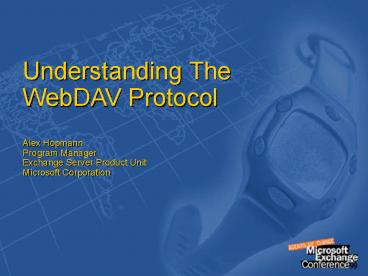Understanding the WebDAV Protocol - PowerPoint PPT Presentation
1 / 35
Title:
Understanding the WebDAV Protocol
Description:
HTTP is one of the first protocols that provided for proxies in the basic ... HTTP makes it easy to separate the physical machine from the greater namespace. ... – PowerPoint PPT presentation
Number of Views:452
Avg rating:3.0/5.0
Title: Understanding the WebDAV Protocol
1
Understanding The WebDAV ProtocolAlex
HopmannProgram ManagerExchange Server Product
UnitMicrosoft Corporation
2
(No Transcript)
3
Better Living Through HTTP, XML And Rich Storage
4
Agenda
- HTTP 1.1
- The WebDAV Extensions
- Using XMLHTTP in Internet Explorer 5
5
Audience
- Administrators
- Understand your network traffic
- Developers
- Building web components to talk to Exchange
6
HTTP 1.1
- HyperText Transfer Protocol
- IETF RFC 2616
- Most notably the protocol used to retrieve
content for web browsers - Widely implemented and deployed today
7
HTTP 1.1 Protocol Basics
- RequestMETHOD URI HTTP/1.1HeaderName
HeaderValueContent-Length
21 Request Body - ResponseHTTP/1.1 Status StatusTextHeader
Name HeaderValue Response Body
8
HTTP GET
- RequestGET /myfile.gif HTTP/1.1host
www.myserver.comaccept /Content-Lengt
h 0 - ResponseHTTP/1.1 200 OKContent-type
text/htmlContent-Length
8274 xxxxxxxxxxxxxxxxxxxxxxxxxx
. . .
9
HTTP 1.1
- Supported methods
- GET -- retrieve a resource
- PUT -- write a resource to server
- DELETE -- remove a resource
- OPTIONS -- discover server capabilities
- HEAD -- Get header information
- POST Submit form / new item
10
Key HTTP Features
- Scalability
- Persistent Connections
- Authentication
- Connection Security
- Proxy and Cache Support
- Virtual Servers
- Flexible Methods
- Content Negotiation
11
HTTP And Scalability
- Most widely deployed and scale proven application
today - Hotmail has 40 million users
- Big web sites run a billion requests per year
- How?
- Simplicity
- The right kind of state
12
HTTP And Persistent Connections
- Performance Optimization in HTTP 1.1
- Persistent connections are not the same thing as
maintaining state - Any request / response pair is independent from
others - Proxies can aggregate requests from multiple
users on one connection
13
HTTP And Authentication
- Flexible framework for multiple authentication
techniques - Basic HTTP included clear-text password (basic)
- Microsoft NTLM authentication
- Windows 2000 supports digest and kerberos
14
HTTP And Connection Security
- SSL Secure Sockets Layer
- Basic security approach is secure tunnel
- Transparent to rest of protocol
- Can also transport already secured objects (ex
S/MIME)
15
Proxy And Cache Support
- HTTP is one of the first protocols that provided
for proxies in the basic framework - Proxy and cache support leads to basic techniques
for scalable web services
16
Virtual Servers
- HTTP makes it easy to separate the physical
machine from the greater namespace. - The HOST header
- Multiple virtual servers on one physical machine.
- Multiple physical machines supporting one
namespace - Exchange 2000 Front End / Back End
17
Content Negotiation
- HTTP is based on MIME
- Initially the web was just HTML
- Then image/gif
- Then image/jpeg, text/css
- Now text/xml and whatever comes next
- Client can request specific content-type via
ACCEPT header
18
Flexible Methods And Headers
- New types of methods and headers can be defined
- OPTIONS method used to determine what extensions
a server supports - HTTP/1.1 200 OK
- Server Microsoft-IIS/5.0
- Date Tue, 05 Oct 1999 190144 GMT
- Content-Length 0
- Accept-Ranges bytes
- DAV 1, 2
- Public OPTIONS, TRACE, GET, HEAD, DELETE, PUT,
POST, COPY, MOVE, MKCOL, PROPFIND, PROPPATCH,
LOCK, UNLOCK, SEARCH
19
WebDAV
- Web Distributed Authoring and Versioning
- IETF RFC 2518
- Most notably the protocol extension to HTTP that
makes the web read/write - No versioning!
- Its just the good old Internet
- Supported by Office 2000, Internet Explorer 5.0,
Windows 2000, IIS 5, Exchange 2000 Server.
20
WebDAV Model
- Resources
- Anything identified by a URL
- Collections
- Anything that contains resources
- Is a resource
- Properties
- Associated with resources.
- Represented by XML.
21
WebDAV Methods Part 1
- Supported methods
- MOVE move a resource / collection
- COPY copy a resource / collection
- LOCK lock a resource
- UNLOCK unlock a resource
- MKCOL make a collection
22
Example MOVE
- request
- MOVE /public/docs/test.doc HTTP/1.1
- Destination /public/pch/test.doc
- HOST ptdemo
- depth infinity
- Content-Length 0
- response
- HTTP/1.1 201 Created
- Server Microsoft-IIS/5.0
- Date Fri, 31 Jul 1999 235305 GMT
- Location http//public/pch/test.doc
- Content-Length 0
23
Properties
- Supported methods
- PROPFIND enumerate properties
- PROPPATCH set / remove properties
- SEARCH query properties
- Superset of PROPFIND capabilities
- Properties use XML model
- XML-Namespaces
- Actual XML representation
24
Example Properties
- DAVcreationdate
- DAVdisplayname
- DAVgetcontentlength
- DAV is an XML-Namespace
- You can define new namespaces for custom
properties
25
Example PROPFIND
- PROPFIND /public/pch/test.doc HTTP/1.1
- Host ptdemo
- Depth 0
- Content-Type text/xml
- Content-Length 104
26
Building Apps With HTTP
- OLEDB / ADO
- Version 2.5 provides hierarchy support
- Bind via normal URLs
- XMLHTTP
- Simple scripting component
- use in web pages or client apps
27
Using MSDAIPP With ADO
- MSDAIPP Microsoft Data Access for Internet
Publishing - Same provider used by Web Folders
- C new ActiveXObject("ADODB.Connection")
- C.Provider "MSDAIPP.DSO"
- C.ConnectionString "http//servername/"
- C.Open()
- R new ActiveXObject("ADODB.Recordset")
- R.Open(SQLStatement, C, 0, 2, 512)
28
Iterating Over The Rowset
- while(!R.eof)
- outputhere.innerHTML R.Fields("DAVdisplayname"
) " size " R.Fields("DAVgetcontentlength"
) "
" - R.movenext()
29
XMLHTTP
- Simple scripting interface for HTTP
- open(method, url, async, user, pass)
- setRequestHeader(header, value)
- send(value)
- getResponseHeader(header)
- responseText
- responseXML
- onreadystatechange
- readyState
30
Asynchronous Operation
- Avoid locking client
- Set a callback routine
- When readyState 4 response is
availablefunction requestdone() - if(httprequest null httprequest.readyState
! 4) - returnhttprequest null
- // do something here
31
XMLHTTP Example And Demo
- function doquery()
- xsldest.innerHTML "loading..."
- request new ActiveXObject("microsoft.xmlhttp")
- request.open("PROPFIND", urlid.value, false)
- request.setRequestHeader("depth", "1")
- request.send("")
- xsldest.innerHTML request.responseXML.transform
Node(calxsl.documentElement)
32
Other Sessions
- 5-303 Wednesday 1030 am Building Web Solutions
with XML and XSL - 5-302 Wednesday 115 pm Building Solutions for
Internet Explorer 5 - 5-305 Thursday 1030 am Building Web
Applications Using Exchange 2000 Outlook Web
Access Components
33
Web References
- Information on Microsoft Standardshttp//msdn.m
icrosoft.com/standards/ - Information on XML http//msdn.microsoft.com/xml/
- XMLHTTPhttp//msdn.microsoft.com/xml/reference/sc
riptref/XMLHttpRequest_object.asp
34
Questions?
- HTTP is great for scalable, efficient
applications - WebDAV makes it richer and non-static
- Microsoft provides easy tools to build
applications using this technology
35
(No Transcript)