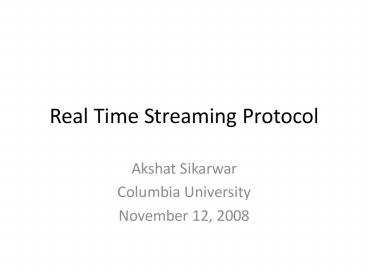Real Time Streaming Protocol - PowerPoint PPT Presentation
1 / 21
Title:
Real Time Streaming Protocol
Description:
Lines are terminated by CRLF. Messages can be request or response by either client or server ... Status-Code Reason-Phrase CRLF. Status-Codes are HTTP like ... – PowerPoint PPT presentation
Number of Views:59
Avg rating:3.0/5.0
Title: Real Time Streaming Protocol
1
Real Time Streaming Protocol
- Akshat Sikarwar
- Columbia University
- November 12, 2008
2
Overview
- Introduction
- Protocol properties
- RTSP messages
- Important messages
3
Introduction
- RTSP is like a network remote control for
multimedia servers - RTSP establishes and controls streams of
continuous media - Streaming data is carried out of band
(interleaving is possible)
4
Protocol Properties
- RTSP is text based and HTTP like
- Transport independent (can use UDP or TCP)
- Unlike HTTP commands can be sent in either
direction - RTSP is a stateful protocol. Server maintains
session state.
5
RTSP Connections
- RTSP messages can be sent over
- One persistent transport connection for several
request-response transactions - One connection per transaction
- Connectionless mode
- Transport connection ! Session
- Server can send message to client only in
persistent connection
6
RTSP Reliability
- If using reliable transport message is sent just
once. - If using unreliable transport, RTSP will
retransmit if it does not receive ACK - Timeout is initially set to 500 ms
- Can re-compute timeout based on RTT like TCP
- For retransmission CSeq is not incremented
- Timestamp is used to overcome retransmission
ambiguity problem
7
RTSP URI
- rtsp//media.example.com554/twister/audio
- rtsp identifies reliable protocol
- rtspu identifies unreliable protocol
- Default port is 554
- Presentation twister
- Stream audio
8
RTSP Message
- Text based messages
- Messages use Unicode (ISO 10646) character set
encoded using UTF-8 - Lines are terminated by CRLF
- Messages can be request or response by either
client or server - Message structure is HTTP like
9
Request Message
- Method URI Version CRLF
- Header1Value CRLF
- Header2Value CRLF
- CRLF
- Body
- First line is Request line
- URI is always absolute (unlike HTTP)
- URI can be
- Example OPTIONS RTSP/1.0
10
Response Message
- Version Status-Code Reason-Phrase CRLF
- Status-Codes are HTTP like
- 1xx Informational
- 2xx Success
- 3xx Redirection
- 4xx Client error
- 5xx Server error
- Reason-Phrase is the textual description
11
RTSP at Work
HTTP GET
Client
Web server
Session description
Media server
PLAY
RTP
RTCP
PAUSE
CLOSE
From http//www.cs.columbia.edu/hgs/teaching/ais/
slides/2003/RTSP.pdf
12
RTSP Methods
- DESCRIBE Get (low level) description of media
object - OPTIONS Get available methods
- SETUP Establish transport
- PLAY Start playback, reposition
- PAUSE Halt delivery, but keep state
- RECORD Start recording
- ANNOUNCE Change description of media object
- REDIRECT Redirect client to new server
- GET_PARAMETER Retrieves presentation parameter
value - SET_PARAMETER Sets presentation parameter value
- TEARDOWN Remove state
From http//www.cs.columbia.edu/hgs/teaching/ais/
slides/2003/RTSP.pdf
13
Method Summary
From RFC 2326
14
Messages in Action
- Following messages play central role
- SETUP
- PLAY
- PAUSE
- TEARDOWN
15
SETUP
- Specifies the transport mechanism to be used for
the streamed media - Transport header specifies the transport
parameters acceptable to the client - Response contains transport parameters selected
by the server - Server generates session identifiers in response
to SETUP requests - Client can issue SETUP to change parameters for
already streaming media
16
SETUP Message
- Client -gt Server
- SETUP rtsp//example.com/foo/bar/baz.rm RTSP/1.0
- CSeq 302
- Transport RTP/AVPunicastclient_port4588-4589
- Server -gt Client
- RTSP/1.0 200 OK
- Cseq 302
- Date 23 Jan 1997 153506 GMT
- Session 47112344
- Transport RTP/AVPunicast
- client_port4588-4589server_port6256-6257
From RFC 2326
17
PLAY
- Tells server to start sending data via mechanism
specified in SETUP - Plays from beginning to end of range specified
- Pauses at end as if PAUSE has been issued
- Requests may be pipelined
- Range header can have time parameter
- Legal to have PLAY without Range header
- Scale header can be used to change viewing rate
- Can be used for fast forward or rewind
18
PLAY Message
- Client -gt Server
- PLAY rtsp//audio.example.com/twister.en RTSP/1.0
- CSeq 833
- Session 12345678
- Range smpte01020-time19970123T153600Z
- Server -gt Client
- RTSP/1.0 200 OK
- CSeq 833
- Date 23 Jan 1997 153506 GMT
- Range smpte01022-time19970123T153600Z
From RFC 2326
19
PAUSE
- Causes stream delivery to halt
- Can pause entire presentation or selected stream
- Server resources continue to be reserved
- Server will terminate session after timeout
period expires (specified in SETUP) - Can contain Range header with one value to
specify when to pause - Must fall in one of the PLAY ranges
20
TEARDOWN
- Stops delivery of stream
- Frees up resources on the server
- Can stop single stream or entire presentation
- Example
- Client -gt Server
- TEARDOWN rtsp//example.com/fizzle/foo RTSP/1.0
- CSeq 892
- Session 12345678
- Server -gt Client
- RTSP/1.0 200 OK
- CSeq 892
21
References
- RFC 2326
- Internet Media on Demand The Real Time
Streaming Protocol http//www.cs.columbia.edu/hg
s/teaching/ais/slides/2003/RTSP.pdf - RTSP FAQ http//www.cs.columbia.edu/hgs/rtsp/faq
.html