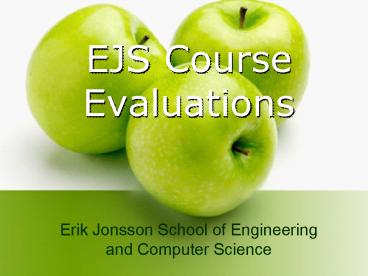EJS Course Evaluations - PowerPoint PPT Presentation
EJS Course Evaluations
We provide ECS TAs with a link to our online webpage. Login ID and password provided. ... Graduate course TAs sign up for undergraduate courses and vice versa. ... – PowerPoint PPT presentation
Title: EJS Course Evaluations
1
EJS Course Evaluations
- Erik Jonsson School of Engineering and Computer
Science
2
TAs are contacted every semester
- The Office of Assessment will contact ECS TAs by
email. - It is important we have your correct email
address. - We provide ECS TAs with a link to our online
webpage. - Login ID and password provided.
3
Sign Up Procedures
- EE TAs sign up for CS courses.
- CS TAs sign up for EE courses.
- Graduate course TAs sign up for undergraduate
courses and vice versa. - Make your selection and submit.
- Confirmation and reminders will be automatically
sent.
4
15 minutes before the class
- Pick up evaluation packet
- Location ECS North 3.326.
- Come on time!
5
When you arrive in class
- Announce to the class you will be conducting a
course evaluation. - On the board write
- course number
- section number
- instructors name
- date
6
First 15 minutes
- Evaluations take place during the first 15
minutes of class. - Place all forms and pencils in a central location
or hand them out if it is a small class. - Remember to collect the pencils and the dry erase
marker.
7
Immediately after
- After the evaluation, bring the packet back to
the Assessment Office (ECSN 3.326).
8
EJS Office of Assessment
- We cannot do this without you.
- Thank you!
PowerShow.com is a leading presentation sharing website. It has millions of presentations already uploaded and available with 1,000s more being uploaded by its users every day. Whatever your area of interest, here you’ll be able to find and view presentations you’ll love and possibly download. And, best of all, it is completely free and easy to use.
You might even have a presentation you’d like to share with others. If so, just upload it to PowerShow.com. We’ll convert it to an HTML5 slideshow that includes all the media types you’ve already added: audio, video, music, pictures, animations and transition effects. Then you can share it with your target audience as well as PowerShow.com’s millions of monthly visitors. And, again, it’s all free.
About the Developers
PowerShow.com is brought to you by CrystalGraphics, the award-winning developer and market-leading publisher of rich-media enhancement products for presentations. Our product offerings include millions of PowerPoint templates, diagrams, animated 3D characters and more.