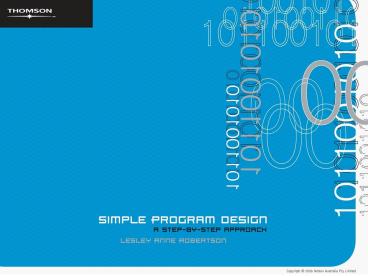Program design PowerPoint PPT Presentation
1 / 34
Title: Program design
1
(No Transcript)
2
Chapter 1
- Program design
3
Objectives
- To describe the steps in the program development
process - To introduce the current program design
methodology - To introduce procedural and object-oriented
programming - To introduce algorithms and pseudocode
- To describe program data
4
1.1
- Steps in program development
5
Steps in program development
- Define the problem into three separate
components - inputs
- outputs
- processing steps to produce required outputs.
6
Steps in program development
- Outline the solution.
- Decompose the problem to smaller steps.
- Establish a solution outline.
- Initial outline may include
- major processing steps involved
- major subtasks
- user interface
- major control structures
- major variable and record structures
- mainline logic
7
Steps in program development
- Develop the outline into an algorithm.
- The solution outline is now expanded into an
algorithm. - What is an algorithm? a set of precise steps
that describe exactly the tasks to be performed
and the order in which they are to be carried
out. - Pseudocode will be used to represent the solution
algorithm
8
Steps in program development
- Test the algorithm for correctness.
- Very important in the development of a program,
but often forgotten - Major logic errors can be detected and corrected
at an early stage - Go through the algorithm step-by-step with test
data to ensure the program will actually do what
it is supposed to do.
9
Steps in program development
- Code the algorithm into a specific programming
language. - Start to code the program into a chosen
programming language after all design
considerations from Steps 14 are met.
10
Steps in program development
- Run the program on the computer.
- This step uses a program compiler and
programmer-designed test data to machine-test the
code for - syntax errors
- logic errors
11
Steps in program development
- Document and maintain the program.
- Is really an ongoing task from the initial
definition of the problem to the final test - Documentation involves
- external documentation
- internal documentation
12
1.2
- Program design methodology
13
Program design methodology
- Three approaches to program design include
- procedure-driven
- event-driven
- data-driven
14
Program design methodology
- Procedure-driven program design
- Based on the idea that the most important
feature of a program is what it does - Data into and out of each process is considered
and a strategy is developed to break each
function into smaller and more specific flows of
data.
15
Program design methodology
- Event-driven program design
- Based on the idea that an event or interaction
with the outside world can cause a program to
change from one known state to another.
16
Program design methodology
- Data-driven program design
- Based on the idea that the data in a program is
more stable than the processes involved - Steps
- Analysis of data and relationships between the
data - Required data outputs are examined in order to
establish what processes are required to convert
the input data to the required output
17
1.3
- Procedural versus object-oriented programming
18
Procedural versus object-oriented programming
- Procedural programming approach concentrates on
what a program has to do and involves identifying
and organising the processes in the program
solution. It is usually broken down into separate
tasks, which include - Top-down development
- Modular design
- Object-oriented programming
19
Procedural versus object-oriented programming
- Top-down development
- General solution to a problem is outlined
- This is then broken down into more detailed steps
until the most detailed levels have been
completed - Finally, programmer starts to code
- Results in a systematic approach to a program
design
20
Procedural versus object-oriented programming
- Modular design
- Grouping task together
- Connected directly to top-down development
- Assists in the reading and understanding of the
program
21
Procedural versus object-oriented programming
- Object-oriented programming
- Based on breaking down the problem, but the
primary focus is on the things that make up the
program - Breaks the program into a set of separate objects
that perform actions and relate to each other
22
1.4
- An introduction to algorithms and pseudocode
23
An introduction to algorithms and pseudocode
- What is an algorithm?
- Lists the steps involved in accomplishing a task
(like a recipe) - Defined in programming terms as a set of
detailed and ordered instructions developed to
describe the processes necessary to produce the
desired output from a given input
24
An introduction to algorithms and pseudocode
- What is an algorithm?
- An algorithm must
- Be lucid, precise and unambiguous
- Give the correct solution in all cases
- Eventually end
25
An introduction to algorithms and pseudocode
- What is pseudocode?
- Structured English (formalised and abbreviated to
look like high-level computer language)
26
1.5
- Program data
27
Program data
- Variable, constants and literals
- A variable is a value stored in memory cells that
may change or vary as the program executes. - A constant is a data item with a name and a value
that remains the same during the execution of the
program. - A literal is a constant whose name is the written
representation of its value.
28
Program data
- Data types can be
- Elementary data items
- Contains a single variable that is always treated
as a unit (classified into data types)
29
Program data
- Data types can be
- Data structures
- An aggregate of other data items. The data items
that it contains are its components. - Data is grouped together in a particular way,
which reflects the situation with which the
program is concerned. - Most common are record, file, array and string
30
Program data
- A popular method of storing information is to
enter and store data on a file - Advantages
- Different programs can access the same data
- Data can be entered and reused several times
- Data can be easily updated and maintained
- The accuracy of the data is easier to enforce
31
Program data
- Data should always undergo a validation check
before it is processed by a program. - Examples
- Correct type
- Correct range
- Correct length
- Completeness
- Correct date
32
Summary
- Seven steps in program development are
- Define the problem.
- Outline the solution.
- Develop the outline into an algorithm.
- Test the algorithm for correctness.
- Code the algorithm into a specific programming
language. - Run the program on the computer.
- Document and maintain the program.
33
Summary
- Three different program designs were introduced
- procedure-driven
- event-driven
- data-driven
- Definition of algorithm a set of detailed,
unambiguous and ordered instructions developed to
describe the processes necessary to produce the
desired output from the given input
34
Summary
- Definition of pseudocode an English
language-like way of representing the algorithm. - Data variables, constants and literals were
defined. - Elementary data variables, constants and literals
were defined. - Elementary data items, data structures, files and
data validation were introduced.