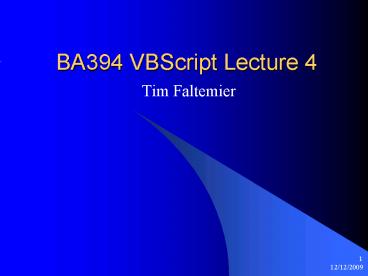BA394 VBScript Lecture 4 - PowerPoint PPT Presentation
1 / 13
Title:
BA394 VBScript Lecture 4
Description:
Sub DoMultiply(Value1, Value2) In the previous example, Value1 and Value2 can be anything that the caller wants ... function DoMultiply(Value1, Value2) with the ... – PowerPoint PPT presentation
Number of Views:27
Avg rating:3.0/5.0
Title: BA394 VBScript Lecture 4
1
BA394 VBScript Lecture 4
- Tim Faltemier
2
In this Lecture
- Look into the use of Subroutines and Functions
for cleaner code. - Session Variables
- Look at any issues with your projects that will
be due next week.
3
Sub Routines (Procedures)
- The purpose of Sub routines is to allow the
programmer to reuse code throughout his or her
program. - A Sub routine can be seen in many forms. The
most common of which would probably be the
Response.write() sub. - To understand a little more about the Sub
routine, you must first know about arguments and
returns.
4
Arguments
- An Argument is simply something in the sub code
that allows another particular sub or function to
get data from another location (usually outside
the sub) - A typical Sub would look like the following
- Sub DoMultiply(Value1, Value2)
- In the previous example, Value1 and Value2 can be
anything that the caller wants them to be (1,2)
etc..
5
Returns
- Returns work in a very similar way to a sub but
in the opposite direction. A Return is something
that your FUNCTION will send back to the program
when it is done. - For example If you call the function
DoMultiply(Value1, Value2) with the values (2, 4)
it would Return 8 to the location that called it.
6
Sub Routines (II)
- Now that you understand arguments and returns, we
can get a little further. Sub routines have NO
return value. Whatever they do / change, they do
it INSIDE its code. - So in order to use these effectively, you should
either call them to change something on the
screen (write different values etc..) or to
change Global Variables. - You can see the example syntax of a Sub on the
next slide.
7
Sub Routine Syntax
- The syntax is as follows (without the lt and gt)
- Sub ltMySubNamegt (ltArg1gt, Arg2, etc..)
- ltsome code goes heregt
- ltsome more code goes heregt
- ltall the code you wantgt
- End Sub
- Note you can have as many arguments as you want!
8
Functions
- Now that you hopefully understand Sub routines,
Functions will be simple. - The only thing that separates Functions and Subs
is the fact that Functions return a value to the
user. - Most of the time is is better to use Functions
rather than subs because you can always use the
value that it returns.
9
Functions (II)
- In the worse case scenario (you can not think of
something to return) return either true or false
to tell you if the function worked correctly. - Doing this will save you HUGE amounts of time
during debugging. - You can see the syntax of a Function on the next
page (Note it looks JUST like a Sub but watch
the detail on the bottom of the page.)
10
Functions (III)
- Note that the function definition is usually All
on the same line. - Function ltMySubNamegt (ltArg1gt, Arg2, etc..)
- ltsome code goes heregt
- ltsome more code goes heregt
- ltMySubNamegt True or False or equal to any
variable that you want it to be that you want to
return. - End Function
11
Session Variables
- If you have ever programmed before and know what
the concept of global variables are, then you
know what session variables are. - Session variables are no different from normal
variables in most aspects, the only difference is
that they are stored as long as the user is on
your site or has the browser open. - Session variables come in the form
- Session(ltMyVARgt) ltMyValuegt
12
Questions or Comments
13
Final Notes
- For the next quiz, make sure you look at and
understand all of the examples from my site and
read the lecture notes. - Also make SURE you check back on the website
before the quiz next week as there may be changes
noted etc.. - Finally if you have any other questions or
problems dont hesitate to email me.