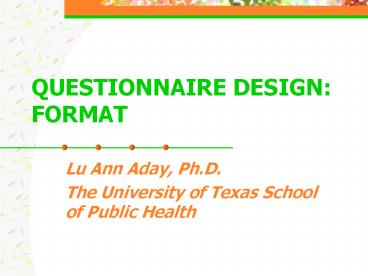QUESTIONNAIRE DESIGN: FORMAT - PowerPoint PPT Presentation
Title: QUESTIONNAIRE DESIGN: FORMAT
1
QUESTIONNAIRE DESIGN FORMAT
- Lu Ann Aday, Ph.D.
- The University of Texas School of Public Health
2
DESIGN ELEMENTS CRITERIA Questions
- ELEMENTS
- Words
- Phrases
- Sentences
- CRITERIA
- Clarity
- Expresses concept
- Is understandable to respondent (R)
- Balance
- Represents both sides of issue
- Is not loaded
- Is not double-barreled
- Length
- Max. 20 words
- Longer, as needed, to provide time to think, add
more clues, communicate importance
3
DESIGN ELEMENTS CRITERIA Responses
- ELEMENTS
- Open-ended
- Closed-end
- CRITERIA
- Comprehensiveness
- Taps salient responses
- Helps develop codes
- Constraints
- Structures responses
- Is easier to code
- Takes less time
4
DESIGN ELEMENTS CRITERIA Questionnaire
- ELEMENTS
- Instructions
- Format
- CRITERIA
- Utility
- Clarifies how to proceed
- Set off w/ different typeface
- Order Context
- 1st questions (Qs) should be easy reflect study
purposes - Put general before specific attitude Qs
- Put specific before general behavior Qs
- Put demographic or threatening Qs at end
5
DESIGN ELEMENTS CRITERIA Administration
- ELEMENTS
- Comprehension R interprets Qs
- Retrieval R searches memory
- Judgment R evaluates information
- Response R weighs accuracy
sensitivity of Qs
- CRITERIA
- Provide information to enhance Rs
understanding of Qs all Qs - Prime R to remember nonthreatening factual Qs
- Provide normative bases for Rs judgment
attitudinal Qs - Prompt R to be accurate/honest threatening
sensitive Qs
6
DESIGN DOS DONTS
- 1a. Assign numbers to each question.
- 1b. Use letters to indicate subparts of a
question when it has more than one part. - 2. Use a vertical response format for closed-end
responses.
7
DESIGN DOS DONTS
- 3. Use numerical codes for closed-end responses.
- 4. Use consistent numerical codes and formats.
- 5. Align response codes.
- 6. Provide clear instructions for open-ended
items.
8
DESIGN DOS DONTS
- 7. Provide clear special instructions.
- 8. Provide clear skip instructions.
- 9. Phrase full and complete questions.
9
DESIGN DOS DONTS
- 10. Use a forced choice format for a list.
- 11. Use a column format for a series with the
same response categories. - 12. Use a column format for a series with
comparable skip patterns.
10
DESIGN DOS DONTS
- 13. Put all parts of a question on the same
page. - 14. Allow plenty of space on the questionnaire.
- 15. Carefully consider the appearance of the
questionnaire.
11
DESIGN DOS DONTS
- 16. End the questionnaire with a thank you.
- 17. Consider how the data will be processed.
12
EXAMPLE Self-Administered Questionnaire
- Dillman Method (Aday Cornelius, 2006, Resource
C NDMS) - Emphasize visual clarity
13
EXAMPLE Interviewer-Administered Questionnaire
- Sudman Bradburn Method (Aday Cornelius, 2006,
Resource B CHIS) - Emphasize verbal clarity
14
SURVEY ERRORS Guidelines for Formatting the
Questionnaire
Systematic Errors questionnaire effects under- and overreporting, yeah-saying Variable Errors questionnaire effects order and context
Solutions to errors Employ the Dos and Donts of Questionnaire Design and related principles in general (Chapter Eight) and for specific types of questions (Chapters Nine, Ten, Eleven). Conduct split-ballot experiments to evaluate how answers to questions vary when they appear in a different order in the questionnaire.
15
REFERENCES
- Dillman, Don A. (2000). Mail and Internet
Surveys The Tailored Design Method. Second
Edition. New York John Wiley Sons, Inc.