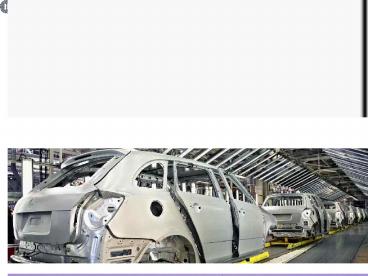BEASY Fatigue - PowerPoint PPT Presentation
1 / 101
Title:
BEASY Fatigue
Description:
Initiation site positions. Fatigue & loading properties. BEASY 2004- C. Simple Crack Growth Model ... Use prediction software to identify likely crack initiation sites ... – PowerPoint PPT presentation
Number of Views:215
Avg rating:3.0/5.0
Title: BEASY Fatigue
1
BEASY Fatigue Crack Growth using Finite Element
Models
2
Introduction
- What is special about BEASY?
- Differences between BEASY and Finite Element
analysis - Advantages of BEASY
- What can BEASY do?
- Introduction to BEASY products
- Creating BEASY models from FE source
- Performing Fatigue and Crack Growth
3
What is Special about BEASY?
- BEASY is a Boundary Element Method (BEM) based
analysis - Most analysis code is based on the Finite Element
Method (FEM) for example - ANSYS
- NASTRAN
- ABAQUS
- etc
4
Finite Element Analysis
- The entire model is split into elements.
- Each element is studied.
- A matrix equation is created from the combination
of elements. - The matrix equation is solved to give the results
at all the node positions.
5
Boundary Element Analysis
- Only the boundary of the surface is dividing into
elements. - The interaction of the elements is used to form a
matrix equation. - The matrix is solved to give the results on the
boundary - Internal point results are then obtained using a
post-processing step
6
Benefits of Boundary Element Methods
- Simpler model creation
- this simplifies cases where the model is changed
during the analysis for example during crack
growth - Results are given with a high degree of accuracy
on the surface of the model - Good accuracy can be obtained with less refined
meshes - Meshes can be discontinuous allowing flexibility
in mesh creation
7
Mesh creation
- There is no need to match up edges of adjacent
elements - This greatly simplifies mesh creation and allows
rapid localised mesh refinement
1 element
3 elements
8
Limitations of BEM Analysis
- BEASY is based on small deformation theory
- BEASY is based on a linear elastic solution
- plastic zones near to the crack tip can be
represented - residual stresses can be applied in combination
with the finite element model - Large thin panel structure and not easily
analysed with a 3D BEASY analysis due to aspect
ratio problems - These may be analysed using a 2D analysis or with
the specialised stiffened panels tools - BEASY is designed to complement rather than
replace standard FE packages.
9
Overview of BEASY Products
10
BEASY Products
- BEASY Mechanical Design
- Stress, thermal and contact simulation
- BEASY Fatigue and Crack Growth
- Crack growth simulation and multi site damage
- BEASY Corrosion and CP
- Corrosion control simulation and interference
prediction - BEASY CRM
- Corrosion simulation, ICCP and related electric
and magnetic fields - BEASY ELECTROCOAT
- Simulation of electrochemical coating processes
- BEASY Acoustic Design
- Acoustic simulation
11
BEASY Modelling Products
- Create BEASY Model Directly
- BEASY-IMS
- BEASY includes its own modelling and
visualisation tools - BEASY PATRAN
- Create and visualise BEASY models in PATRAN
- BEASY IDEAS
- Create and visualise BEASY models in IDEAS
- Create BEASY models From FE Source Files
- BEASY FE Interface
- ANSYS
- ABAQUS
- NASTRAN
- PATRAN
12
BEASY Fatigue and Crack Growth
13
Types of Crack Growth Modeling
- There are two main ways in which cracks in
structures and components can be modeled - Reference Solutions relate the model to a simple
crack cases for which a reference solution is
known - Analysis Method use an advanced analytical tool
to simulate the behaviour of cracks in the actual
component or structure (i.e. Real Crack Growth
Modelling)
14
Problems of using Reference Solutions
Which is the correct case and equivalent loading
for this model?
15
Problems of using Reference Solutions
- User has to
- Choose appropriate reference case
- Approximate or extrapolate the loading
- During crack growth
- The shape of the crack is assumed to remain the
same - The crack is assumed to grow in the same plane
(i.e. straight/mode 1) - Load redistribution is neglected as the crack
grows - This reduces the accuracy of the results
16
Example of incorrect crack path prediction
17
Incorrect Prediction of Life Data
18
Benefits of Real Crack Growth Modeling
- Accurate Prediction of
- Stress Intensity Factors
- Crack Path
- Crack Shape
- Number of cycles to failure
- Including the effects of
- Load Redistribution
- Multiple site damage. (i.e. Multiple cracks)
- Changes in loading due to changes in deformation.
(e.g. non-linear contact) - Increased Confidence in Results
19
Additional advantages of BEASY analysis
- Analysis of fatigue cracks at corrosion pits.
- The irregular geometry of the corrosion pit can
be modelled with BEM. - Loading from residual stress fields can be
applied directly from finite element stress
fields - Multiple geometry configurations can be easily
simulated and an optimum design obtained. - Studies can be performed investigating the
effects of - Crack size
- Crack orientation
- Initiation site positions
- Fatigue loading properties
20
Simple Crack Growth Model
21
Crack Representation mesh on a lug with a crack
- BEASY requires that only the boundary of the
model is generated - The crack is added using a wizard.
- The picture shows an example mesh after a crack
has been added
22
Mesh on an edge crack
- The modelling of the crack geometry allows cracks
in BEASY to be defined naturally, making it
simple to use
23
Fracture Results
- After the solution, the stress distribution is
given over the model - This picture shows the distribution around crack
tip - The next slide shows the same model with the
crack growing
24
Automatic Crack Growth
25
Automatic Crack Growth
- Stress intensity factors can be displayed
graphically - These values can also be exported to MS-EXCEL
26
Accuracy of BEASY compared to reference solutions
- Stress intensity factors can be displayed
graphically - These values can be processed in MS-EXCEL
27
Model Creation Tools
- BEASY models can be built directly using the
BEASY-IMS user interface or using a customised
tools in PATRAN or I-DEAS. - BEASY models can also be created from selected
elements from existing Finite Element models - This process will be described here
28
BEASY Model Generation Wizard
29
Generating BEASY models from FE source data
- The BEASY model generation wizard allows a BEASY
model to be created from finite element source
data - Source data can currently be from
- ANSYS rst file
- ABAQUS fil or odb files
- NASTRAN op2 file
- PATRAN taken directly from database
- Full models or sub models can be created
30
BEASY FEM Crack Modelling
Perform analysis of complete un-cracked structure
Use prediction software to identify likely crack
initiation sites
Automatically create the BEASY model and boundary
conditions form the FEM model
Decide size and shape of crack to initiate
Perform crack growth analysis
31
Crack Growth Prediction Using FEM Data
FEM Model
BEASY Crack Growth simulation
32
Accurate Crack Growth Modelling Using FEM Data
- The aim is to provide an easy and fast approach
to crack growth simulation to the FEM user
community - BEASY users already have these benefits but they
have up till now been required to build a new
BEASY model - The new approach uses existing FEM models and
BEASY technology to offer significant benefits to
users
33
Crack Growth In A FEM Environment
- FEM models are very good at representing global
behaviour - Load transfer
- Deformation
- General stress levels
- Difficult to model small details and features
- Cracks
34
Crack Growth In A FEM Environment
- BEM captures local behaviour
- Cracks
- Fatigue stresses
- Small geometry details (fillets, holes etc)
- Impact of residual stresses
35
Crack Growth In A FEM Environment
- By combining the technologies we can
- Reduce the cost of crack growth modelling
- Obtain answers faster
- Obtain more accurate predictions
- Reuse existing model data
36
Example of a model created from an ANSYS rst file
- The picture shows a ANSYS model.
- A sub-model will be created from this model
- The sub-model area is denoted by the box
- The sub-model will be fully loaded
- A crack can then be added to the sub-model
37
Start the BEASY model generation wizard
Select the option to create a model from an FE
source
38
Selection of the model in the wizard
Select the source file, source type and define
the output file to be created.
modele_cril.rst
cril_large_submodel
39
Definition of the area of the model
Define the area of the model to be used in the
BEASY sub-model
40
Define the Material Properties
Define the material properties for this model
41
Create the initial BEASY model
The initial model is now ready to be created.
The initial model will not have boundary
conditions added.
42
Definition of the loading in the model
A number of simple steps are required to
configure the loading in the model. A loaded
BEASY model is then created.
43
BEASY Model Created by the Wizard
44
BEASY Fracture Wizard
45
Crack Wizard
The complex process of meshing the crack and
selecting compatible load and material data is
automated
46
BEASY Fracture Wizard
- This is a tool to create BEASY fracture models
- Select a crack from a library
- Add fatigue properties
- Define a load spectrum file
- The wizard also enables post-processing and
further analysis tasks
47
BEASY Fatigue and Crack Growth Main Functions
- The wizard allows a user to
- Add a crack from a library into a standard BEASY
model
Note this library can be customised by users
48
BEASY Fatigue and Crack Growth Main Functions
- The wizard allows a user to
- Growth the crack for a required distance, number
of cycles or growth increments
49
BEASY Fatigue and Crack Growth Main Functions
- The wizard allows a user to
- Select fatigue properties from the NASGRO database
50
BEASY Fatigue and Crack Growth Main Functions
- The wizard allows a user to
- Compute the crack life for each growth increment
51
BEASY Fatigue and Crack Growth Main Functions
- The wizard allows a user to
- Select fatigue properties from the NASGRO database
52
Defining a crack
- Cracks can be added by
- Selecting from the crack library
- Defining the crack mesh
- Cracks can be added to the crack library
- Results at the crack tip and along the crack
front include - Stress Intensity Factors
- Ki, Kii and Kiii
- Crack growth direction
- Crack growth rate
53
Fatigue Fracture Components - Overview
Base Model Crack Definition
54
Fracture model creation
The crack is added to the model using the crack
library in the fracture wizard
Base Model Crack Definition
As the crack grows new crack definition files are
generated representing the crack at each stage of
the analysis
55
Example of adding a crack to a model
- A simple cylinder model has been generated,
without a crack considered in the modelling. - The cylinder has been given a very simple
uniaxial loading. - The model has been meshed with the same size mesh
over the entire model, with no consideration
given to where the crack will be placed.
56
Adding the Crack
- Simply choose the crack from the BEASY crack
library. - Decide the size, location and orientation.
- The crack is automatically added by BEASY and the
model automatically remeshed to include the
crack.
Sample edge crack from the library
57
Adding a Crack
The crack is automatically added to the model and
the surface remeshed
- The library crack that was selected for this
model had a straight edge - However the surface that the crack is going to be
attached to is not straight. - This is taken care of by BEASY with the edge
where the crack intersects the geometry surface
being trimmed back to the required size.
58
Fatigue Fracture Components
Stress intensity factors are computed using the
BEASY solver
Base Model Crack Definition
The stress displacements are obtained for the
model with the crack and the SIF values are
computed
59
Calculations of stress intensity factors
- The model with the crack is analysed
- The calculation uses the Dual Boundary Element
Method to perform a powerful and accurate
calculation of the stress/displacement solution - The stress intensity factors are evaluated
- in 2D the J-integral method is used
- in 3D the crack opening displacement method is
used
60
Fatigue Fracture Components
Base Model Crack Definition
The crack growth model controls the rate of crack
growth
The required model can be selected using the
fracture wizard
61
Material Data Selection in the wizard
62
Nasgro Fatigue database in the fracture wizard
63
Fatigue Fracture Components
The loading can be simply cycling or controlled
by a load spectrum file where combinations of
loading cycles are defined
Base Model Crack Definition
64
Choose The loading
65
Fatigue Fracture Components
Base Model Crack Definition
Once all the components have been included the
crack growth direction and step size can be
computed
This direction uses either the minimum strain
energy density or the maximum principle stress
direction
66
Predicted new crack front positions
- The new crack front positions are predicted
this is based on - the stress intensity values at the crack front
- the defined load spectrum
- The crack growth model
- The new crack front is automatically predicted
67
Automatic Crack Growth
- Growing cracks to predict product performance and
life is simple - Simply
- Add a crack to a model solve
- Define the loading history
- Select the crack growth model
- BEASY will automatically compute
- The crack growth direction
- The rate of growth of the crack
- Also
- Automatically generate elements to represent the
crack growth - Automatically re mesh the model as the crack grows
68
Automatic Crack Growth Prediction
Cylinder Example Mesh after 5 Steps This
procedure can be repeated until the crack grows
the required distance.
69
Fatigue Fracture Components
Base Model Crack Definition
The process repeats until the crack is grown as
required
At each stage of the analysis the life is
calculated and the data can be viewed using
post-processing tools
70
Accurate Predictions Of Stress Intensity Data
71
Accurate Predictions Of Stress Intensity Data
72
Crack Wizard
- The BEASY crack wizard simplifies and automates
all the tasks required to model cracks and their
growth - Crack initiation
- Crack meshing
- Crack library
- Crack growth models
- Materials database
- Remeshing for crack growth
- Loading data (multiaxial)
- Plotting of life data in EXCEL
73
Examples of Crack Growth Models
74
Crack Growth Pattern During Testing
75
2D Model - Crack Growth Results For 10 Steps
76
Detailed View Of Crack Growth From Bolt Holes
ADVANCING CRACKS
77
Multiple Site Damage (MSD)
Reproduced from paper titled Multiple Site Damage
(MSD) crack growth numerical evaluations and
experimental tests by C. Calì, R. Citarella, M.
Perrella, Department of Mechanical Engineering,
University of Salerno
78
Experimental Setup
79
Experimental Results
80
Multiple Site Damage (MSD)
N774,000 cycles
N1,070,000 cycles
Reproduced from paper titled Multiple Site Damage
(MSD) crack growth numerical evaluations and
experimental tests by C. Calì, R. Citarella, M.
Perrella, Department of Mechanical Engineering,
University of Salerno
81
Crack 1 Size Prediction
BEASY
BEASY
Reproduced from paper titled Multiple Site Damage
(MSD) crack growth numerical evaluations and
experimental tests by C. Calì, R. Citarella, M.
Perrella, Department of Mechanical Engineering,
University of Salerno
82
3D Comparison
83
Experimental Comparison -Part Through Crack
84
Prediction Of SIF Along The Crack Front As Crack
Grows
85
Part Through Crack Propagation
86
Through Crack Propagation
87
Predicted And Experimental Crack Growth Rates
Through crack
88
Accurate Predictions Of Stress Intensity Data
Through-Crack in Circumferential Direction
FIXED
Life Prediction
TRACTION
89
Accurate Predictions Of Stress Intensity Data
Deformed Shape of Tube Subject to Bending Moment
Open Crack in Tube Wall (crack advanced from
0.1 to 0.94 inches
90
Accurate Predictions Of Stress Intensity Data
91
Accurate Predictions Of Stress Intensity Data
92
Crack Growth in Gear with Contact Loading
Node to Surface Contact
Crack Located in Root of Gear Tooth
93
Crack Growth in Gear with Contact Loading
Initial Crack Located in Root of Gear Tooth
94
Crack Growth in Gear with Contact Loading
Crack Surface After 10 Increments
95
Crack Growth in Gear with Contact Loading
Another View Notice cupping of crack as it
grows
96
Crack Growth in Gear with Contact Loading
Initial Crack a 0.15 inch
Step 5 amax 0.51 inch
Step 10 amax 0.94 inch
Cross Sectional Views Showing Progressive Crack
Growth
97
Predicting Failure
Predicted Stress Intensity Factors on the crack
front
98
Cracks In Built Up Structures
Extr L-T LA HHA M2EC31AB1 CRACK GROWTH LAW
- NASGRO3
Axial Load on Panel
Rivets Prestressed Using Contact Interference
Condition
Panel and Stiffener Fixed
99
Examples of a complex loaded model
100
Detailed Analysis
101
Summary
- BEASY provides a tool to grow a crack in a two or
three dimensional model - The process of adding the crack is automated with
the fracture wizard - Fatigue properties and loading spectra can be
defined - The full fatigue history is computed
- The BEASY model generation tool allows BEASY
models to be created from existing Finite Element
models