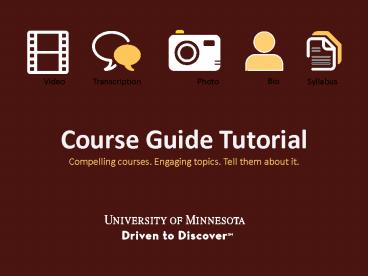Course Guide - PowerPoint PPT Presentation
1 / 20
Title:
Course Guide
Description:
options to upload syllabi, instructor bio and photo, and video clip (and transcription) ... Course Guide Dept/Admin search. Staff only. Instructor with override ... – PowerPoint PPT presentation
Number of Views:35
Avg rating:3.0/5.0
Title: Course Guide
1
(No Transcript)
2
What is Course Guide?
- The Course Guide (CG) is a Web application that
is available for students at http//onestop.umn.ed
u - The CG is used by students and advisers to
understand how a specific instructor will teach a
class - The intent of the CG is for the student to make a
more informed choice when selecting a course - The CG also gives instructors and departments the
ability to more actively promote courses
3
Whats NEW about the Course Guide?
- The new entry system replaces the old Web form.
CG information is now entered directly into the
system and is available to students on the Web
the next day - The new CG is available for graduate and
undergraduate courses, and for fall, spring, and
summer terms - More
4
Whats NEW about the Course Guide?
- Course information will now roll forward from
term to term! - The new CG includes options for instructors and
departmental staff to enter - unique course descriptions
- Details about class time, workload, and grading
criteria - options to upload syllabi, instructor bio and
photo, and video clip (and transcription)
5
Who enters Course Guide information?
- Instructors may enter their own course guide
information on the web at http//onestop.umn.edu.
Select Faculty, then Course Guide - Departmental scheduling coordinators who
currently schedule through E-Course Scheduling
(ECS) may also enter Course Guide information
directly into PeopleSoft
6
How do I gain access to enter Course Guide
information?
- Instructors who have been set up by their
department as primary instructor for a course
will be able to access CG information for that
course - Staff who have applied for access to ECS and
have attended ECS training will have access to
their departments courses through PeopleSoft
7
Is training required?
- Instructors are not required to attend training.
A brief tutorial for instructors is available at
One Stopgt Facultygt Course Guide. - Current staff scheduling coordinators may attend
optional training demonstrations offered
beginning October 2007 - New staff scheduling coordinators will receive
Course Guide instruction with ECS training - Course Guide documentation will be available on
the Web at http//training.asr.umn.edu/records/
under the Manuals link
8
A Students View of the Course Guide
Students will know when CG information was last
updated
Icons used to access the teaching style video,
instructor biography, instructor photograph and
syllabus
9
Initial Course Guide Set Up
- Classes that have previously had CG information
entered into the old CG have been converted to
the new CG - Classes may be set up for staff only CG entry
- Classes may be overridden to allow entry by a
primary instructor
10
UM Course Guide Staff Setup
Set up as staff only class
11
UM Course Guide Dept/Admin search
Staff only
Instructor with override set to no
12
UM Course Guide Dept/Admin Component
Select course with associated instructor Check
the Staff Override Flag check box on the
Description page
13
Course Guide Description page
This page and the following 4 pages are pages
that staff may use to enter course guide
information Note Instructor pages through the
web are very similar to these pages
Spell Check Icon available on this and other pages
The Course Guide description may be entered in
this field. (The Catalog Description, on the
right, is there for your reference, but will not
display on the Web.)
14
Class Time/Workload page
On this page enter percentages for how Class Time
is spent and workload requirements
You may save entry as a draft and finish later or
Submit for upload to CG
Optional other fields
15
Grading page
On this page enter percentages related to grading
evaluation. Use optional fields below for
additional grading information or unique exam
format
16
Media Upload page
Use this page to upload a variety of media to
more actively promote your course.
17
Combined Sections
This page will only appear if the course has been
created as a combined section
18
When Do I Update my Course Guide Information?
- An e-mail will be sent to instructors when the
CG is first available to update or enter new data - Staff may begin entering CG information during
ECS period 2
19
How can I create a video clip?
- For consultation to assist in developing video
clips, contact the Digital Media Center at
5-5055 or dmc_at_umn.edu
20
How do I get help?
- Training documentation and support are provided
by the Student Records Training Team - E-mail srhelp_at_umn.edu
- Phone 612-625-2803
- Visit the Student Records Training Web page for
Course Guide documentation and resources. http//
training.asr.umn.edu/records/