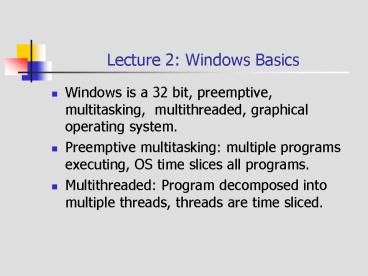Lecture 2: Windows Basics PowerPoint PPT Presentation
1 / 12
Title: Lecture 2: Windows Basics
1
Lecture 2 Windows Basics
- Windows is a 32 bit, preemptive, multitasking,
multithreaded, graphical operating system. - Preemptive multitasking multiple programs
executing, OS time slices all programs. - Multithreaded Program decomposed into multiple
threads, threads are time sliced.
2
Windows Basics Continued
- Virtualizes video display hardware.
- Application gets handle to a device context.
- Implemented as a set of dynamic link libraries
(dlls). - Dlls are not loaded into executable.
- Provide the Application Program Interface (API).
- API dictates event-driven (asynchronous) program
architecture. - Reacts to messages sent by OS or application.
3
Unicode
- Characters are 8 bits 256 combinations.
- Unicode extends to 16 bits 65,536 comb.
- Use TEXT(this is a string) macro.
- TCHAR Pointer to a string.
- Static TCHAR grumpy TEXT (I feel grumpy)
4
Printf
- Windows does not understand sdtin, stdout.
- wsprintf(buf, format string, variables)
- char buf100
- int a,b,c, len
- a 10 b 2 c a b
- wsprintf(buf, The sum of a d and b d is
d, a, b, c) - s, c, f
5
Program Architecture
- Asynchronous.
- Message driven Logically, program receives
messages from OS and provides handlers. - When program begins, OS creates message queue for
all windows application may create. - Application provides message loop.
- Polling for messages and causing them to get
dispatched to the appropriate message processing
function.
6
Windows Programs
- All windows based on class, each class has
exactly one message processing function. - Provide handlers for messages of interest.
- All others handled by default processing
function. - Messages are asynchronous (cannot predict which
msg will be received next). - Message passing is really the OS calling the
message processing function for the window. - Messages can be placed in message queue, or the
OS can call window procedure directly.
7
Function Prototypes
- include ltwindows.hgt
- LRESULT CALLBACK WndProc (HWND, UINT, WPARAM,
LPARAM) - Int WinAPI WinMain(HINSTANCE hInstance,
- HINSTANCE hPrevInstance,
- PSTR szCmdLine,
- int iCmdShow)
8
Variable Declarations
- static TCHAR szAppName TEXT(HelloWin)
- HWND hwnd
- MSG msg
- WNDCLASS wndclass
9
Fill in Class Characteristics
- wndclass.style CS_HREDRAW CS_VREDRAW
- wndclass.lpfnWndProc WndProc
- .
- wndclass.hInstance hInstance
- wndclass.hIcon LoadIcon(NULL,
IDI_APPLICATION) - wndclass.hCursor LoadCursor(NULL, ID_ARROW)
- wndclass.hbrBackground (HBRUSH)
- GetStockObject(WHITE_BRUSH)
- wndclass.lpszClassName szAppName
10
Register Class
- if (!RegisterClass (wndclass))
- MessageBox (..)
- return 0
11
Create Window
- hwnd CreateWindow(szAppName, //set above
- TEXT(The Hello Program), //caption
- WS_OVERLAPPEDWINDOW, //style
- CW_USEDEFAULT, // initial x
- CW_USEDEFAULT, // initial y
- CW_USEDEFAULT, // initial x size
- CW_USEDEFAULT, // initial y size
- NULL, //parent window handle
- NULL, // window menu handle
- hInstance, // program instance
handle - NULL // creation parameters)
12
Lab 2
- Declare an array of size WM_USER to track
messages sent but not processes. - Element 0 of array tracks number of messages of
type 0 (if message 0 is not processed by
application), element 1 tracks number of messages
of type 1and so forth. - Print out the top 5 such messages.
- Scan the array (at least) 5 times to pick out
max. - Have to trap WM_CLOSE message as discussed on Web.