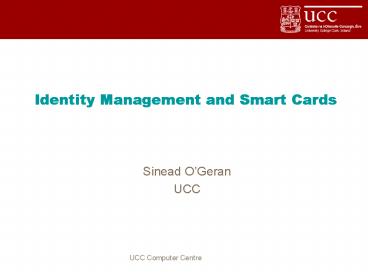Identity Management and Smart Cards - PowerPoint PPT Presentation
1 / 36
Title:
Identity Management and Smart Cards
Description:
Contact Smart Card. Contains a small gold chip about inch in diameter on ... These cards require only close proximity to an antenna to complete transaction. ... – PowerPoint PPT presentation
Number of Views:70
Avg rating:3.0/5.0
Title: Identity Management and Smart Cards
1
Identity Management and Smart Cards
- Sinead OGeran
- UCC
2
Agenda
- Identity Management in UCC
- UCC Direct Student Portal
- UCC Smart Card
- Implementing an Integrated Access Control System
3
Identity Management (IdM)
- Two perspectives in IdM
- The User Access (Log-on) Paradigm
- Manages user authentication, access rights,
access restrictions, account profiles, and
passwords e.g. smart cards - The Service Paradigm
- Manages all resources used to deliver online
services, i.e. devices, network equipment,
servers, portals, content, applications, and
products as well as users credentials, address
books, preferences, entitlements and telephone
numbers - UCC is trying to achieve identity coherence in
order to deliver unified services to large
numbers of users on demand
4
Identity Management (IdM)
OID
Applications Servers
5
Identity Management (IdM)
- UCC Directory Project
- Directory Project currently being scoped
- Aim of Project is to provide a single, scalable
application-independent directory, initially for
the Computer Centre and ultimately for UCC, in
place of existing application-specific
directories. - The directory may be a logical metadirectory
synchronizing multiple physical directories. - To provide an authoritative source for identity
management in UCC.
6
UCC Direct - Student Portal
- UCC Direct - Student Portal
- Developed in Oracle Portal
- Using Single Sign On (SSO) Technology to connect
to external applications - Student Records System
- Student E-Mail System
- Using Oracle Internet Directory
- Populated nightly from Student Records System
(ITS) - Student number and PIN updates
- New students added nightly
- Integrated with Student IT Web Page
7
UCC Direct
8
UCC Direct
9
Smart Cards
- A smart card is defined as any pocket-sized
card with embedded integrated circuits, typically
credit card size - Types of Smart Card
- Contact Smart Cards
- Contactless Smart Card, Radio Frequency
Identification (RFID)
10
Smart Cards
- Contact Smart Card
- Contains a small gold chip about ½ inch in
diameter on the front of the card. - When inserted into a reader, the chip makes
contact with electrical connectors that can read
information from the chip and write information
back. - The cards do not contain batteries energy is
supplied by the card reader.
11
Smart Cards
- Contactless Smart Card
- Chip communicates with the card reader through
RFID induction technology. - These cards require only close proximity to an
antenna to complete transaction. - They are often used when transactions must be
processed quickly or hands-free. - UCC selected the contactless 1K Mifare type A
chip with a passive RFID tag
12
Radio Frequency Identification (RFID)
- Is an automatic identification method, relying on
storing and remotely retrieving data using
devices called RFID tags or transponders - Chip-based RFID tags contain silicon chips and
antennae - Passive tags require no internal power source,
whereas active tags require a power source - The minute electrical current induced in the
antenna by the incoming radio frequency signal
provides just enough power for the CMOS
integrated circuit in the tag to power up and
transmit a response
13
Access Control Project Background
- Opening Doors in UCC
- New HR Information System implemented in 2003
(HRIS) - Access Control Module
- Computer Centre Piloted Integrated Access Control
system - Integration of Student Records System (ITS) and
HRIS Dynamic Link - Proof of Concept - Successful - Ready to Roll
Out
14
Scope of Project
15
Key Project Deliverables
16
Project Stake Holders
Project Sponsor
17
Project Summary WBS
18
Project Timescale
19
Multiple Systems and Cards
20
Multiple Systems and Cards
21
New ID Card
- ID Cards - Multi Functional
- Bar Code
- Used by Library for Book Circulation
- Magnetic Strip
- Used for Access Control and Photocopying
- Smart Card Chip
- Access Control and other applications
22
How it all works!
23
Project Challenges
- UCC Project Management environment
- Departments are autonomous entities
- Lack of control on scope changes
- Internal UCC Communications
- IR Issues on Departmental Roll -Out
24
Project Challenges
- New Cards had to meet College wide requirements
and be both backward and forward compatible - Initial formal contracts for the software and
hardware for this project are all with one vendor - After hours support
- No central card office
25
Key Achievements
- Successful Identity Management of students access
rights to UCC buildings that can be audited and
tracked. - Online realtime integration with student and
staff systems - Suite of online integrated reports
- Gold Plating
- Proximity and smart card technology introduced
together
26
Introduction of one UCC ID card
Key Achievements
27
Introduction of one preferred Access Control
System
Key Achievements
28
Future Project Objectives
Platform provided for future smart card
applications
- Smart Card Technology
- Cashless Campus
- Vending and catering
- printing and photocopying
- car parking
- registration fees and library fines
29
Future Project Objectives
Platform provided for future smart card
applications
- Smart Card Technology
- Lecture attendance recording
- Examination attendance recording
- Biometric access controlled areas
30
Questions?
31
Additional Information
32
HRIS System Architecture
33
http//depthris.ucc.ie
34
Roll out of Access Control in UCC
- Departments using Core AC currently Local
Admin - Brookfield Library students and staff
- Boole Library students and staff (March 20th
2007) - Computer Centre staff only
- Dental Hospital staff only (Time Recording
using TA) - Department of Accounting students and staff
- Department of Speech and Hearing Sciences
students and staff - School of Clinical Therapies students and staff
- School of Medicine students and staff
- School of Nursing and Midwifery students and
staff - Mardyke Arena students only
- Department of Food Business students and staff
35
CC Administration Role on Access Control
- User Management
- Zone Management
- Data integration with the Student Record system
- Recommend hardware configuration
- Software/hardware configuration and testing
- Liaise with Core and Time and Data
- User Training
- Support for Local Administrators
- Support for out of office hours
36
Departmental Rollout Template
- Computer Centre meets and requests a quote from
- Time and Data for hardware
- Buildings and Estates for cabling and related
costs - Department make decision on purchase of system
- Meeting with Department, CC and Buildings and
Estates - Agree timescale for installation of system
- Obtain purchase order for hardware
- Obtain purchase order for cabling and related
costs - Organise user training
- Implement system for department