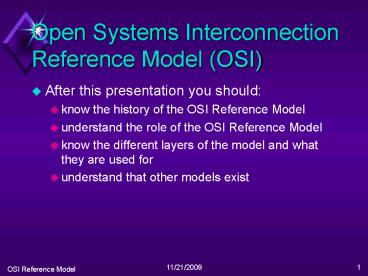Open Systems Interconnection Reference Model OSI - PowerPoint PPT Presentation
1 / 24
Title:
Open Systems Interconnection Reference Model OSI
Description:
... in layer 1 and transforms it into a circuit that is free of transmission errors ... Motion Picture Experts Group (MPEG) Graphics Interchange Format (GIF) ... – PowerPoint PPT presentation
Number of Views:192
Avg rating:3.0/5.0
Title: Open Systems Interconnection Reference Model OSI
1
Open Systems Interconnection Reference Model (OSI)
- After this presentation you should
- know the history of the OSI Reference Model
- understand the role of the OSI Reference Model
- know the different layers of the model and what
they are used for - understand that other models exist
2
OSI Reference Model
- Definition
- A model that network professionals can use to
develop and administer networking systems. - Purpose
- To allow heterogeneous applications, data, and
hardware to be able to function as networks.
3
OSI Reference Model
- Describes
- A general architecture for data network design
and interconnection. - Intention
- To provide functional guideline for permitting
the standardization of network protocols.
4
OSI Reference Model
- History
- not initially accepted
- manufactures had their own networking standards
- allowed others to enter then world of networking
- specified network standards for compatibility
- became the international standard for networking
5
OSI Reference Model
- History
- based on a proposal developed by the
International Standards Organization (ISO) - deals with connecting open systems - systems that
are open for communication with other systems - adopted in 1983
- Open Systems were born
6
OSI Reference Model
- Allows the physical transmission of bit stream
voltages and currents, frames data, inserts
addresses, takes care of error control between
nodes on the network, establishes paths between
source and destination, makes sure reliable
delivery of the frames is made between computers
and the process-to-process communications is
performed. In addition, it takes care of
end-user services, data compression and
encryption.
7
Layering
- The OSI model is defined by layers. The
principles that were applied to arrive at the
seven layers are as follows - 1. A layer should be created where a different
level of abstraction is needed. - 2. Each layer should perform a well defined
function.
8
Layering - contd
- 3. The function of each layer should be chosen
with an eye toward defining internationally
standardized protocols. - 4. The layer boundaries should be chosen to
minimize the information flow across the
interfaces. - 5. The number of layers should be large enough
that distinct functions need not be thrown
together in the same layer out of necessity, and
small enough that the architecture does not
become unwieldy.
9
Layering - contd
- Basic Ideas
- protocols running between entities at layer N
implement functions which are provided as
services to layer N1 - communication at layer N is accomplished by
making use of the services provided at layer N-1 - by building upon services offered by lower
layers, the higher layers can provide increasing
levels of power and functionality
10
OSI Reference Model
- most commonly used model for defining network
layers - originally developed for mainframe networks
- defines 7 layers
- Physical Data Link Network Transport
- Session Presentation Application Layers
11
OSI Reference Model
12
Physical Layer
- concerned primarily with transmitting data bits
(0s and 1s) over a communication circuit - defines the rules by which the signals are
transmitted - voltages of electricity
- timing factors data rates
- full duplex or half duplex transmission
- connector cable standards
- maximum transmission distances
13
Data Link Layer
- manages the basic transmission circuit
established in layer 1 and transforms it into a
circuit that is free of transmission errors - frames the information
- performs error detection, correction and
retransmission of data
14
Data Link Layer
- Divided into two sublayers
- MAC - Media access control
- LLC - Logical link control
15
Network Layer
- performs addressing and routing
- provides connectivity and path selection
- encapsulates the data with a header
- source logical address
- destination logical address
16
Transport Layer
- establishes, maintains and terminates logical
connections for the transfer of data - generates the address of the end user
- breaks up large packets
- eliminates duplicate packets
- multiplexes several streams of messages onto one
physical circuit
17
Session Layer
- initiates, maintains and terminates each logical
session between end users - the session starts when there is two way
communication - manages and structures each session
- session accounting is handled in this layer
18
Presentation Layer
- formats the data for presentation
- accommodates the different interfaces on each
terminal or computer type - makes sure the data is readable from one
application to another regardless of the system
19
Presentation Layer
- Common data representation formats, or the use of
standard image, sound, and video formats, enable
the interchange of application data between
different types of computer systems. - Conversion schemes are used to exchange
information with systems by using different text
and data representations, such as EBCDIC and
ASCII. - Standard data compression schemes enable data
that is compressed at the source device to be
properly decompressed at the destination. - Standard data encryption schemes enable data
encrypted at the source device to be properly
deciphered at the destination.
20
Presentation Layer
- Presentation-layer implementations are not
typically associated with a particular protocol
stack - Some well-known standards for video include
- QuickTime
- Motion Picture Experts Group (MPEG)
- Graphics Interchange Format (GIF)
- Joint Photographic Experts Group (JPEG)
- Tagged Image File Format (TIFF)
21
Application Layer
- end users access to the network
- includes
- identifying communication partners
- determining resource availability
- synchronizing communication
- provides for e-mail access
- provides a method for file transfer
- provides interface to all application programs
22
Application Layer
- TCP/IP applications
- Telnet - Terminal emulation
- FTP - File Transfer Protocol
- SMTP - Simple Mail Transport Protocol
- OSI applications are protocols
- FTAM - File Transfer, Access and Management
- VTP - Virtual Terminal Protocol
- CMIP - Common Management Information Protocol
23
Benefits of OSI
- allocation of tasks
- open systems
- off-loading of applications
- easy upgrades
- provides a simple way of defining functions
24
Other Models
- SNA
- TCP/IP Internet Model