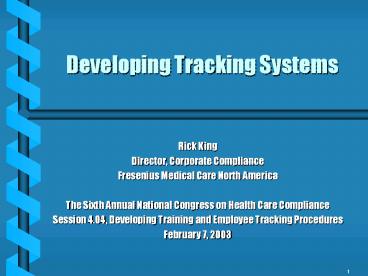Developing Tracking Systems - PowerPoint PPT Presentation
Title:
Developing Tracking Systems
Description:
Session 4.04, Developing Training and Employee Tracking Procedures. February 7, 2003 ... 7, 2003. Examples. Employee Training Database. Physicians Database ... – PowerPoint PPT presentation
Number of Views:16
Avg rating:3.0/5.0
Title: Developing Tracking Systems
1
Developing Tracking Systems
- Rick King
- Director, Corporate Compliance
- Fresenius Medical Care North America
- The Sixth Annual National Congress on Health Care
Compliance - Session 4.04, Developing Training and Employee
Tracking Procedures - February 7, 2003
1
2
Track What?
- Compliance training
- Code certifications
- Exclusion checks
- Disciplinary action
- Professional certifications
3
Why Do We Care?
- Training and other trackable items are
fundamental building blocks of a compliance
program - If you dont track it, it wont get done
- Provides quantifiable results to demonstrate
program performance - Government requirements
4
Tracking Options
- Certifications in files, backed up by audits
- Simple lists in Excel or Access
- More developed databases
- Commercially available
- Internally developed
- Build to suit your organizations needs
5
Design Concepts for Tracking in a Large, Multiple
Location Organization
- This report is wrong. I went on November 20
from 100 to 230. I remember it vividly. I
know Stephanie went, too, because she kept
propping my head up.
6
Database Goals
- Be accurate
- Be simple to use
- Provide visible results
- Encourage compliance
- Promote accountability
7
Avoid Undermining Credibility in Data
- Frustrates those who have done what they were
supposed to do - Prevents holding accountable those who havent
performed
8
Solution
- Locations responsible for tracking their own
information - Local users enter data into database
- Local users can see their data and create reports
- If the data isnt correct, enable the user to fix
the data - Find the right level for local users in larger
locations
9
Automatically Communicate with Employees and
Managers
- When data is entered to confirm accuracy and
provide a record - When deadlines approach or have been missed
10
Reports
- Allow management to see information for the parts
of the organization for which they are
responsible - Centrally produce standard reports for senior
management - Centrally conduct random audits on a regular
basis to validate database entries
11
Centralized Database Management
- Design
- Items being tracked
- Courses
- Requirements
- Timing of alerts
- Oversee authorized user list and security levels
12
Challenges
- Systems that dont talk to each other
- HR database
- Categorizing employees by training requirements
13
Building Institutional Support
- Dont limit databases to compliance only
- Involve others in design
14
Side Benefits
- Improvement of data quality
- Incentive to coordinate system standards
15
Budgets
- Commercially available databases
- Per seat charges
- Customization charges and performance
- Internally developed databases
16
Timing
- Phase 1 3 months
- Web based data entry
- Phase 2 6 additional months
- On line viewing, editing, and report writing
- Phase 3 3 plus months
- Automated alerts, system improvements
17
Examples
- Employee Training Database
- Physicians Database