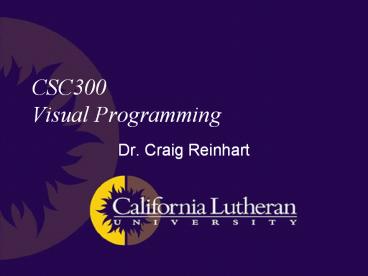CSC300 Visual Programming - PowerPoint PPT Presentation
1 / 14
Title: CSC300 Visual Programming
1
CSC300Visual Programming
- Dr. Craig Reinhart
2
Objectives
- Teach the basics of C
- You wont be an expert but hopefully a very good
novice - GUI development
- Lots of aspects to this (similar to Swing in Java)
3
Introduction to Visual C
- Chapter 1
4
The .NET Framework
- The .NET framework is part of the Windows
operating system - Consists of
- Common Language Runtime environment
- .NET Framework libraries
- Programming language agnostic
- C, C, Visual Basic
- We will be using C
5
C in Visual Studio 2005
- Two modes
- Native programs run directly on the CPU
- Microsoft Foundation Classes (object oriented)
- Windows API (more like C than C)
- Applications are unmanaged (programmer
responsible for dynamic memory deallocation) - CLR programs run in a virtual environment (like
Java) - Windows Forms from the .NET framework
- Applications are managed (garbage collector)
- We will look at all but, realistically it wont
make a world of difference so our concentration
will be on MFC (object oriented)
6
Common Language Runtime
- Implements a standard known as C/CLI
- C Common Language Infrastructure
- This is similar to the Java virtual machine
- standard means
- Programs can easily implemented making C
programs portable across architectures and
operating systems - Programs of different languages (C, C, VB) can
be easily combined into a single application - Applications can exercise a high degree of
security - Microsoft C, C, and VB programs compile into
MicroSoft Intermediate Language (MSIL) - Similar to Java byte code
7
Lay of the Land
Managed C
.NET framework
Native C
Native C
MFC
CLR
Operating System
Hardware
8
Windows (visual) programming
- Programs are typically (should be!) divided into
two parts - The Graphical User Interface (GUI)
- You will get lots of help from the Visual Studio
2005 development environment with this part - The business logic
- Youll have to write this part yourself
- Why should we divide a program like this?
- Because doing so allows us to change the GUI
without changing the business logic (portability)
9
C
- Looks syntactically similar to Java
- This can be either good or bad
- ISO/IEC 14882 standard defines C
- If you adhere to the standard your code will
compile on any compiler - In general, your business logic should adhere to
the standard - There is no generally accepted GUI standard
- There are some cross platform APIs (OPENGL, JUCE,
FTK, others) - C/CLI extends the ISO standard to include
support for the .NET framework - MFC is an add-on library and therefore not
standard
10
Two user interface modes of C
- Console applications
- These are simple command line UI applications
- Concentration is on the business logic
- Smaller, faster, easy to write
- Good for developing algorithms
- Typically single threaded, deterministic,
synchronous execution - GUI applications
- More or less the opposite of the above
11
Visual Studio 2005
- Integrated Development Environment
- Similar (in function) to Eclipse or NetBeans for
Java - Unlike Java (Swing, AWT) its virtually
impossible to develop a C GUI based application
without an IDE - Editor, compiler, linker, librarian, debugger,
source code repository, and more - I can supply you with a copy of Visual Studio 2005
12
Visual Studio 2005 notes
- Object (.OBJ) files have nothing to do with
object oriented programming - Visual Studio 2005 is not backwards compatible
with previous versions of Visual Studio (2003,
2002, .NET, ) - When you create your projects pay very close
attention to what you are doing - If you make a mistake you will have to start over
its virtually impossible for a beginner to
change some things
13
Lets try it
- Console applications (pages 13 27)
- Native mode, pre-defined version
- Native mode, programmer-defined version (empty
project) - CLR mode, pre-defined version
- GUI applications (pages 28 36)
- Native mode, MFC
- Managed mode, CLR
14
Homework assignment
- Install Visual Studio 2005 on your personal
computer - Recreate all projects from pages 13 36 on your
computer - Turn in a short write-up describing the
experiences including - Failures
- Successes
- Unresolved issues
- Resolved issues
- Due beginning of next class meeting