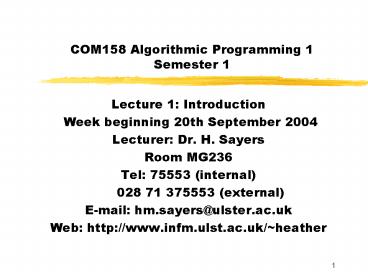COM158 Algorithmic Programming 1 Semester 1 - PowerPoint PPT Presentation
1 / 31
Title:
COM158 Algorithmic Programming 1 Semester 1
Description:
Tony Jenkins and Graham Hardman, How to Program Using Java, Palgrave Macmillan, ... is Bruce Eckel's Thinking in Java eBook which can be downloaded from: http://www. ... – PowerPoint PPT presentation
Number of Views:43
Avg rating:3.0/5.0
Title: COM158 Algorithmic Programming 1 Semester 1
1
COM158 Algorithmic Programming 1Semester 1
- Lecture 1 Introduction
- Week beginning 20th September 2004
- Lecturer Dr. H. Sayers
- Room MG236
- Tel 75553 (internal)
- 028 71 375553 (external)
- E-mail hm.sayers_at_ulster.ac.uk
- Web http//www.infm.ulst.ac.uk/heather
2
Reading Materials
- The core text for this module is
- Tony Jenkins and Graham Hardman, How to Program
Using Java, Palgrave Macmillan, 2004
ISBN1-4039-1223-8 - You should purchase this book immediately as you
will be required to read chapters from it each
week. - There are many other textbooks on Java which can
be used to supplement the core text. A list of
reading materials is available on the Module
Handout. - A useful Internet resource is Bruce Eckels
Thinking in Java eBook which can be downloaded
from http//www.mindview.net/Books/TIJ/
3
Lecture Aims
- To introduce computer programming and computer
languages - To introduce the concept of an object-oriented
programming language - To introduce you to the process of problem
analysis and designing a solution - To introduce the BlueJ Integrated Development
Environment (IDE) - To introduce WebCT
4
Learning Outcomes
- You should be aware of the concepts of computer
programming and computer languages - You should be aware of the concepts of object
oriented computer programming - You should be able to take a simple problem,
analyse it, and design a solution - You should be able to find your way around the
BlueJ IDE and the WebCT environment
5
What is a computer?
- An electronic device responding to patterns of
electrical impulses - 1ON 0OFF
- 2 main components
- Hardware electronic devices
- Software operating system, programs
- Aim - to simulate human intelligence
- How?
- Computer programs
6
Data Meaning Information
- Program
- Data Processing
- A computer is only as intelligent as the sequence
of instructions it uses i.e. The Program, which
is created and entered by YOU
Information
7
A Computer Program
- An algorithm presented to a computer to enable it
to carry out some task. - Written by a programmer in a programming language
- The programming language has a vocabulary which
the programmer uses to write a set of
instructions which the computer can understand
and execute - This set of instructions form the computer program
8
Programming Languages
- There are 3 general types
- Machine Language (Binary code) - the only
language computers can understand - Assembly Language (Eg. LDA, ADD, STO)
- Translator programs (Assemblers) were developed
to convert to machine language - High Level Languages (Eg. COBOL, PASCAL, C, C,
JAVA) - Instructions look almost like everyday English
9
Compilation
- Since a computer can only understand two symbols
(0 or 1 (binary)), a translation mechanism is
necessary if a programmer is to be able to
communicate with a computer effectively - A program is created in a text editor or an IDE
such as BlueJ - A program exists as a file on your computer
system. Java files have the extension .java (e.g.
program.java) - At this stage, it is called the source code of
the program
10
Compilation
- The source code has to be translated into a form
that the computer can execute it has to be
compiled - Translator programs compilers. They carry out
the process of compilation - The result of compilation is an executable file
Source Code
Executable
Compiler
11
Compilation
- Carrying out the process of compilation when
using an Integrated Development Environment such
as BlueJ is usually a matter of clicking a button - If the compilation process is successful, another
file will be produced with a .class extension - In the case of program.java, a file will be
created called program.class this is known as
bytecode and can be run (executed) on any
platform using a java interpreter
12
Compilation errors
- Programmers sometimes make mistakes!
- If this is the case, the program will not compile
to produce an executable file - The compiler will tell the programmer (as best it
can) where or what the error is and the
programmer must correct the error and compile
again - Hints for understanding your compilers error
report - If a long list of errors is reported, correct the
first and recompile - If the line where the error is identified is
correct, look at the lines directly before it
13
Running (executing) your program
- Once compiled successfully (no errors), your
program is ready to be executed - Running a program requires the Java Virtual
Machine - another program which runs the
compiled version of code (the bytecode) on the
computer - The JVM can also access other program code from
various libraries on the system, known as
packages which contain basic Java functions (They
have to be imported into your program) - Execution of Java code again depends on your
computer system
Source Code
Bytecode
JVM
Compiler
14
Objects
- Java is an object-oriented programming language
and is based on the use of basic building blocks
called objects - An object (in the context of computer
programming) is something that is processed or
manipulated by the program - Example a person there are many different
people and each one represents an instance of the
object type person - Every object has attributes features that
characterise it - Each attribute has only one value for each object
instance - Each attribute has a particular type e.g. a
persons date of birth is a number (programming
languages support a range of different types) - An objects attributes can themselves be objects
(e.g. the date of birth attribute of a person
object could be an object itself with the
attributes of day, month and year)
15
Methods
- An object may have procedures which use its
attributes to produce particular results
methods - There are two types of methods
- Those which return a value, and
- Those which do not
- Take the Date example. Possible methods might be
- Find the next date
- Determine if the date is valid
- Display the date in a particular format
- Finding the next date will involve returning
another date - Determining if a date is valid will involve
returning either true or false ( a boolean value) - Displaying the date will not return any value but
will display something on the screen
16
Methods
- A method which returns some value must have a
type known as its return type - A method which does not return a value is known
as a void method - An object type is defined by ATTRIBUTES and
METHODS - A programmer can now use our Date object type by
writing programs which create instances of a Date
and use them
17
Why use objects?
- Reusability program code of one object type can
be reused in other programs which also make use
of the object type - Easy to build up libraries (packages) which can
be used over and over again - Savings in time and money
18
Object-oriented programming
- Step One - look at the problem and identify the
types of the objects needed - Step Two - write the code for these object types
- Step Three - write the code which use the
instances of these object types
19
Step One Analysis and Design
- THE MOST IMPORTANT STEP!
- Before any program is written, it is vitally
important that the problem is carefully analysed
to produce a carefully designed solution - Analysis and design are usually structured in the
form of a formal methodology or, more informally,
in a step-by-step approach
20
A set of steps
- Identify objects the basic building blocks for
your program - Identify attributes and their types (this may
lead to the identification of other objects) - Identify methods decide what you want to be
able to do with the object - Design the methods each method is really a
small program which carries out a task, and has
to be designed separately - Design the program this is the final program
which makes use of the object types
21
An example
- There are many students taking the module
COM158M1 from many different courses. A program
is required to assist with the administration of
the module. The module coordinator wants to be
able to keep track of all the students progress.
She needs to know each students name, gender,
age and course on which he/she is enrolled. When
a student completes an assignment (of which there
are three), she needs to record the mark achieved
and be able to calculate an overall average mark
ad corresponding grade (Grade D is lt40, C is
40-50, B is 51-65, A is 66).
22
Identify the objects
- Nouns within the problem description include
- Student
- Module
- Course
- Module coordinator
- Assignment
- Mark
- Grade
- Which of these nouns are needed as objects?
23
Identify the objects
- Refined list
- Student
- Course
- Assignment
- Why have the others been left out of the refined
list? - We end up with 3 objects which we will call
Student, Course and Assignment - The next step is to identify the attributes for
each object
24
Identify the attributes and their types
- This can be done from the problem description,
but is more usually done in consultation with the
person who requires the program (in this case,
the module coordinator) - Student
- Name (String) Age (Number) Gender (Character
M or F) - Course (instance of a Course object)
- Assignment1 Assignment2Assignment3 (instances
of an Assignment object) - Grade
- Course
- Title (String)
- Code (String)
- Assignment
- Number (Number)
- Title (String)
- Mark (Number)
25
Identify the methods
- Focus on the problem description what is the
main focus of the final program? - Possibilities for the Student object
- Print a description of a students personal
details - Calculate a students average mark
- Calculate a students grade
- Print a students average mark and grade
- Possibilities for the Course object
- Change the Course title
- Change the Course code
26
Identify the methods
- Possibilities for the Assignment object
- Read in and store a mark for the assignment
- Print the assignment mark
- It is possible for an object type to have no
methods only attributes - It may also be the case that the module
coordinator wants to display a list of students
on a particular course who are taking the module,
and calculate the average for that group of
students - Methods which can do this are not methods which
belong to the object types they operate on
collections of objects and not on individual
objects they are carried out by the programs
which use the objects and are implemented by the
programmer
27
Design the methods
- This is usually done in a form of pseudocode
rather than in text (which can become quite
complicated in a complex method), it is usually
quite close to the programming language - There are various styles which can be used its
should be clear and unambiguous - Example
- IF the average mark is 70 or above
- RETURN the value A
28
Design the program
- Once the object types have been designed, the
last design stage involves designing the program
that will use them - Again, this involves pseudocode
- Example
- Read in a students personal details
- Read in the assignment marks
- Print the assignment marks
- Calculate the average mark and grade
- Print the average mark and grade
- This is very high level pseudocode which needs to
be refined into much more detail we will learn
how to do this as we move on - Step Two and Three (writing the code) follow on
from design - To be able to write the code, we first need to
become familiar with the BlueJ IDE..
29
The BlueJ Integrated Development Environment
30
Steps for developing an application using the
BlueJ IDE
- Create a project (Its useful to do this each
week) - Set up a folder in your U directory called
JavaPrograms and save all your projects in this
folder (You should also make backup copies on
floppy disk or CD) - Create a class within your project
- Edit the class (type in your code) and save it
- Compile (Compile button on the toolbar)
- If there are errors, correct them. A message will
appear in the area at the bottom of the window
telling you where the errors are. - When compiled with no errors, close the editor
- Execute the program
- NOTE There are full instructions for setting up
and using BlueJ on my website http//www.infm.uls
t.ac.uk/heather/lecture03.htm
31
Exercises
- Essential Reading
- Chapters 1-5 of the core text (before next weeks
lecture) - In this weeks practical
- Print the BlueJ user guide available on the web
and become familiar with the IDE - Login to WebCT and become familiar with the
environment