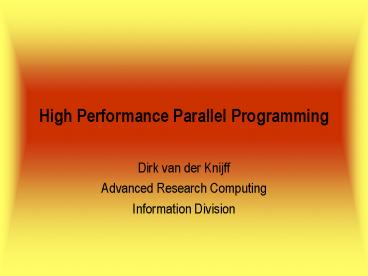High Performance Parallel Programming - PowerPoint PPT Presentation
1 / 61
Title:
High Performance Parallel Programming
Description:
( Fork/join model) Every thread executes the statements which are inside the parallel region ... daisy. billy. billy. billy. High Performance Parallel ... – PowerPoint PPT presentation
Number of Views:26
Avg rating:3.0/5.0
Title: High Performance Parallel Programming
1
High Performance Parallel Programming
- Dirk van der Knijff
- Advanced Research Computing
- Information Division
2
High Performance Parallel Programming
- Lecture 6 Thread Parallelism - OpenMP
3
Review - Shared Memory Systems
- Key feature is a single address space across the
whole memory system. - every processor can read and write all memory
locations - Caches are kept coherent
- all processors have same view of memory.
- Two main types
- true shared memory
- distributed shared memory
4
Threads and thread teams
- A thread is a (lightweight) process - an instance
of a program and its data. - Each thread can follow its own flow of control
through a program. - Threads can share data with other threads, but
also have private data. - Threads communicate with each other via the
shared data. - A thread team is a set of threads which
co-operate on a task. - The master thread is responsible for
co-ordinating the team.
thread 1
thread 2
thread 3
PC
PC
PC
Private data
Private data
Private data
shared data
5
Directives and sentinels
- A directive is a special line of source code with
meaning only to a compiler that understands it. - Note the difference between directives (must be
obeyed) and hints (may be obeyed). - A directive is distinguished by a sentinel at the
start of the line. - OpenMP sentinels are
- Fortran !OMP (or COMP or OMP)
- C/C pragma omp
6
Parallel region
- The parallel region is the basic parallel
construct in OpenMP. - A parallel region defines a section of a program.
- Program begins execution on a single thread (the
master thread). - When the first parallel region is encountered,
the master thread creates a team of threads.
(Fork/join model) - Every thread executes the statements which are
inside the parallel region - At the end of the parallel region, the master
thread waits for the other threads to finish, and
continues executing the next statements
7
Parallel region
program fred . . !omp
parallel . . . .
. !omp end parallel . .
. !omp parallel . .
. !omp end parallel . .
8
Shared and private data
- Inside a parallel region, variables can either be
shared or private. - All threads see the same copy of shared
variables. - All threads can read or write shared variables.
- Each thread has its own copy of private
variables these are invisible to other threads.
- A private variable can only be read or written by
its own thread.
9
Parallel loops
- Loops are the main source of parallelism in many
applications. - If the iterations of a loop are independent (can
be done in any order) then we can share out the
iterations between different threads. - e.g. if we have two threads and the loop
- do i 1, 100
- a(i) a(i) b(i)
- end do
- we could do iteration 1-50 on one thread and
iterations 51-100 on the other.
10
Synchronisation
- Need to ensure that actions on shared variables
occur in the correct order e.g. - thread 1 must write variable A before thread 2
reads it, - or
- thread 1 must read variable A before thread 2
writes it. - Note that updates to shared variables (e.g. a
a 1)are not atomic! - If two threads try to do this at the same time,
one of the updates may get overwritten.
11
Reductions
- A reduction produces a single value from
associative operations such as addition,
multiplication, max, min, and, or. - For example
- b 0
- for (i0 iltn i)
- b b a(i)
- Allowing only one thread at a time to update b
would remove all parallelism. - Instead, each thread can accumulate its own
private copy, then these copies are reduced to
give final result.
12
Brief history of OpenMP
- Historical lack of standardisation in shared
memory directives. Each vendor did their own
thing. - Previous attempt (ANSI X3H5, based on work of
Parallel Computing forum) failed due to political
reasons and lack of vendor interest. - OpenMP forum set up by Digital, IBM, Intel, KAI
and SGI. Now also supported by HP, Sun and ASCI
programme. - OpenMP Fortran standard released October 1997.
- OpenMP C/C standard released October 1998.
13
Parallel region directive
- Code within a parallel region is executed by all
threads. - Syntax
- Fortran C/C
- !omp parallel pragma omp parallel
- block
- !omp end parallel block
- e.g.
- call fred
- !omp parallel
- call billy
- !omp end parallel
- call daisy
fred
billy
billy
billy
billy
daisy
14
Useful functions
- Often useful to find out number of threads being
used. - Fortran integer function omp_get_num_threads()
- C/C include ltomp.hgt
- int omp_get_num_threads(void)
- Also useful to find out number of the executing
thread. - Fortran integer function omp_get_thread_num()
- C/C include ltomp.hgt
- int omp_get_thread_num(void)
- Takes values between 0 and omp_get_num_threads()-
1
15
Clauses
- Specify additional information in the parallel
region directive through clauses - Fortran !omp parallel clauses
- C/C pragma omp parallel clauses
- Clauses are comma or space separated in Fortran,
space separated in C/C.
16
Shared and private variables
- Inside a parallel region, variables can be either
shared (all threads see same copy) or private
(each thread has private copy). - Defined using shared, private and default clauses
- Fortran shared(list)
- private(list)
- default(sharedprivatenone)
- C/C shared(list)
- private(list)
- default(sharednone)
17
Shared and private (cont)
- Example each thread initialises its own column
of a shared array - !OMP PARALLEL DEFAULT(NONE),PRIVATE(I,MYID),
- !OMP SHARED(A,N)
- myid omp_get_thread_num() 1
- do i 1,n
- a(i,myid) 1.0
- end do
- !OMP END PARALLEL
18
Shared and private (cont)
- How do we decide which variables should be shared
and which private? - Most variables are shared
- Loop indices are private
- Loop temporaries are private
- Read-only variables - shared
- Main arrays - shared
- Write-before-read scalars - usually private
- Sometimes either is semantically OK, but there
may be performance implications in making the
choice. - N.B. can have private arrays as well as scalars
19
Initialising private variables
- Private variables are uninitialised at the start
of the parallel region. - If we wish to initialise them, we use the
FIRSTPRIVATE clause - Fortran firstprivate(list) C/C firstprivate(li
st) - e.g. b 23.0
- . . . . .
- !OMP PARALLEL FIRSTPRIVATE(B),
- !OMP PRIVATE(I,MYID)
- myid omp_get_thread_num() 1
- do i 1,n
- b b c(i,myid)
- end do
- c(n1,myid) b
- !OMP END PARALLEL
20
Reductions
- A reduction produces a single value from
associative operations such as addition,
multiplication,max, min, and, or. - Would like each thread to reduce into a private
copy, then reduce all these to give final result. - Use REDUCTION clause
- Fortran reduction(oplist) C/C
reduction(oplist) - N.B. Cannot have reduction arrays, only scalars
or array elements!
21
Reduction example
- !OMP PARALLEL REDUCTION(B),
- !OMP PRIVATE(I,MYID)
- myid omp_get_thread_num() 1
- do i 1,n
- b b c(i,myid)
- end do
- !OMP END PARALLEL
22
IF clause
- We can make the parallel region directive itself
conditional. - Can be useful if there is not always enough work
to make parallelism worthwhile. - Fortran if (scalar logical expression)
- C/C if (scalar expression)
23
Work sharing directives
- Directives which appear inside a parallel region
and indicate how work should be shared out
between threads - Parallel do loops
- Parallel sections
- One thread only directives
24
Parallel do loops
- Loops are the most common source of parallelism
in most codes. Parallel loop directives are
therefore very important! - A parallel do loop divides up the iterations of
the loop between threads. - Fortran !OMP DO clauses C/C pragma omp
for clauses - do loop for loop
- !OMP END DO
- Restrictions in C/C. It has to look like a DO
loop - it must be of the - form for (var a var logical-op b incr-exp)
- where logical-op is one of lt, lt, gt, gt
- and incr-exp is var var /- incr or var.
25
Parallel do loops (cont)
- With no additional clauses, the DO/FOR directive
will usually partition the iterations as equally
as possible between the threads. - However, this is implementation dependent, and
there is still some ambiguity - e.g. 7 iterations, 3 threads. Could partition as
331 or 322 - How can you tell if a loop is parallel or not?
- Useful test if the loop gives the same answers
if it is run in reverse order, then it is almost
certainly parallel - e.g. do i2,n
- a(i)2a(i-1)
- end do
26
Parallel do loops (cont)
- ix base
- do i1,n
- a(ix) a(ix)b(i)
- ix ix stride
- end do
- do i1,n
- b(i) (a(i)-a(i-1))0.5
- end do
27
Parallel do loops (example)
- Example
- !OMP PARALLEL
- !OMP DO
- do i1,n
- b(i) (a(i)-a(i-1))0.5
- end do
- !OMP END DO
- !OMP END PARALLEL
28
Parallel do directive
- This construct is so common that there is a
shorthand form which combines parallel region and
DO/FOR directives - Fortran !OMP PARALLEL DO clauses
- do loop
- !OMP END PARALLEL DO
- C/C pragma omp parallel for clauses
- for loop
- DO/FOR directive can take PRIVATE and
FIRSTPRIVATE clauses which refer to the scope of
the loop. - Note that the loop index variable is PRIVATE by
default. - PARALLEL DO/FOR directive can take all clauses
available for PARALLEL directive.
29
Parallel sections
- Allows separate blocks of code to be executed in
parallel (e.g. several independent subroutines) - Not scalable the source code determines the
amount of parallelism available. - Rarely used, except with nested parallelism (
later!) - Fortran C/C
- !OMP SECTIONS clauses pragma omp sections
clauses - !OMP SECTION
- block pragma omp section
- !OMP SECTION structured-block
- block pragma omp section
- . . . structured-block
- !OMP END SECTIONS . . .
30
Parallel sections example
- !OMP PARALLEL
- !OMP SECTIONS
- !OMP SECTION
- call init(x)
- !OMP SECTION
- call init(y)
- !OMP SECTION
- call init(z)
- !OMP END SECTIONS
- !OMP END PARALLEL
31
Parallel sections (cont)
- SECTIONS directive can take PRIVATE,
FIRSTPRIVATE, LASTPRIVATE (later) clauses. - Each section must contain a structured block -
cannot branch into or out of a section. - Shorthand form
- Fortran !OMP PARALLEL SECTIONS clauses
- . . .
- !OMP END PARALLEL SECTIONS
- C/C pragma omp parallel sections clauses
- . . .
32
SINGLE directive
- Indicates that a block of code is to be executed
by a single thread only. - The first thread to reach the SINGLE directive
will execute the block - Other threads wait until block has been executed.
- SINGLE directive can take PRIVATE and
FIRSTPRIVATE clauses. - Directive must contain a structured block cannot
branch into or out of it. - Fortran !OMP SINGLE clauses
- block
- !OMP END SINGLE
- C/C pragma omp single clauses
- structured block
33
SINGLE directive example
- !OMP PARALLEL
- call setup(x)
- !OMP SINGLE
- call input(y)
- !OMP END SINGLE
- call work(x,y)
- !OMP END PARALLEL
34
MASTER directive
- Indicates that a block of code should be executed
by the master thread (thread 0) only. - Other threads skip the block and continue
executingN.B. different from SINGLE in this
respect. - Fortran !OMP MASTER
- block
- !OMP END MASTER
- C/C pragma omp master
- structured block
35
lastprivate clause
- Sometimes need the value a private variable would
have had on exit from loop (normally undefined). - Syntax lastprivate(list)
- Also applies to sections directive (variable has
value assigned to it in the last section.) - e.g. !OMP PARALLEL
- !OMP DO LASTPRIVATE(i)
- do i1,func(l,m,n)
- d(i)d(i)ef(i)
- end do
- ix i-1
- . . .
- !OMP END PARALLEL
36
SCHEDULE clause
- The SCHEDULE clause gives a variety of options
for specifying which loops iterations are
executed by which thread. - Syntax schedule (kind, chunksize)
- where kind is one of
- STATIC, DYNAMIC, GUIDED or RUNTIME
- and chunksize is an integer expression with
positive value.
37
STATIC schedule
- With no chunksize specified, the iteration space
is divided into (approximately) equal chunks, and
one chunk is assigned to each thread (block
schedule). - If chunksize is specified, the iteration space is
divided into chunks, each of chunksize
iterations, and the chunks are assigned
cyclically to each thread (block cyclic schedule)
T0
T1
T2
T3
schedule(static)
T0
T1
T2
T3
T0
T1
T2
T3
T0
T1
T2
T3
T0
schedule(static,4)
38
DYNAMIC schedule
- DYNAMIC schedule divides the iteration space up
into chunks of size chunksize, and assigns them
to threads on a first-come-first-served basis. - i.e. as a thread finishes a chunk, it is assigned
the next chunk in the list. - When no chunksize is specified, it defaults to 1.
- Note - this may be inefficient - you should
specify a chunksize that matches the cache-line
length to avoid false sharing
schedule(dynamic,4)
39
GUIDED schedule
- GUIDED schedule is similar to DYNAMIC, but the
chunks start off large and get smaller
exponentially. - The size of the next chunk is (roughly) the
number of remaining iterations divided by the
number of threads. - The chunksize specifies the minimum size of the
chunks. - When no chunksize is specified it defaults to 1.
schedule(guided,3)
40
RUNTIME schedule
- The RUNTIME schedule defers the choice of
schedule to run time, when it is determined by
the value of the environment variable
OMP_SCHEDULE. - e.g. export OMP_SCHEDULEguided,4
- It is illegal to specify a chunksize with the
RUNTIME schedule.
41
Choosing a schedule
- When to use which schedule?
- STATIC best for load balanced loops - least
overhead. - STATIC,n good for loops with mild or smooth load
imbalance, but can induce false sharing. - DYNAMIC useful if iterations have widely varying
loads, but ruins data locality. - GUIDED often less expensive than DYNAMIC, but
beware of loops where the first iterations are
the most expensive! - Use RUNTIME for convenient experimentation.
42
ORDERED directive
- Can specify code within a loop which must be done
in the order it would be done if executed
sequentially. - Fortran !OMP ORDERED
- block
- !OMP END ORDERED
- C/C pragma omp ordered
- structured block
- Can only appear inside a DO/FOR directive which
has the ORDERED clause specified. - e.g. !OMP ORDERED
- write(,) j,count(j)
- !OMP END ORDERED
43
Synchronization
- Recall
- Need to synchronise actions on shared variables.
- Need to respect dependencies (true and anti)
- Need to protect updates to shared variables (not
atomic by default)
44
BARRIER directive
- No thread can proceed past a barrier until all
the other threads have arrived. - Note that there is an implicit barrier at the end
of DO/FOR, SECTIONS and SINGLE directives. - Fortran !omp barrier
- C/C pragma omp barrier
- Either all threads or none must encounter the
barrier (DEADLOCK!!) - e.g. !OMP PARALLEL PRIVATE(I,MYID)
- myid omp_get_thread_num()
- a(myid) a(myid)3.5
- !OMP BARRIER
- b(myid) a(neighb(myid)) c
- !OMP END PARALLEL
45
NOWAIT clause
- The NOWAIT clause can be used to suppress the
implicit barriers at the end of DO/FOR, SECTIONS
and SINGLE directives. - Syntax
- Fortran !OMP DO
- do loop
- !OMP END DO NOWAIT
- C/C pragma omp for nowait
- for loop
- Similarly for SECTIONS and SINGLE .
46
NOWAIT clause (cont.)
- Use with EXTREME CAUTION!
- All too easy to remove a barrier which is
necessary. - This results in the worst sort of bug
non-deterministic behaviour (sometimes get right
result, sometimes wrong, behaviour changes under
debugger, etc.). - May be good coding style to use NOWAIT everywhere
and make all barriers explicit.
47
NOWAIT clause examples
- !OMP PARALLEL
- !OMP DO
- do j1,n
- a(j) c b(j)
- end do
- !OMP END DO NOWAIT
- !OMP DO
- do i1,m
- x(i) sqrt(y(i))
- end do
- !OMP END PARALLEL
!OMP PARALLEL !OMP DO do j1,n
a(j) b(j) c(j) end do !OMP DO
do j1,n d(j) e(j) f end do
!OMP DO do j1,n z(j)
(a(j)a(j1)) end do !OMP END PARALLEL
48
Critical sections
- A critical section is a block of code which can
be executed by only one thread at a time. - Can be used to protect updates to shared
variables. - The CRITICAL directive allows critical sections
to be named. - If one thread is in a critical section with a
given name, no other thread may be in a critical
section with the same name, though they can be in
critical sections with other names. - Fortran !OMP CRITICAL ( name )
- block
- !OMP END CRITICAL ( name )
- C/C pragma omp critical ( name )
- structured block
49
CRITICAL directive (cont)
- In Fortran, the names on the directive pair must
match. - If the name is omitted, a null name is assumed
(all unnamed critical sections effectively have
the same null name) - !OMP PARALLEL SHARED(STACK),PRIVATE(INEXT,INEW)
- !OMP CRITICAL (STACKPROT)
- inext getnext(stack)
- !OMP END CRITICAL (STACKPROT)
- call work(inext,inew)
- !OMP CRITICAL (STACKPROT)
- if (inew .gt. 0) call putnew(inew,stack)
- !OMP END CRITICAL (STACKPROT)
- !OMP END PARALLEL
50
ATOMIC directive
- Used to protect a single update to a shared
variable. - Applies only to a single statement.
- Syntax
- Fortran !OMP ATOMIC
- statement
- where statement must have one of these forms
- x x op expr, x expr op x, x intr (x,
expr) or - x intr(expr, x)
- op is one of , , -, /, .and. , .or. , .eqv., or
.neqv. - intr is one of MAX, MIN, IAND, IOR or IEOR
51
ATOMIC directive (cont)
- C/C pragma omp atomic
- statement
- where statement must have one of the forms
- x binop expr, x, x, x--, or --x
- and binop is one of , , -, /, , , ltlt, or gtgt
- Note that the evaluation of expr is not atomic.
- May be more efficient that using CRITICAL
directives,e.g. if different array elements can
be protected separately.
52
Lock routines
- Occasionally we may require more flexibility than
is provided by CRITICAL and ATOMIC directions. - A lock is a special variable that may be set by a
thread. No other thread may set the lock until
the thread which set the lock has unset it. - Setting a lock can either be blocking or
non-blocking. - A lock must be initialised before it is used, and
may be destroyed when it is not longer required. - Lock variables should not be used for any other
purpose.
53
Lock routines - syntax
- Fortran
- SUBROUTINE OMP_INIT_LOCK(var)
- SUBROUTINE OMP_SET_LOCK(var)
- LOGICAL FUNCTION OMP_TEST_LOCK(var)
- SUBROUTINE OMP_UNSET_LOCK(var)
- SUBROUTINE OMP_DESTROY_LOCK(var)
- var should be an INTEGER of the same size as
addresses(e.g. INTEGER8 on a 64-bit machine)
54
Lock routines - syntax (cont.)
- C/C
- include ltomp.hgt
- void omp_init_lock(omp_lock_t lock)
- void omp_set_lock(omp_lock_t lock)
- int omp_test_lock(omp_lock_t lock)
- void omp_unset_lock(omp_lock_t lock)
- void omp_destroy_lock(omp_lock_t lock)
- There are also nestable lock routines which
allow the same thread to set a lock multiple
times before unsetting it the same number of
times.
55
Choosing synchronisation
- As a rough guide, use ATOMIC directives if
possible, as these allow most optimisation. - If this is not possible, use CRITICAL directives.
Make sure you use different names wherever
possible. - As a last resort you may need to use the lock
routines, but this should be quite a rare
occurrence.
56
FLUSH directive
- The FLUSH directive ensures that a variable is
written to/read from main memory. - The variable will be flushed out of the register
file (and out of cache on a system without
sequentially consistent caches). Also sometimes
called a memory fence. - Allows use of normal variables for
synchronisation. - Avoids the need for use of VOLATILE in this
context.
57
FLUSH directive (cont)
- Syntax
- Fortran !OMP FLUSH (list)
- C/C pragma omp flush (list)
- list specifies a list of variables to be flushed.
If no list is specified, all shared variables are
flushed. - A FLUSH directive is implied by a BARRIER, at
entry and exit to CRITICAL and ORDERED sections,
and at the end of PARALLEL, DO/FOR, SECTIONS and
SINGLE directives (except when a NOWAIT clause is
present).
58
FLUSH directive (cont)
- Example (point-to-point synchronisation)
- !OMP PARALLEL PRIVATE(MYID,I)
- . . .
- do j 1, niters
- do i lb(myid), ub(myid)
- a(i) (a(i-1) a(i))0.5
- end do
- ndone (myid) ndone (myid) 1
- !OMP FLUSH (NDONE)
- do while (ndone(neighb(myid)).lt.
ndone(myid)) - !OMP FLUSH (NDONE)
- end do
- end do
59
Orphaned directives
- Directives are active in the dynamic scope of a
parallel region, not just its lexical scope. - Example
- !OMP PARALLEL
- call fred()
- !OMP END PARALLEL
- subroutine fred()
- !OMP DO
- do i 1,n
- a(i) a(i) 23.5
- end do
- return
60
Further reading
- OpenMP Specification
- http//www.openmp.org/
- My self-paced course (under development)
- http//www.hpc.unimelb.edu.au/vpic/omp/contents.h
tml
61
High Performance Parallel Programming
- Next - Message Passing - MPI