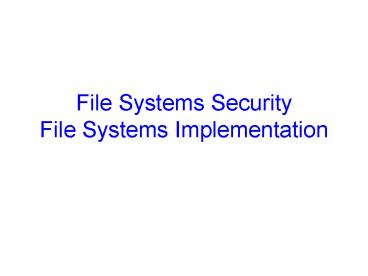File Systems Security File Systems Implementation - PowerPoint PPT Presentation
1 / 29
Title:
File Systems Security File Systems Implementation
Description:
Many NFS systems are wide open to this form of attack, often only the firewall protects them ... in most cases. Allocated disk blocks are closer to each other ... – PowerPoint PPT presentation
Number of Views:124
Avg rating:3.0/5.0
Title: File Systems Security File Systems Implementation
1
File Systems SecurityFile Systems Implementation
2
File Protection
- File owner/creator should be able to control
- what can be done
- by whom
- Types of access
- Read
- Write
- Execute
- Append
- Delete
- List
3
Categories of Users
- Individual user
- Log in establishes a user-id
- Might be just local on the computer or could be
through interaction with a network service - Groups to which the user belongs
- For example, ken is in csfaculty
- Again could just be automatic or could involve
talking to a service that might assign, say, a
temporary cryptographic key
4
Linux Access Rights
- Mode of access read, write, execute
- Three classes of users RWX
- a) owner access 7 ? 1 1 1 RWX
- b) group access 6 ? 1 1 0
- RWX
- c) public access 1 ? 0 0 1
- For a particular file (say game) or subdirectory,
define an appropriate access.
owner
group
public
chmod
761
game
5
Issues with Linux
- Just a single owner, a single group and the
public - Pro Compact enough to fit in just a few bytes
- Con Not very expressive
- Access Control List This is a per-file list that
tells who can access that file - Pro Highly expressive
- Con Harder to represent in a compact way
6
XP ACLs
7
Security and Remote File Systems
- Recall that we can mount a file system
- Local File systems on multiple disks/volumes
- Remote A means of accessing a file system on
some other machine - Local stub translates file system operations into
messages, which it sends to a remote machine - Over there, a service receives the message and
does the operation, sends back the result - Makes a remote file system look local
8
Unix Remote File System Security
- Since early days of Unix, NFS has had two modes
- Secure mode user, group-ids authenticated each
time you boot from a network service that hands
out temporary keys - Insecure mode trusts your computer to be
truthful about user and group ids - Most NFS systems run in insecure mode!
- Because of US restrictions on exporting
cryptographic code
9
Spoofing
- Question what stops you from spoofing by
building NFS packets of your own that lie about
id? - Answer?
- In insecure mode nothing!
- In fact people have written this kind of code
- Many NFS systems are wide open to this form of
attack, often only the firewall protects them
10
File System Implementation
- Change of topic
- How exactly are file systems implemented?
- Comes down to how do we represent
- Volumes
- Directories (link file names to file structure)
- The list of blocks containing the data
- Other information such as access control list or
permissions, owner, time of access, etc? - And, can we be smart about layout?
11
File Control Block
- FCB has all the information about the file
- Linix systems call these i-node structures
12
Files Open and Read
13
File System Layout
- File System is stored on disks
- Disk is divided into 1 or more partitions
- Sector 0 of disk called Master Boot Record
- End of MBR has partition table (start end
address of partitions) - First block of each partition has boot block
- Loaded by MBR and executed on boot
14
Implementing Files
- Contiguous Allocation allocate files
contiguously on disk
15
Contiguous Allocation
- Pros
- Simple state required per file is start block
and size - Performance entire file can be read with one
seek - Cons
- Fragmentation external is bigger problem
- Usability user needs to know size of file
- Used in CDROMs, DVDs
16
Linked List Allocation
- Each file is stored as linked list of blocks
- First word of each block points to next block
- Rest of disk block is file data
17
Linked List Allocation
- Pros
- No space lost to external fragmentation
- Disk only needs to maintain first block of each
file - Cons
- Random access is costly
- Data stored in blocks is no longer a power of 2
18
Using an in-memory table
- Implement a linked list allocation using a table
- Called File Allocation Table (FAT)
- Take pointer away from blocks, store in this
table
19
FAT Discussion
- Pros
- Entire block is available for data
- Random access is faster since entire FAT is in
memory - Cons
- Entire FAT should be in memory
- For 20 GB disk, 1 KB block size, FAT has 20
million entries - If 4 bytes used per entry ? 80 MB of main memory
required for FS
20
I-nodes
- Index-node (I-node) is a per-file data structure
- Lists attributes and disk addresses of files
blocks - Pros Space (max open files size per I-node)
- Cons what if file expands beyond I-node address
space?
21
Implementing Directories
- When a file is opened, OS uses path name to find
dir - Directory has information about the files disk
blocks - Whole file (contiguous), first block
(linked-list) or I-node - Directory also has attributes of each file
- Directory map ASCII file name to file attributes
location - 2 options entries have all attributes, or point
to file I-node
22
Implementing Directories
- What if files have large, variable-length names?
- Solution
- Limit file name length, say 255 chars, and use
previous scheme - Pros Simple Cons wastes space
- Directory entry comprises fixed and variable
portion - Fixed part starts with entry size, followed by
attributes - Variable part has the file name
- Pros saves space
- Cons holes on removal, page fault on file read,
word boundaries - Directory entries are fixed in length, pointer to
file name in heap - Pros easy removal, no space wasted for word
boundaries - Cons manage heap, page faults on file names
23
Managing file names Example
24
Directory Search
- Simple Linear search can be slow
- Alternatives
- Use a per-directory hash table
- Could use hash of file name to store entry for
file - Pros faster lookup
- Cons More complex management
- Caching cache the most recent searches
- Look in cache before searching FS
25
Shared Files
- If B wants to share a file owned by C
- One Solution copy disk addresses in Bs
directory entry - Problem modification by one not reflected in
other users view
26
Sharing Files Solutions
- 2 approaches
- Use i-nodes to store file information in
directories - Cons What happens if owner deletes file?
- Symbolic links B links to Cs file by creating a
file in its directory - The new Link file contains path name of file
being linked - Cons read overhead
27
Disk Space Management
- Files stored as fixed-size blocks
- What is a good block size? (sector, track,
cylinder?) - If 131,072 bytes/track, rotation time 8.33 ms,
seek time 10 ms - To read k bytes block 10 4.165
(k/131072)8.33 ms - Median file size 2 KB
Block size
28
Managing Free Disk Space
- 2 approaches to keep track of free disk blocks
- Linked list and bitmap approach
29
Tracking free space
- Storing free blocks in a Linked List
- Only one block need to be kept in memory
- Bad scenario Solution (c)
- Storing bitmaps
- Lesser storage in most cases
- Allocated disk blocks are closer to each other