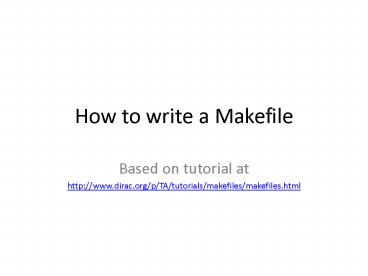How to write a Makefile PowerPoint PPT Presentation
1 / 11
Title: How to write a Makefile
1
How to write a Makefile
- Based on tutorial at
- http//www.dirac.org/p/TA/tutorials/makefiles/make
files.html
2
Introduction
- Tool used to make it easier to compile
- Compile only what needs to be compiled
- Every line of a makefile is one of three types
- Assignments
- Target lines
- Rule lines
3
Assignments
- By convention, all variables in a makefile are
uppercase. - Spaces are irrelevant around the sign.
- CC gcc
- This is valid
- LIBS "-lncurses -lm -lsdl"
- Quote the asterisk
- MYFACE ")"
- The following line prints the string "gcc"
- CC gcc
- echo CC
4
Target Lines
- Here is an example of a target line with
dependencies - all main.o main.h mycode.o mycode.h
- and here is a target line without dependencies
- clean
- Do not begin with a space/tab
5
Rule Lines
- Each target line is followed by 0 or more rule
lines - Each rule line must start with a TAB
- Examples
- ltTABgt gcc -g -o myfile myfile.c
- ltTABgt rm -rf core .o
- ltTABgt echo "hello"
6
Dependencies
- OBJS mycode.o
- CC gcc
- CFLAGS -Wall -O3
- all OBJS
- ltTABgt CC CFLAGS OBJS -o mycode
- mycode.o mycode.c
- ltTABgt CC -c CFLAGS mycode.c
7
Some points to note
- make executes the first target
- Note that the rule to make dependents must come
AFTER you declare them to be a dependence - So following example is incorrect
- mycode1.o
- ltTABgt gcc -c -Wall mycode1.c
- all mycode1.o mycode2.o
- ltTABgt gcc -Wall mycode1.o mycode2.o -o
CoolProgram - mycode2.o
- ltTABgt gcc -c -Wall mycode2.c
8
Example
- CC gcc
- OBJS mycode1.o mycode2.o
- CFLAGS -c -O3 -g -Wall
- LFLAGS -O3 -g -Wall
- all OBJS
- ltTABgt CC LFLAGS OBJS -o MultiFileCode
- mycode1.o mycode1.c
- ltTABgt CC CFLAGS mycode1.c
- mycode2.o mycode2.c
- ltTABgt CC CFLAGS mycode2.o
9
Improved Example
- CC gcc
- OBJS mycode1.o mycode2.o
- CFLAGS -c -O3 -g -Wall
- LFLAGS -O3 -g -Wall
- all OBJS
- ltTABgt CC LFLAGS OBJS -o MultiFileCode
- .c.o
- ltTABgt CC CFLAGS lt
10
Another Example
- EXE animals
- SRC animals.c foo.c bar.c
- CC gcc
- CC_OPTIONS -g -Wall
- CS678 /home/user/prasun/678
- INCLUDES -I(CS678)
- CFLAGS (CC_OPTIONS) (INCLUDES)
- LIBS -L(CS678) lcs678
- OBJ (SRC.c.o)
- (EXE) (OBJ)
- ltTABgt (CC) (CC_OPTIONS) -o _at_ (OBJ) (LIBS)
- clean
- ltTABgt rm -f (EXE) .o a.out core
- depend Makefile (SRC)
- ltTABgt makedepend (INCLUDES) (SRC)
- end of Makefile DO NOT DELETE THIS LINE --
make depend depends on it.
11
Other pointers
- Symbols in makefile
- http//www.informatik.uni-freiburg.de/mai/files/m
akeReference.html - Makefile Tutorial at College of Hawaii
- http//www.eng.hawaii.edu/Tutor/Make/
- Makefile Tutorial at Rutgers
- http//www.hsrl.rutgers.edu/ug/make_help.html