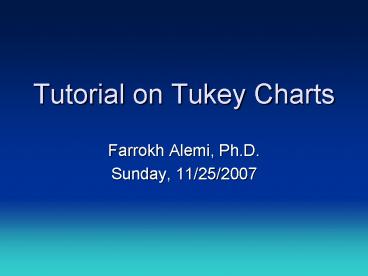Tutorial on Tukey Charts - PowerPoint PPT Presentation
1 / 25
Title:
Tutorial on Tukey Charts
Description:
Calculator. Example: Exercise Data. Pre-intervention. Analysis of Exercise Data: Step 1 ... Control Chart for Budget data. Take Home Message ... – PowerPoint PPT presentation
Number of Views:39
Avg rating:3.0/5.0
Title: Tutorial on Tukey Charts
1
Tutorial on Tukey Charts
- Farrokh Alemi, Ph.D.
- Sunday, 11/25/2007
2
(No Transcript)
3
Why Chart Data?
- To discipline intuitions
- Only points outside the limit are real changes
- To communicate data in vivid graphical ways
4
Steps in Creating a Chart
- Check assumptions select time period
- Calculate Median and Fourths
- Calculate Fourth Spread
- Calculate control limits
- Plot observations and control limits
- Interpret findings
- Distribute control chart
5
Step 1 Check Assumptions
- Observations must be measured on an interval
scale. - There must be at least 7 observations in the time
period where control limits are calculated
6
Separate Pre Post Intervention Data
7
Select Control Limits that Are Tighter
8
Select Control Limits that Are Tighter
9
Select Control Limits that Are Tighter
10
Select Control Limits that Are Tighter
11
Step 2 Calculating Limits
- UCL Upper Fourth 1.5 Fourth Spreads
- LCL Lower Fourth 1.5 Fourth Spreads
- Upper Fourth is value where ¼ of data above it
- Lower Fourth is value where ¼ of data below it
- Fourth Spread is difference of Upper and Lower
Fourths
12
Calculating Median
- Median is a value where 50 of data are below if
and 50 above it. - List observations from smallest to largest
- If odd number of observations, take the data
point in the middle, where 50 of data are below
it. - If even number of observations, take average of
the two middle ranked numbers.
13
Calculating Limits by Using Median
- List values from smallest to largest
- Calculate median, divide the data into two halves
- If Median is one of the data points, include it
in both the upper and lower half of data - Lower Fourth is the Median of lower half of data
- Upper Fourth is the median of the upper half of
the data - Fourth Spread is the difference between the two
Fourths - Calculate limits as
- LCL Lower Fourth - 1.5 Fourth Spread
- UCL Upper Fourth 1.5 Fourth Spread
No need for Calculator
14
Example Exercise Data
15
Analysis of Exercise Data Step 1
Lower half of data
Upper half of data
Two halves both include Median because it is an
observed data point
Median
16
Analysis of Exercise Data Step 2
Lower Fourth is Median of lower data set, it is a
value between 25 30, so it is 27.5
17
Analysis of Exercise Data Step 3
18
Analysis of Exercise Data Step 4
- Fourth Spread 37.5-27.5 10
- UCL 37.51.510 52.5
Upper Fourth
Fourth Spread
19
Analysis of Exercise Data Step 4
- Fourth Spread 37.5-27.5 10
- LCL 27.5-1.510 12.5
Lower Fourth
Fourth Spread
20
Control Chart for Exercise Data
21
Example Data Budget Deviations
22
Analysis of Budget Data Step 1
23
Analysis of Budget Data Continued
Lower Fourth is Median of lower half and is -4.5
Lower half
Fourth spread is 23.5 minus -4.5 29
Upper Fourth is Median of upper half and is 23.5
Upper Half
UCL is 23.5 1.5 29 LCL is
-4.5 - 1.5 29
24
Control Chart for Budget data
25
Take Home Message
- Tukey Chart can work with small number of data
points with no assumptions regarding data
distribution