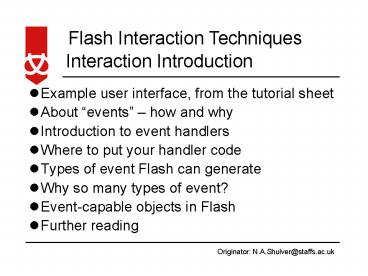Interaction Introduction - PowerPoint PPT Presentation
1 / 17
Title:
Interaction Introduction
Description:
The news reporter sends a message to BBC HQ informing their news editors to add ... The latest news is then spread via TV, the WWW, radio etc. ... – PowerPoint PPT presentation
Number of Views:28
Avg rating:3.0/5.0
Title: Interaction Introduction
1
Interaction Introduction
- Example user interface, from the tutorial sheet
- About events how and why
- Introduction to event handlers
- Where to put your handler code
- Types of event Flash can generate
- Why so many types of event?
- Event-capable objects in Flash
- Further reading
2
The Tutorial - User Interface
- 3-stage buttons
- Rollover graphics
- Clickable graphics
- Keyboard input
- Manipulation of interface elements
- Cheesy design!
3
Events how and why
- How can an application detect user input?
- It could spend a lot of time checking every
possible input - Or it could just handle event messages sent by
the operating system - Events are generated by all sorts of things key
presses, timer ticks, clicks, mouse movements - Why events? Its easy, efficient and common to
most OS platforms (Win95/98/2000/XP, MacOS, Linux
GUI shells, )
4
Real-world events example
- The news consists of a collection of events that
have happened recently. - The Flash event model can be thought of as being
a news bulletin. - The event model is the internal workings of the
Flash player that notify the Flash movie when
something important happens. - BBC News example.
5
BBC News Event
- The BBC has news reporters that are sent out to
look for news items that may be of importance. - When something happens in the world, this is
labelled an event. - The news reporter sends a message to BBC HQ
informing their news editors to add the latest
event to the news bulletin. - The latest news is then spread via TV, the WWW,
radio etc. - The same thing happens with Flash movies.
6
Flash Events
- The Flash player has news reporters.
- These reporters wait until an important event
occurs. - When an event happens (e.g. the mouse is moved or
a button clicked), the news reporter contacts HQ
(the Flash player) which is notified of the
event. - This event is then added to the news bulletin
(the Flash movie). - In ActionScript terms, an event is a notification
that occurs in response to an action.
7
Event Handlers
- The Flash players news bulletin shares the
latest news with the Flash movie so it can
respond to the event. - This means that we can run a piece of code when a
specific event occurs. - An event handler is an instruction that you write
for a user defined object that tells the object
what to do when a specific event happens. - In ActionScript terms, an event handler is a
property of an object that contains a reference
to an ActionScript method.
8
Event Handler Example
- Flash can receive events through Event Handlers.
- There are different styles of handler, they all
work. - Flash MX style is better than Flash v5.
- There are no advantages to using the old model.
- // handler for clicking the top button (up_btn)
- up_btn.onRelease function()
- up()
9
Code Placement
- Where does the code live?
- The handler for an object cannot appear before
the object appears - If objects are created in frame 1, code can go in
frame 1 - But on different layers of course!
- Always have (at least) one layer called scripts
or code or myActionscripts
10
What events can we handle?
- Flash exposes a wide range of event handlers to
the scripting language - The events we can handle include
- onKeyDown, onKeyUp keyboard
- onPress, onRelease button or movieclip click
- onMouseDown, onMouseUp mouse click
- onMouseMove mouse movement
- onRollOut, onRollOver mouse-over
- onDragOut, onDragOver mouse drag
11
Why so many event types?
- Different event types correspond to different
types of interaction - This makes Flash very flexible
- You could use the onMouseMove event handler to
control sounds - For example, use the system _xmouse property to
pan from side to side - And the _ymouse property to control volume
12
What can generate events?
- Most of the things you will need to manipulate or
monitor for events are movieclips - Buttons also generate events
- Simple graphics are less useful they are for
look-and-feel, not interactivity - In the tutorial, some elements seem to appear
twice in the Library - The raw data (e.g. jpeg image) has a movieclip
version, too why is this a good idea?
13
Categorised Events
- The Flash players news bulletin is split into
departments. - Each department deals with specific types of
events. - These are known as objects and in ActionScript,
these predefined objects are things like Key,
Mouse and Movieclip. - These objects have news reporters that respond
only to certain events. - When the Mouse news reporter sees a mouse-related
event, they notify the Mouse department at HQ
which broadcasts the news bulletin.
14
Listeners
- Listeners are user-defined objects that are
registered with specific departments and listen
to the news from those departments. - When a department broadcasts that an event has
occurred, the listeners attached to the
department receive the information about the
event. - In ActionScript terms, a listener is an object
that contains event handlers related to a
specific predefined object.
15
Listener Methods
- There are methods that exist to allow the
listeners to register and unregister with
departments. - To register with a specific department, we use
the addListener method. - To unregister we use the removeListener method.
- myobject new Object() // create a new
object - Mouse.addListener(myobject) // register
myobject with Mouse events - Mouse.removeListener(myobject) // unregister
myobject
16
Advanced Events - example
- Advanced use of Flash involves dynamically
loading data over networks - If you want to put up a progress bar, how easy is
it? - Event handlers make it less difficult than you
might expect - For exampleonEnterFrame event checks
myObj.getBytesTotal() against myObj.getBytesLoaded
()
http//www.kirupa.com/developer/mx2004/xml_flash_p
hotogallery.htm, by kirupa, 2nd September 2004
17
Further Reading
- Kirupa Colouring Bookhttp//www.kirupa.com/deve
loper/mx2004/coloringbook.htm - Kirupa Dynamic Event Handlers
http//www.kirupa.com/developer/actionscript/tric
ks/dynamicevent.htm - Kirupa RPG Programming Introduction
http//www.kirupa.com/developer/actionscript/rpgp
rogramming.htm - W3Schools Flash Tutorialshttp//www.w3schools.c
om/flash/default.asp