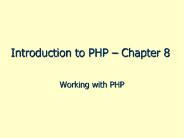An Introduction to HTML - PowerPoint PPT Presentation
Title:
An Introduction to HTML
Description:
'White' Space Around an Image. Attribute of image tag ... Searchengines.com has more tips. Don't. Repeat a keyword in the title more than twice ... – PowerPoint PPT presentation
Number of Views:31
Avg rating:3.0/5.0
Title: An Introduction to HTML
1
Chapter 6
- An Introduction to HTML
- Pages 180-195
2
Images in Folders
- ltIMG SRC"filename"gt looks for filename in the
same directory as the HTML source - ltIMG SRC"subdir/filename"gt looks for filename in
the subdirectory subdir - ltIMG SRC"../filename"gt looks for filename in the
parent directory
3
Images in Folders Example
4
Those Files Look Like This in SSH Secure File
Transfer
- Parent directory
- Directory containing HTML
- Subdirectory
5
Image Alignment Horizontal
- Horizontal alignment use the align attribute.
- alignleft and alignright both cause text to
wrap around the image - To center an image, or to prevent text wrapping,
put it in a paragraph
6
Image Alignment Vertical
- Vertical alignment use the align attribute
- aligntop, alignmiddle, or alignbottom
adjust the vertical location of an image on a
line of text - Rarely used, because you can do this better with
tables
7
White Space Around an Image
- Attribute of image tag
- Use vspace10 for 10 pixels of vertical space
- Use hspace20 for 20 pixels of horizontal space
8
Image as a Link
- Just put the ltIMG SRCgt tag inside an ltA HREFgt --
it becomes hot just like text does - Hot Images show a blue border
9
Lists ltolgt, ltulgt, and ltligt
- ltolgt -- ordered list (numbered)
- ltulgt -- unordered list (bullets)
- ltligt -- List Item, same for both types of lists
10
Comment Tag
- Visible in source code, not rendered in the
browser - lt!-- --gt
11
Browser Specific Issues
- HTML and XHTML developed by W3C
- Extra tags and attributes were added by browser
makers - Size of monitor or browser window also affects
the way a page looks - Number of Colors displayed varies (less of a
problem these days)
12
Optimizing for Search Engines
- Put the ltMETA NAMEgt and ltMETA KEYWORDSgt tags in
the header section of your page to help search
engines - ltmeta namedescription content gt
- ltmeta namekeywords content gt
13
Optimizing for Search Engines
- Do
- Include short, meaningful lttitlegt
- Put keywords in main page
- 100 words or more on a page, keywords repeated
many times - Comment tags can contain keywords too
- Use keywords for file names
- Use Themes
- Arrange for other sites to link to you
- Searchengines.com has more tips
- Dont
- Repeat a keyword in the title more than twice
- Repeat keywords many times in comments or other
invisible text