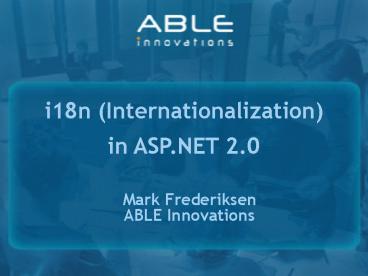ASPNET 2'0 Internationalization - PowerPoint PPT Presentation
1 / 55
Title:
ASPNET 2'0 Internationalization
Description:
then looks for resource-key in local resource. Cannot combine: ... Word sort 'weights' on characters. e.g., 'coop' sorts close to 'co-op' ... – PowerPoint PPT presentation
Number of Views:146
Avg rating:3.0/5.0
Title: ASPNET 2'0 Internationalization
1
i18n (Internationalization)in ASP.NET 2.0
Mark FrederiksenABLE Innovations
2
Objectives
- Describe the Internationalization issues related
to ASP.NET 2.0 applications - Define technical approaches
- Suggest strategies for Internationalizing ASP.NET
2.0 applications (and WinForms, too)
3
Assumptions Environment
- ASP.NET 2.0 development environment
- Using Visual Studio 2005 C
- Microsoft SQL Server 2005
- Typically, single or clustered server environment
supporting multiple languages simultaneously - Unicode as default code set
- Likely Using ASP.NET 2.0 Membership/Profile
capabilities
4
Assumptions Users
- Using browsers
- Internet Explorer 6.0 (Windows and Mac??)
- Firefox 1.5 (Windows and Mac)
- Safari 1.3.2 (Mac)
- Languages initially supported
- Unicode as default code set
- English (default)
- Western European languages
- Asian Japanese, Korean, Chinese
(simplified (PRC), traditional (Taiwan, other
areas) - Discussion will NOT include bi-directional
language - Only Gregorian calendar system will be considered
- Most Users are not on local LAN - not dependant
upon AD
5
Primary Steps
- Enable International options (SQL Server)
- Establish the users preferred culture
- Respond to the users culture
- Resources and Formatting
- Resource translation
- Test and Maintain system
6
SQL Server Issues
- Enable Unicode
- Establish the Collate options
7
SQL Server 2005 Default Internationalization
Settings
- Default internationalization behavior is
determined by - SQL Installation
- Install asks for default Character set and
Collation - Affects System database
Choosing Unicode would double system
databases - - Hard to change after SQL Server is installed
- Suggest using DEFAULTS Windows Latin-1
char. Set Latin1_General collation
- Defining a new database
- Defaults to model database
- - which defaults to SQL Installation Char
set/Collation unless model database has been
altered - Suggest using DEFAULTS
8
SQL Server 2005 Data Columns
- Use Unicode datatypes in Table columns,
CONVERT() and CAST() operations - nchar
- nvarchar
- nvarchar(max)
- ntext
- Catalog view sys.types reports length in bytes,
not characters - Substitute ASCII() and CHAR() with UNICODE()
and NCHAR() - Define variables and parameters of Stored
Procedure and triggers in Unicode - Prefix Unicode string constants with the letter
N - Important even if the column name being
references is Unicode e.g. EXECUTE Product_Info
_at_name NChain
9
SQL Server 2005 Unicode
- SQL Server 2005 uses UCS-2
- Some characters not included Additional
Chinese characters - SQL Server stores these as supplementary
characters - stored as two unified Unicode
character - Supplementary characters sorted in 90 series
collations - Japnese_90
- Korean_90
- Chinese_PRC_90 Chinese_PRC_Stroke_90
- Chinese_Taiwan_Bopomofo_90 Chinese_Taiwan_Stroke_9
0 - Chinese_Hong_Kong_Stroke_90_CI_AS
10
SQL Server 2005 Collation
- SQL Server 2005 uses two collation Types
- Windows Collation
- Defined to support Windows locales
- Uses the same code pages, sorting, comparisons as
an application on a Windows system - Recommended if you mix Unicode and non-Unicode
columns in the database applies Unicode based
sorting rules to both Unicode and non-Unicode
data (internally converts non-Unicode data to
Unicode for comparison operations), unlike SQL
Collations - Default setting Latin1_General supports 33
locales - SQL Collations Legacy for prior SQL versions
- Sorts Unicode fields as Unicode, and non-Unicode
as non-Unicode
11
SQL Server 2005 Sorting Order
- Sort order concepts
- Three sort values
- Primary value basic character ignoring case
and accents - Secondary value A a
- Tertiary value - typically accents
- Options
- Case Sensitive
- Accent Sensitive
- Kana sensitive distinguish between Japanese
Kana and Hiragana - Width sensitive - distinguish between half-width
and full-width chars. - Binary Binary Code
12
SQL Server 2005 SQL statements
- Specifying Collation in SQL
- Collate clause
- Example
- SELECT name FROM customer ORDER BY name COLLATE
Japanese_Unicode - Append options
- _CS _CI Case sensitive Case insensitive
- _AS _AI Accent sensitive Accent inensitive
- _KS Kana sensitive, if omitted, Kana
insensitive - _WS Width sensitive, if omitted, width
insensitive - Examples Latin1_General_CI_AS
13
Establish the Users preferred culture
14
Culture
- Description of a language, and OPTIONALLY a
region - System.Globalization.CultureInfo class
- Culture string representation based on RFC 1766
languagecode2-country/regioncode2-script - Examples en represents neutral English
en-GB represents UK English - CultureInfo object
- Invariant absence of culture (may be
English) - Neutral en Language NOT specific to
a particular region - Specific en-GB Language in a specific
region, and region info, e.g.,
formatting
15
Default International behavior
- Default internationalization behavior is
determined by - - CurrentCulture and CurrentUICulture
- Determined from either
- CultureInfo class, or the current thread
- Assigned only from the current thread
- CurrentCulture must be a SPECIFIC
culturedefault culture for System.Globalization
affects culture specific formatting (date/time,
number,currency, AND display of Calendar
control) - CurrentUICulture Can be neutral or specific
culturedefault culture used by ResourceManager
16
Setting the Culture
- Web.config
- ltglobalization enableClientBasedCulturetrue
cultureen-GB
uicultureen /gt - Or, lt_at_ Page Cultureautoen-GB
UICultureautoen . gt - Page
- Automatic (browsers first requested culture)
with default lt_at_ Page Cultureautoen-GB
UICultureautoen .
gt - Programmatically
- Analyze complete list of browsers culture
requests - Based upon setting in the Users Profile
17
Setting the Culture Collation
- SQL Server 2005 Collations
- Two types
- Windows Collations recommended
- Based upon Windows locales attempt to match SQL
Server 2005 and Windows localesDefault
Latin1_General - SQL Collations -- Legacy with prior version of
SQL Server - Called very early in the page life cycle -
before ALL page events - during the
FrameworkInitialize method
before controls are created - Can set culture based upon LCIDinstead of
Culture Name - useful for
alternative Sort Orders
18
Set Culture reviewing all culture requests from
the browser
- Matching browsers culture requests
- Automatic method lt_at_ Page
Cultureauto .only uses browsers FIRST
request - Iterate through the browsers requested cultures
- Browsers cultures are listed in Priority order
(there are actually weight information) - Strategies
- Find the first valid culture
- Find the first culture that is supported by
resource code - Differentiate between Culture and UICulture
19
Set Culture reviewing all browser requests
CODE Sample
- Iterate through the browsers requested cultures
Part 1 of 2 (Sample taken from .NET
Internationalization book, pp 148-9) - protected override void InitializeCulture() if
(Request.UserLanguages ! null
Request.UserLanguages.GetLength(0) gt
0) foreach (string userLanguage in
Request.UserLanguages) CultureInfo
cultureInfo GetCultureInfo(userLanguage,
true) if (cultureInfo ! null) Thread
.CurrentThread.CurrentUICulture
cultureInfo Thread.CurrentThread.CurrentCultu
re CultureInfo.CreateSpecificCulture(cultu
reInfo.Name) break
20
Set Culture reviewing all browser requests
CODE Sample
- Iterate through the browsers requested cultures
-- Part 2 of 2 (Sample taken from .NET
Internationalization book, pp 148-9) - protected virtual CultureInfo GetCultureInfo( st
ring userLanguage, bool useUserOverride) int
semiColonIndex userLanguage.IndexOf("") if
(semiColonIndex ! -1) userLanguage
userLanguage.Substring(0, semiColonIndex) try
return new CultureInfo(userLanguage,
useUserOverride) catch (ArgumentException)
return null
21
Set Culture Using Culture Information from User
Profile
- User Profile
- Store users preferred culture information in the
ASP.NET 2.0 Membership/Profile system - For each page, or using a new base class for
all pages (Except the Logon-on pages) - See Core Internet Application Development with
ASP.NET 2.0 page 971
22
Respond to the Users preferred culture
- Resource Code
- Formatting
23
Resource Code
24
Setting the Culture - Page
- InitializeCulture method for a page
- Method is new to ASP.NET 2.0
- Called very early in the page life cycle -
before ALL page events - during the
FrameworkInitialize method before
controls are created - Can set culture based upon LCIDinstead of
Culture Name - useful for alternative Sort
Orders
25
Resource code Managers
- ASP.NET Built-in System.Resources.ResourceM
anager - Uses standard .resx format
- Easily handled by localization firms
- Directly supported in VS 2005
- Built-in tool to generate .resx filesfrom
non-localized ASP.NET project - Cached good performance
- Custom resource managers
- Directly use SQL Server
- Slower performance
26
Creating Resource Files VS 2005 Tool
- Visual Studio 2005 tool Generate
Local Resources - Generates resource file for a particular page
-- from Design view Tools gt Generate Local
Resoruces - Automatically creates .resx file that includes
all properties marked Localizable(true) - By default, most Webcontrols Text, Title,
ToolTip - NOT HTLM controls, except HtmlAnchor, HtmlImage
HtmlInputImage, HtmlTitle - Automatically modifies the page source
- Does NOT work with raw HTLM, e.g. ltpgttextlt/pgt
can substitute Localize control
27
Resource File Hierarchy
- The Generate Local Resource tool only creates the
default page resource files.You must copy the
default resource files and rename then to create
the language resource hierarchy.
28
Generate Local Resources
- Generate Local Resources Example code BEFORE
using tool lt_at_ Page Language"C"
AutoEventWireup"true CodeFile"Default.aspx.cs"
Inherits"_Default" gt - lttablegt
- lttrgt
- lttd style"width 100px"gt
- ltaspLabel ID"Label1" runat"server"
- Text"User name"gtlt/aspLabelgtlt/tdgt
- lttd style"width 100px"gt
- ltaspTextBox ID"TextBox1" runat"server"gt
- lt/aspTextBoxgtlt/tdgt
- lt/trgt
- lt/tablegt
29
Generate Local Resources
- Generate Local Resources Page SourceExample
code, before using tool - lt_at_ Page Language"C" AutoEventWireup"true
CodeFile"Default.aspx.cs" Inherits"_Default" gt - after using tool
- lt_at_ Page Language"C" AutoEventWireup"true"
- CodeFile"Default.aspx.cs" Inherits"_Default"
- Culture"auto" metaresourcekey"PageResource1"
UICulture"auto" gt
30
Generate Local Resources
- Generate Local Resources Example code, after
using tool - lttablegt lttrgt
- lttd style"width 100px"gt
- ltaspLabel ID"Label1" runat"server"
- Text"User Name"
- metaresourcekey"Label1Resource1"gt
- lt/aspLabelgtlt/tdgt
- lttd style"width 100px"gt
- ltaspTextBox ID"TextBox1" runat"server"
- metaresourcekey"TextBox1Resource1"gt
- lt/aspTextBoxgtlt/tdgt
- lt/trgt lt/tablegt
31
Resource Code GenerationDemo
32
Generate Local Resources
- Generate Local Resources Example Resource file
33
Generate Local Resources
- Generate Local Resources
- Original TEXT attribute is retained
- Not used at Runtime
- Shown at design time
- Property Windows - shown with pink icon
34
Preventing localization
- When using the Generate Local Resources tool
- Can prevent a control from being included in
Generate Local ResourcesltaspLabel ID"Label1"
runat"server" - Metalocalizefalse Text"User name"gt
- lt/aspLabelgt
35
Localize control
- Generate Local Resource tool Does NOT work with
static text, e.g. ltpgtThis is an example.lt/pgt - Can substitute Localize control (derived from
Literal), but must contain ONLY static text (no
ASP.NET controls) ltpgt ltaspLocalize IDlocEx
runatServergt This is an example.
lt/aspLocalizegt lt/pgtGenerate Local Resources
will transform this to ltpgt ltaspLocalize
IDlocEx runatServergt metaresourcekeylo
cEx TextThis is an example.gt
lt/aspLocalizegt lt/pgt
36
Explicit Expressions
- Generate Local Resource tool generates IMPLICIT
expressions for controls with properties marked
internally as Localizable(true) - Explicit Expressions useful for binding
resources to ANY property such as color, or
ImageURL of ImageControl - - use in HTML Attributes
- StepsCreate string resource entry
e.g. WarningColor - Using Controls Expressions select .
Select the control, Expression Type choose
Resources Select the resource entry,
property, resource
37
Explicit Expressions contd
- Explicit Expressions
- Syntax lt Resources resource-file,
resource-key gt" - If resource-file is not specified, then looks
for resource-key in local resource - Cannot combine Explicit resource
expression for a local resource
and Implicit resource expression within
same control - Can combine Explicit resource
expression for a GLOBAL resource
and Implicit resource expression within
same control
38
Global Resources
- Global Resources
- Reduces duplication All pages may share access
to the same set of resources - Necessary for Explicit resources where in control
that also uses Implicit resources - Compiled into a strongly typed class
- MUST be in folder App_GlobalResources
- MUST use explicit resource references
39
Programmatic Resource Access
- Global Resources
- Can use compiled classname labMessage.Text
Resources.GlobalColors.WarningColor - Local Resources
- User the GetLocalResourceObject labMessage.Text
(string)GetLocalResourceObject(
PageResources1.title)
40
Formatting
41
Formatting - Overview
- Formatting
- Default setting dictated by CurrentCulture
- Or, you may specify a particular culutre
- Culture senstitive Requires an SPECIFIC Culture
- E.g., en-GBNOT en
- Always use the Globalization class
- Consider Invariant for data exchange
42
Formatting Overview contd
- Formatting
- Implications for
- Text Comparison, case conversion, string length
Sorting - Numbers/Currency
- Date/Time
- Issues is the method sensitive to
CultureInfo.CurrentCulture
43
Text comparison
- String comparison
- Culture Insensitive/Case Insensitive
(equality operator) String.Equals(String,String)
- Culture Sensitive String.Equals(String,String,S
tringComparison) String.CompareTo(String) Str
ing.Compare(String,String) String.Compare(String
,String,Boolean) case-T/F String.Compare(Strin
g,String,StringComparison)
44
StringComparison
- StringComparison - Enumeration
- CurrentCulure
- CurrentCultureIgnoreCase
- InvariantCulture
- InvariantCultureIgnoreCase
- Ordinal
- OrdinalIgnoreCase
- Ordinal comparison based upon numerical values
of the Char objects in each string
45
Case conversion
- Case Conversion
- Many language scripts do not have have a concept
of case e.g., Japanese, Chinese - Culture Sensitive String.ToUpper() String.ToUppe
r(CultureInfo) String.Lower() String.ToLower(Cul
tureInfo) Char.ToUpper() Char.ToUpper(CultureI
nfo) Char.ToLower() Char.ToLower(CultureInfo) - Culture Insensitive
- -- Use CultureInfo overload and specify
- CultureInfo.InvariantCulture
46
Domain Name Processing
- International Domain names
- Originally only 7-bit ASCII characters
- 2003 IETF specifies interim solution until full
use of Unicode - Encoding system Unicode to ASCII domain names
- .NET 2.0 idnMapping class idnMapping.GetAsci
i idnMapping.GetUnicode - Strategy
- Display (and accept) URLs and e-mail addresses in
Unicode - Store and utilize URLs and e-mail addresses in
Ascii Encoded form
47
Sorting Collation in .NET
- Sorting Issues
- Distinction (CompareOptions enumeration)
- Word sort weights on characters
e.g., coop sorts close to co-op - String sort all non-alphanumeric sort before
alphanumeric - Ordinal sort based on the numeric value each
Char object - Some Unicode characters can have multiple binary
representations composite characters dual-width
- Unicode has four different normalization
algorithms to normalize a string - Precise way of sorting/comparison in .NET
- Normalize strings System.String.Normalize -
used Unicode normalization to map to standard - Use Ordinal option on Compare to compare strings
48
Sorting/Collation - LCID
- Sorting Issues contd
- Most cultures have multiple sort orders e.g.
Spanish Modern/International -
Traditional the culture es-ES uses the
default Modern/Intl sort - .NET 2.0 allows creation for alternative
sorting - CultureInfo cultureInfo new CultureInfo(es-ES_t
radnl) - .NET 1.1 and 2.0 allow using Local ID (LCID)
- CultureInfo cultureInfo new CultureInfo(0x000004
0A)
49
Numbers/Currency
- Numberic .ToString
- Culture formatted using NumberFormatInfo class
- Can be created for Specific or Invariant
culture, but NOT created for a neutral
culture - Default set by CurrentCultures NumberFormat
Property - Standard number format Specifiers
- Uses NumberFormatInfo class
- c, C Currency f, F Fixed Pointn,
N Number p, P Percent - Does NOT use NumberFormatInfo class
- d, D Decimal e, E Exponential x,
X Hexadecimal g, G General r, R Round-trip - Can specify a particular culture
- Val.ToString(N, new CultureInfo(fr-FR))
50
Numbers/Currency Parsing Input
- Numeric .Parse method
- Uses the CurrentCulture by default
- Can specify a particular culture
- NOTE Formatting characters throw an exception
UNLESS specify NumberStyles enumeration - Any all styles except for Hex
- Currency - all styles except for Exponent and
Hex - None - all styles except for Exponent and Hex
- Number, Integer
- Example
- CultureInfo MyCultureInfo new
CultureInfo(en-US) - String MyString 123,456
- Int MyInt int.Parse(MyString, All,
MyCultureInfo)
51
DateTime - Output
- DateTime .ToString method
- Culture formatted using DateTimeFormatInfo class
- Can be created for Specific or Invariant
culture, but NOT created for a neutral
culture - Default set by CurrentCultures DateTimeFormat
Property - Uses CurrentCulture by default
- ToString() ToShortDateString() ToLongDateString()
ToShortTimeString() ToLongTimeString() - Specify particular culture
- ToString(string)
- ToString(string, IFormatProvider)
52
ASP.NET Calendar Control
- ASP.NET Calendar control
- Automatically localized
- Defaults to the CurrentCulture
- NOTE Not CurrentUICulture
- Issue If CurrentCulture and CurrentUICulture
are different,then the Calendar control will
appear in the LANGUAGE of the CurrentCulture
53
DateTime Parsing Input
- DateTime.Parse related methods
- .Net Framework 1.1, 2.0 Parse ParseExact
- .Net Framework 2.0 TryParse TryParseExact
- Example CultureInfo MyCultureInfo new
CultureInfo(de-DE) - String MyString 12 Juni 2002
- DateTime MyDateTime DateTime.Parse(MyString,
MyCultureInfo)
54
Suggested References
- Books
- Inside Microsoft SQL Server 2005 The Storage
Engine pp 11-14 by Kalen Delaney
ISBN 0735621055 - .NET Internationalization -- by Guy Smith
Ferrier
ISBN 0321341384 - Core Internet Application Development with
ASP.NET 2.0 by Randy Connolly ISBN
0321419502
55
Contact Information Mark Frederiksen Consultant,
ABLE InnovationsPhone (301) 948-8895Email
mfrederiksen_at_ableinnovations.com...because
localization doesn't HAVE to be ugly!