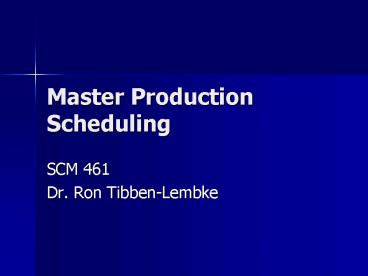Master Production Scheduling - PowerPoint PPT Presentation
1 / 35
Title:
Master Production Scheduling
Description:
Current period: on-hand plus any current period MPS, minus all orders in that ... Tires. Hubs & Rims. Spokes. Frame. Used to make sure enough parts for production plan ... – PowerPoint PPT presentation
Number of Views:259
Avg rating:3.0/5.0
Title: Master Production Scheduling
1
Master Production Scheduling
- SCM 461
- Dr. Ron Tibben-Lembke
2
Master Production Schedule
- Provides basis for
- Making good use of manufacturing resources
- Making customer delivery promises
- Resolving tradeoffs between sales and
manufacturing - Attaining strategic objectives in the sales and
operations plan
3
What is Master Production Scheduling?
- Start with Aggregate plan
- (Aggregate Sales Ops Plan)
- Output level designed to meet targets
- Disaggregates
- Converts into specific schedule for each item
4
SOP vs MPS
- The role of the sales and operations plan is to
balance supply and demand volume, while the MPS
specifies the mix and volume of the output - MPS shows when products will be available in
future - Planned production, not forecast
5
Master Production Scheduling Techniques
- Available inventory position at end of week
- starting inventory MPS forecast
- Plan to have positive inventory level
- Buffer in case production below plan
- Or demand higher than anticipated
- MPS row is amount to make, MRP system has to
figure out how to make it
6
Figure 6.2
- Level demand, level production plan
1 2 3 4 5 6 7 8 9 10 11 12
Forecast 10 10 10 10 10 10 10 10 10 10 10 10
Available (End) 20 20 20 20 20 20 20 20 20 20 20 20
MPS 10 10 10 10 10 10 10 10 10 10 10 10
On hand (start) 20
7
Figure 6.3
- Different sales forecast
- Same total 120 units, starts lower, goes higher
- Level production plan
8
Figure 6.4
- Same demand as 6.3
- Production adjusts to meet demand
- Chase production strategy
9
Figure 6.5
- Lot size of 30 units
- Produce if projected balance falls below 5 units
- Extra on-hand inventory is cycle stock
- 5 unit trigger is safety stock
10
Figure 6.5a next week
- Demand in week 1 was 10
- Marketing decides forecast was incorrect
- Raise forecasts to 10 for weeks 2-6
- Ending Available for wk 2 projected to be 0
- Need to produce in week 2.
11
Figure 6.6
- Roll forward one week
- Higher demand over weeks 1-12
- Total was 120, now is 155
- Need to revise MPS
12
Figure 6.7
- Production planned for week 4 moved to 2 can we
do it? - Planned to do 4 batches in 12 weeks, now need 5
feasible? - Changing schedule is expensive, maybe very
expensive
13
Order Promising 6.8
- Track units ordered for each period
- More orders expected for periods 2,3
- From on-hand, how many units not yet spoken for?
- ATP 20 (532) 10
14
Available to Promise ATP
- Backlog of 10 orders over first 3 weeks 5,3,2
- Actual firm customer orders, not forecasts.
- Total shipments expected to be 5 in early weeks
- 20 units on hand.
- 10 units are available to promise
- 20 units on hand have to cover all demands until
next production
15
Week 1 Demand is 10
- Suppose demand is 10 in week 1.
- Orders for 5 week 1 units were received in week
1. - Already had firm orders for 5 for wk 1.
- Increase forecasts of future week shipments.
- Started period 1 with 20, demand was 10, ended
with 10.
16
Order Promising Fig. 6.9
- Received more orders for periods 2-4
- Period 2 ending inventory would be 0, so have to
produce in week 2. - (1030) (552)28
- Order backlog went from 10 to 12- factor in
revising forecasts?
17
- Starting inventory plus production is 1030 40.
- We have orders for 5 in period 2
- It looks like we could accept orders for up to 35
more units in week 2. - But we cant. Weve promised 7 of those units to
weeks 34. - Selling more would mean we have to expedite
another shipment, like we just did, but which we
really, really dont want to have to do. - So, not safe to assume we can easily expedite in
short term
18
Calculating Available
- Current batch plus on hand
- Minus the greater of Forecast and confirmed
orders - Previous available MPR (greater of forecast
or orders)
19
Calculating ATP
- Calculated in current week and any week with
MPSgt0 - Current period on-hand plus any current period
MPS, minus all orders in that and subsequent
periods until next MPS - Later periods MPS all orders until next MPS
- ATP MPS in weeks 5, 8, 10, 12
20
ATP Future Deficiencies
- Order for 35 in week 10.
- Wk 10 ATP goes to 0, 5 additional units need to
come from ATP for previous MPS - Week 8 MPS goes to 25
- Set MPS for 11?
21
Consuming the ForecastFig. 6.10
- Go back to Fig. 6.9
- Can we accept following orders?
- 5 units week 2
- 15 units week 3
- 35 units week 6
- 10 units week 5
22
5 in week 2?
- 5 in week 2 needs to come from ATP in week 2.
- ATP in 2 is 28, so it works.
- Reduce ATP to 23, add order
23
5 in week 2? OK
- Reduced ATP to 23, add 5 to Orders
24
15 in week 3?
- 15 in week 3 needs to come from ATP in week 2.
- ATP in 2 is 23, so it works
25
15 in week 3? OK
- Reduced ATP to 8, added 15 to Orders
- Consider moving MPS from 5 to 4.
- Depends on marketings certainty about 4.
26
35 in week 6?
- ATP in week 5 is only 30.
- How could this work?
27
35 in week 6? OK
- 30 from ATP in week 5, which goes to 0.
- Need 5 more ATP from week 2.
- ATP in 2 goes down to 3.
- No room to accommodate 10 in w 5, could do in
week 8
28
Fig. 6.10
- Roll one week forward in time
- What to do about Available lt 0?
- Maybe nothing. forecasted sales may not appear
- If they do, were in trouble produce more, or
earlier, depends on other products needs
29
Bill of Materials
- Bill of Materials Parent-child diagram that
shows what goes into what.
- Used to make sure enough parts for production
plan - Each part has LT, ordering policy
- One BOM for every end product
Bike
Frame Assy
Wheel Assy
Wheel
Tires
Components
Frame
Hubs Rims
Spokes
30
BOM formats
- Single-level BOM only shows one layer down.
- Indented BOM
- Bike
- Frame Assembly
- Components
- Frame
- Wheel Assembly
- Wheel
- Hubs Rims
- Spokes
- Tires
Spokes
Wheel
Tires
31
Low-Level Code Numbers
LLC 0 1 2 3 4
- Lowest level in structure item occurs
- Top level is 0 next level is 1 etc.
- Process 0s first, then 1s
- Know all demand for an item
- Where should blue be?
32
LLC Drawing
LLC 0 1 2 3 4
- Item only appears in one level of LLC drawing
- Easier to understand
- Simplifies calculations
33
Final Assembly Schedule
- Master Production schedule is anticipated build
schedule - FAS is actual build schedule
- Exact end-item configurations
34
Schedule Stability
- Stable schedule means stable component schedules,
more efficient - No changes means lost sales
- Frozen zone- no changes at all
- Time fences
- gt24 wks, all changes allowed (water)
- 16-23 wks substitutions, if parts there (slush)
- 8-16 minor changes only (slush)
- lt 8 no changes (ice)
35
HW
- DQ 1,3,5
- Problems 1,4,6,8