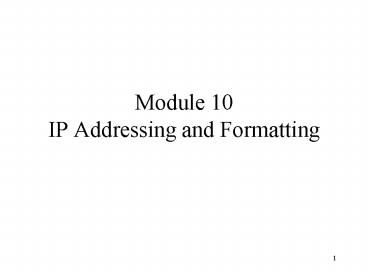Module 10 IP Addressing and Formatting - PowerPoint PPT Presentation
1 / 42
Title:
Module 10 IP Addressing and Formatting
Description:
... The network itself is considered an entity with an IP address in which the ... address to see if the IP software is capable of receiving and processing a packet. ... – PowerPoint PPT presentation
Number of Views:27
Avg rating:3.0/5.0
Title: Module 10 IP Addressing and Formatting
1
Module 10IP Addressing and Formatting
2
- Textbook sections
- BF Chapter 4 IP addressing
- BF Chapter 5 Subnetting and Supernetting
- BF Chapter 7 Internet Protocol (IP) Sections 7.1,
7.2, 7.3, and 7.4 - Topics
- IP Addressing
- Classes
- Special Addresses
- Subnetting
- Supernetting
- Classless interdomain routing (CIDR)
- IP Format
- Fields
- Fragmentation
- Option Field
3
TCP/IP Reference Model
- Andrew S. Tanenbaum
- Thus the ability to connect multiple networks
together in a seamless way was one of the major
design goals from the very beginning. - Given the DODs worry that some of its precious
hosts, routers, and internetwork gateways might
get blown to pieces at a moments notice, another
major goal was that the network be able to
survive loss of subnet hardware, with existing
conversions not being broken off. In other
words, DOD wanted connections to remain intact as
long as the source and destination machines were
functioning, even if some of the machine or
transmission lines in between were suddenly put
out of operation.
4
1. IP Addressing - Classes
BF Figure 4-3 Internet address classes
5
1. IP Addressing - Classes
BF Figure 4-4 Classes using dotted-decimal
notation
6
Table 4.2 Special addresses
1. IP Addressing - Special Addresses
7
BF Figure 4-6 Example of network addresses Note
The network itself is considered an entity with
an IP address in which the hostid part is set to
zero.
8
BF Figure 4-7 Example of direct broadcast
address Note Used by a router to send a packet
to all hosts in a specific network
9
BF Figure 4-8 Example of limited broadcast
addresses Note Used to broadcast on the local
network. However, a router will block a packet
having this type of address to confine the
broadcasting to the local network.
10
BF Figure 4-9 Example of this host on this
network address
11
1. IP Addressing - Special Addresses
- This host on this network
- Used by a host at bootstrap time when it does not
know its IP address - The host sends an IP packet to a bootstrap server
using this address as the source address and a
limited broadcast address as the destination
address (Blocked by a router) - Is a class A address regardless of the network.
It reduces the number of networks in class A by
one (stating bit is 0)
12
BF Figure 4-10 Example of specific host on
this network Note These addresses allow hosts
to refer to their own network without knowing its
Netid. (but they have to know its class to know
how many 0s to include)
13
BF Figure 4-11 Example of loopback address Note
Used for debugging network software
14
1. IP Addressing - Special Addresses
- Loopback address
- An application such as ping can send a packet
with a loopback address as the destination
address to see if the IP software is capable of
receiving and processing a packet. - The loopback address can be used by a client
process (a running application program) to send a
message to a server process on the same machine.
15
1. IP Addressing - Subnetting
- Subnet
- Two-level hierarchical addressing
- The hosts cannot be organized into groups, and
all of the hosts are at the same level. The
organization has one network with many hosts - Subnet-addressing (Three-level hierarchical
addressing) - it is oblivious to the network outside the
organization - External view
- a host outside this organization would still see
the original address structure with two levels - Internal view
- Inside the organization the local network
administrator is free to choose any combination
of lengths for the subnet and host ID field - Masking
- A process that extracts the address of the
physical network from an IP address. Masking can
be done whether we have subnetting or not.
16
1. IP Addressing - Subnetting
Figure 8.6 Introducing another hierarchical level
through subnet addressing
Original
Net ID
Host ID
1 0
address
Subnetted
Net ID
Host ID
1 0
Subnet ID
address
17
BF Figure 5-6 Applying bit-wise-and operator to
achieve masking
18
1. IP Addressing - Supernetting
- Supernetting
- Although class A and B address are almost
depleted, class C addresses are still available.
However, the space of a class C address, with a
maximum number of 254 host addresses, may not
satisfy the needs of an organization. Even a
midsize organization may need more addresses. - One solution is supernetting. An organization
can apply a block of class C addresses. The
organization can then use these addresses in one
supernetwork. - Supernet mask
19
BF Figure 5-19 Supernet mask
20
- Classless interdomain routing (CIDR)
- CIDR reduces the number of entries in a routing
table by using a supernet mask and the lowest
network address of a supernet to represent the
member networks - Bit-count mask
- Writing and describing network addresses as four
dotted-decimal octets followed by a
four-dotted-decimal octet network mask has always
been somewhat cumbersome. - A more precise and compact way of describing the
address space was desired when assigning CIDR
block of addresses. A forward slash, /, followed
by the number of bits set to one in the network
mask, is used instead of the four-octet
dotted-decimal mask. For example, a network mask
of 255.255.0.0 has 16 bits of ones, so it can be
written as /16. A network mask of 255.255.252.0
has 22 bits of ones, so it can be written as /22.
This type of mask is known as a bit-count mask. - Combined with an IP network address, the network
shorthand of 131.108.0.0/16 can be used to
represent 131.108.0.0 mask 255.255.0.0.
Likewise, 206.220.224.0/22 can be used to
represent 206.220.224.0 mask 255.255.252.0 (which
itself is a CIDR block representation the Class C
addresses 206.220.224.0 through 206.220.227.0
each with mask 255.255.255.0)
21
BF Figure 5-22 CIDR
Lowest network address of a supernet
Supernet mask
22
2. IP Format - Fields
- IP packet
23
BF Figure 7-1 IP datagram
24
BF Figure 7-4 Multiplexing
Table 7.3 Protocols
25
2. IP Format - Fragmentation
- The need to perform fragmentation
- One of the problems of providing a host-to-host
service over a heterogeneous collection of
networks is that different type of networks tends
to have different maximum frame sizes. For
example, an Ethernet can accept packets up to
1500 bytes long, while token-ring packets may be
4,464 bytes long - Two solutions
- Make sure that all IP datagrams are small enough
to fit inside a frame of any network - Provide a means by which packets can be
fragmented and reassembled when they are too big
to go over a given network. - The central idea is that every network type has a
maximum transmission unit (MTU), which is the
largest packet size that it can carry in a frame
26
2. IP Format - Fragmentation
- The need to perform fragmentation
- When a host sends an IP datagram, it can choose
any size that it wants. A reasonable choice is
the MTU of the network to which the host is
directly attached. Then fragmentation will only
be necessary if the path to the destination
includes a network with a smaller MTU. - If the transport protocol that sits on top of IP
give IP a packet larger than the local MTU, than
the source host must fragment it. - Fragmentation typically occurs in a router when
it receives a datagram that it wants to forward
over a network that has an MTU that is smaller
than the received datagram
27
BF Figure 7-5 MTU
BF Table 7.4 MTUs for different networks (in
bytes)
28
2. IP Format - Fragmentation
- Fragmentation
- When a datagram is fragmented, each fragment has
its own header with most of the field repeated. - A datagram can be fragmented several times before
it reaches the final destination. - A datagram can be fragmented by the source host
or any router in the path. - The reassembly of the datagram is done only by
the destination host, because each fragment
becomes an independent datagram.
29
2. IP Format - Fragmentation
- Identification field
- This 16-bit field identifies a datagram
originating from the source host. The
combination of the identification and source IP
address must uniquely define a datagram as it
leaves the source host - Flag field
- The first bit is reserved.
- The second bit is called the do not fragment bit.
When set, it means the datagram should not be
fragmented. - The third bit is called the more fragment bit.
When set, it means the datagram is not the last
fragment. - Fragmentation offset
- This 13-bit field shows the relative position of
the fragment with respect to the whole datagram.
Its is the offset of the data in the original
datagram measured in units of eight bytes.
30
2. IP Format - Fragmentation
BF Figure 7-7 Fragmentation example
31
BF Figure 7-8 Detailed fragmentation example
Total length Data 4,000 bytes Header 20 bytes
32
2. IP Format Option Field
BF Figure 7-9 Option format
33
2. IP Format Option Field
BF Figure 7-10 Categories of options
34
2. IP Format Option Field
- No operation option
- Used to align the next option on a 16-bit or
32-bit boundary - One-byte option
- No operation option is used as a filler between
options. - End of option option
- Used to align the payload data on a 16-bit or
32-bit boundary - One-byte option
- End of option is used for padding at the end of
the option field. - Restriction
- After this option, the receiver looks for the
payload data. - If more than one byte is needed for alignment,
some no operation option must be used before the
end of option option.
35
BF Figure 7-11 No operation option
BF Figure 7-12 End of option option
36
2. IP Format Option Field
BF Figure 7-13 Record route option
37
2. IP Format Option Field
BF Figure 7-14 Record route concept
38
2. IP Format Option Field
Source routing Routing decision performed at the
source before the packet is sent. The route
consists of the list of nodes that the packet
should traverse on the way to the destination.
BF Figure 7-15 Strict source route option
39
2. IP Format Option Field
BF Figure 7-16 Strict source route concept
40
2. IP Format Option Field
BF Figure 7-18 Timestamp option
41
2. IP Format Option Field
BF Figure 7-19 Use of flag in timestamp
42
2. IP Format Option Field
BF Figure 7-20 Timestamp concept Note Time is
expressed in milliseconds from midnight