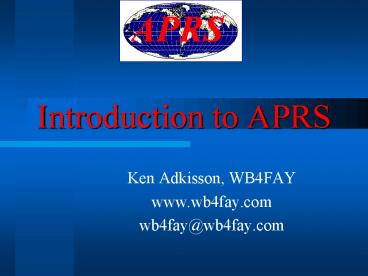Introduction to APRS - PowerPoint PPT Presentation
Title:
Introduction to APRS
Description:
Initial use as we know it in 1990 to ... Posits are position reports ... This is not a big deal since the posit will be transmitted again soon. The Next Level ... – PowerPoint PPT presentation
Number of Views:37
Avg rating:3.0/5.0
Title: Introduction to APRS
1
Introduction to APRS
- Ken Adkisson, WB4FAY
- www.wb4fay.com
- wb4fay_at_wb4fay.com
2
Topics to be covered
- What is APRS?
- Why do I want APRS?
- How do I view APRS?
- OK, now how do I go mobile?
- Current software
- The internet piece of the puzzle
- Upcoming goodies
3
What is APRS
- Automatic
- Position
- Reporting
- System
- By Bob Bruninga, WB4APR
- Brief history
4
History of APRS
- Initial use as we know it in 1990 to track boats
during summer cruises. The following flavors
followed. - MacAPRS
- WinAPRS
- APRS
- pocketAPRS
- PerlAPRS
- XAPRS
- www.findu.com
5
Why do I want APRS?
- For Starters.
- Ok, Joe Ham tells me he has a bike rider down but
has no clue were he is. - Or, Joe Ham has hail coming down and still has no
clue were he is. - Joe Ham is part of a disaster evaluation team.
6
How do I view APRS?
7
Software
- There are many flavors to APRS
- DOS APRS
- WinAPRS and APRSSA
- XAPRS for Linux
- pocket APRS (Palm Pilot)
- APRSdigi and Uidigi (digi software)
- PerlAPRS
8
OK, now how do I go mobile?
- TNC route
- Mic-E route
- Soundcard as TNC
- GPS receiver
- Do I have/want to use a laptop ?
- Use Sound Card for TNC ?
9
Mobile Equipment
10
TNC Verses Mic-E
- TNC route requires a separate radio
- Mic-E can go in-between radio and microphone
- Either route can be run on separate radio
- Either route is referred to as a TRACKER
11
Definitions
- A tracker is a mobile station
- Posits are position reports
- UI Frames are frames that do not employ error
correction techniques, entirely that is. - Digipeaters are stations that act as a simplex
repeater except in a digital format - IGATES are stations that feed data to and from
the internet
12
Definitions
- GATES are stations that take the HF APRS data and
retransmits them on VHF and possible the
internet. - IGATES are stations that take the APRS data and
retransmits it between an RF channel and the
internet. - APRServers are stations that IGATES send data to
and redistribute them to the IGATEs
13
How does it work, basically?
- A tracker or fixed stations sends out a UI frame
that has lat/long and possibly other data (e.g.
altitude, course, speed, wx info, etc.) - If the packet burst passes the checksum, the info
is then displayed on the screen. - If the checksum fails, the packet is lost. This
is not a big deal since the posit will be
transmitted again soon.
14
(No Transcript)
15
(No Transcript)
16
The Next Level
- IGATES, why would I want to do this?
- IGATES provide a feed to the net so everyone can
see what is going on and allows for messaging on
a world level - Balloons, mobile stations, weather events you
want to track, using automated watch/warning data
to transmit in your area.
17
What else can I do with APRS
- Connect your weather station
- DF abilities
- track vehicles (balloons, trucks, space vehicles,
hurricanes) - messages
18
Guy Story W8XF balloon launch on 8-3-97. The X
indicates max altitude achieved.
19
(No Transcript)
20
Digipeater does and donts
21
Other station tips
- What is my tnc deviation?
- The target is 3 kHz deviation
- Greatly improves channel throughput.
- Go to http//www.febo.com/packet/layer-one/index.h
tml for more data. - Open squelch??????
- Hidden and deaf transmitters
22
(No Transcript)
23
(No Transcript)
24
(No Transcript)
25
(No Transcript)
26
(No Transcript)