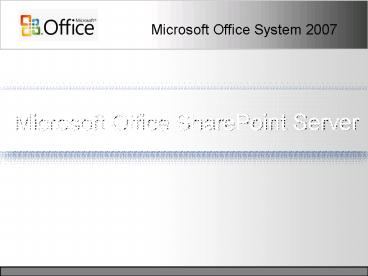Microsoft Office SharePoint Server - PowerPoint PPT Presentation
1 / 70
Title: Microsoft Office SharePoint Server
1
Microsoft Office SharePoint Server
2
Agenda
- Microsoft Office SharePoint Server 2007
- Core features
- Content Management
- Business Intelligence
- Business Process Management
- Portal
- Collaboration
- Search
- Q A
3
Introduction
- About Inetium (www.inetium.com)
- Bloomington, MN based Microsoft consulting
company - New office in Omaha, NE
- Microsoft Gold Certified Partner
- Practice area focused on Information Worker
Technologies - Minnesota SharePoint User Group Sponsor
www.sharepointmn.com
4
Microsoft Office SharePoint Server 2007 (MOSS)
- Major component of
- Office System 2007
- Web platform
- Clients talk to servers
- Business Intelligence
- Business Process
- Content Management
- Search
- Portal
- Collaboration
5
SharePoint as a Platform
Single Infrastructure for Intranet, Internet, and
Extranet Portals
- Single infrastructure
- Multiple scenarios
6
Intranet Portals
Extranet Portals
Public Internet Sites
Business Process
Business Intelligence
Composite Applications
7
Core Platform
8
Core Platform
- Web site platform
- Libraries and Lists
- Web parts
- Security
- Configurable
- Customizable
9
General Improvements
- Navigation
- Breadcrumb
- Improved views
- Item level security
- Security trimmed UI
- Better menus
- Recycle Bin
- Offline
- RSS
- Much more!
10
(No Transcript)
11
Demo
12
Content Management
13
What is Content Management?
- The ability for end users to manage content in a
variety of forms online without necessarily
having to enlist IT to do so.
Content Management
14
Content Management in the Office System
- Document Management
- Metadata Profiling documents
- Integration with Office Document information
panel, document action bar - Records Management
- Policy and Auditing Retention schedules and
policies - Records Repository site template Records vault
- Web Content Management
- Corporate Internet Site Template Public facing
- Authoring and Approval Publishing schedules,
routing, approval
Content Management
15
Document Management on the Server
- SharePoint is the backend
- Metadata
- Workflow
- Security
Content Management
16
Document Management using the Client
- Office provides document information panel
- Metadata
- InfoPath form
- Improves visibility
- Can be branded
- Document publishing
Content Management
17
Slide Management using PowerPoint
- SharePoint
- Publish slides
- Build slide deck automatically
- Metadata
Content Management
18
Records Management
- Customized retention policies
- Holds
- Audits
Content Management
19
Creating Records Management Policies
- Audits
- Workflows
- Expiration dates
Content Management
20
Web Content Management
- End user driven
- Rich text editor
- Publication date
- Approval workflow
Content Management
21
Web Content Management
- End user driven
- Rich text editor
- Publication date
- Approval workflow
Content Management
22
Web Content Management Scenarios
- Public facing website
- Intranet home page
- Corporate communications
- Extranet collaboration
Content Management
23
(No Transcript)
24
Business Intelligence
25
What is Business Intelligence?
- Improved visibility of information to make better
business decisions via analysis and reporting - Answering one question often drives more
questions - Often brings data together from multiple systems
Business Intelligence
26
Office 2007 Business Intelligence Investments
- Excel client
- Excel Services
- Dashboards
- Key Performance Indicators (KPIs)
- Filter Web Parts
- Report Center/Report Library
- Business Data Catalog (BDC)
Business Intelligence
27
Excel Services What is it?
- New server technology in MOSS 2007
- Load, calculate and display Excel Workbooks in
MOSS 2007 - Thin client view in browser
- Published workbooks can connect to external data
- Designed to cut down on proliferation of Excel
files
Business Intelligence
28
Excel Services How does it work?
Thin renderingin browser
View and Interact
Author and Publish Spreadsheets
Open Spreadsheet/Snapshot
Web ServicesAccess
Authoring
Exploration and Consumption
29
Demo
30
Example Publishing from Excel to Excel Services
- End user creates spreadsheet in Excel 2007
- Publishes it to SharePoint Excel Services
- Configures the view of the spreadsheet in
SharePoint
Business Intelligence
31
Example Create spreadsheet in Excel 2007
Business Intelligence
32
Example Publish to Excel Services
Business Intelligence
33
Example Connect Excel Web Access Web Part
Only shows published sheet
Business Intelligence
34
Business Data Catalog
- Expose Data to SharePoint
- Custom Line of Business Data
- Database or Web Services
- Can be used as metadata
- Automatically provides lookup functions
Business Intelligence
35
Business Data Catalog
Business Intelligence
36
The Report Center
- Report site template
- Houses reports
- Includes
- Excel Services
- KPI lists
- Report calendar
- Data connection library
Business Intelligence
37
Key Performance Indicator (KPI) List
- List template
- Graphically displays KPIs
- Use to track metrics
- Data from multiple sources
- SharePoint Lists
- Excel Services
- SQL Analysis Services 2005
- Manually entered
Business Intelligence
38
KPI Web Part
- Displays KPIs in SharePoint
List ?
Detail ?
Business Intelligence
39
Filtering Data in SharePoint
- Used to filter data
- Multiple filter types
- Authored List
- Business Data Catalog
- Current User
- Date
- Query String (URL)
- SharePoint List
- SSAS
- Text
Business Intelligence
40
Bringing it all together in SharePoint
Filters
Excel Services
KPIs
Business Intelligence
41
Business Intelligence Scenarios
- Operational dashboard
- Departmental dashboard
- Balanced scorecard
- Individual performance KPI list
Business Intelligence
42
Business Processes
43
What is Business Process Management?
- Automation of processes via workflow and digital
forms
Business Processes
44
Office 2007 Digital Forms Landscape
- Microsoft Office InfoPath 2007
- Client application for designing forms
- Smart Client for filling out forms
- Microsoft Forms Server (Part of Microsoft Office
SharePoint Server) - Allows you to fill out forms via Web and Mobile
- Improved Workflow Integration
- Managed forms templates to host trusted forms
- Manage Data Connection Files
Business Processes
45
InfoPath 2007 Improvements
- Web capabilities
- Mobile capabilities
- Integration with Outlook
- Word and Excel conversion
- Template Parts
- Connection to workflow
Business Processes
46
Forms Server
- Web based
- Mobile
- Workflow
- Design once
- Some features
- Dont work
Business Processes
47
Workflow in the Office System
- SharePoint libraries / lists have Workflow
- Office 2007 clients connect to workflow
Business Processes
48
Workflow in the Office System
- Office 2007 clients connect to workflow
- Users can take action in client tool
Business Processes
49
Workflow Options
LOB Integration (BizTalk)
Visual Studio and Workflow SDK
Purchase Order Processing
Custom Tracking Apps Service Requests Asset
Tracking
SharePoint Designer Workflows
Document Processes Spec Review Weekly Status
Report
Structured
Ad Hoc
Custom Form Actions Email Notification Exception
Handling
Server Features List Moderation Publishing
Process Document Expiration Translation Process
Document Review (parallel)
Out-of-the-Box Solutions (with customization)
Ringi (eApproval)
Task Issue Tracking (WSS, Access, Project)
Document Approval (serial)
Custom Routing
Signature Collection
Business Processes
50
Using SharePoint Designer to Write Workflows
Business Processes
51
Business Process Management Scenarios
- Expense report
- Vacation request
- New employee process
- Document approval
- Service request
- Status report
- Travel request
Business Processes
52
Search
53
Search
- Business Data Search
- Allows indexing of data in a relational database
- People Searching
- Dedicated search tab for people, Results are
based on social distance from you. - Improved Relevance
- Revamped ranking engine developed in
collaboration with Microsoft Research and MSN
Internet Search - Search within client tools including email search
in Outlook
Search
54
Search
- Search
- Data
- People
- Documents
- Content
- Tabbed interface
- Did you mean
Search
55
Search Scenarios
- Searching for documents in the organization
- Searching for customers in a database
- Searching the internet ? competitors sites ?
Alerts
Search
56
Collaboration
57
What is Collaboration?
- Teaming amongst people often across various
boundaries, geographic, departmental,
organizational.
Collaboration
58
Collaboration
- Document Collaboration
- Meeting collaboration
- Wiki and Blogs
- Team Collaboration
- Project Management Lite
- Email enabled sites
Collaboration
59
SharePoint Collaboration using Wikis / Blogs
- End users provide content
Collaboration
60
SharePoint Discussion Boards
- Email Enabled
- RSS View
- Outlook Integration
Collaboration
61
Project Management Lite
- Built into SharePoint
- Gantt charting
Collaboration
62
Collaboration Scenarios
- Project collaboration
- Meeting collaboration
- Cross Functional Teams (CFT)
- Document collaboration
- Budgets
- Proposals
- Contracts
Collaboration
63
Portal
64
SharePoint Portal
- Portal Site Templates
- Intranets, Internet sites and more
- Site Manager
- Drag and drop tool for managing SharePoint
navigation, look and feel and security - Social Networking / My Sites
- Web parts that connecting individuals via shared
SharePoint sites, distribution lists and others - SharePoint Sites and Document Rollup Web Part
- Lists all sites you are a member of and documents
you have published.
Portal
65
SharePoint Templates
- Wiki
- Blog
- Intranet
- Records Management
- Report Center
- Custom
- More
Portal
66
Fantastic 40 SharePoint Templates
- 40 WSS 3.0 Templates in the following categories
- Business Management/Finance
- Project Tracking/Product Management
- Human Resources
- Operations/IT
- Sales/Marketing
- Specialized/Verticals
Portal
67
My Sites
- Public
- Private
- Social Networking
- Org info
- Roll ups
Portal
68
Portal Scenarios
- Intranet
- Extranet
- Customer
- Vendor
- Partner
- Individual
Portal
69
Case Study Jeffrey Slocum and Associates
- Investment Advisor Firm
- More than 74 Billion in investments under
advisement - Dedicated specialist teams
70
Project Request Process / Form
- Developed using .NET using workflow SDK
- Workflow dynamically creates site
- InfoPath form connects to data
- Site is created based on document template
selection - Tasks are assigned based on the Sub Type
selection
71
Manager Notes
- Track notes based on managers
- Offline capabilities
- Uses Outlook
- Info is persisted to database
- Notification
72
Jeffrey Slocum and Associates
73
Q A
74
Thank you
- For more information about Inetium
- Call (952) 646-0800
- E-mail marketing_at_inetium.com
- Visit www.inetium.com