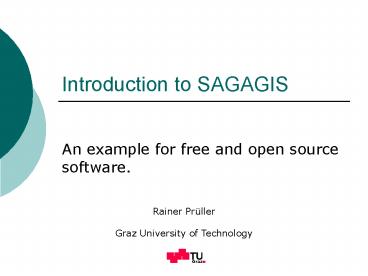Introduction to SAGAGIS - PowerPoint PPT Presentation
1 / 29
Title: Introduction to SAGAGIS
1
Introduction to SAGAGIS
- An example for free and open source software.
Rainer Prüller Graz University of Technology
2
Introduction
- http//www.saga-gis.org
- SAGA - short hand for "System for Automated
Geoscientific Analyses - Free, hybrid, cross-platform GIS software
- Computational methods for raster, vector and
tabular data
3
Introduction
- Easy and effective implementation of spatial
algorithms - Steady growing availability of geoscientific
methods - Methods are implemented in various SAGA modules
- Runs under Windows and Linux operating systems
4
Introduction
- Development started with the beginning of the 3rd
millenium - Dept. Of Physical Geography, Göttingen, Germany
- Since 2007 Hamburg, Germany
5
License issues
- Free Open Source Software (FOSS)
- Means the freedom
- to run the program, for any purpose,
- to study how the program works and to modify it,
- to redistribute copies,
- to improve the program, and release the
improvements to the public
6
Graphical User Interface (GUI)
7
Graphical User Interface (GUI)
Maps
8
Graphical User Interface (GUI)
3D view
9
Graphical User Interface (GUI)
Digitizing
10
Graphical User Interface (GUI)
Histogram
11
Graphical User Interface (GUI)
Layout
12
Graphical User Interface (GUI)
Tables
13
Modules
Different file formats
14
Modules
Projections
15
Modules
Vector data
16
Modules
Raster data
17
Modules
Statistics
18
Modules
Various models for Terrain Analysis
19
Installation - Windows
- Portable software
- Download from http//www.saga-gis.org
- Unzip the file (16.3 Mbyte)
- Run 'saga_gui.exe'
- Similar process under Linux
- Wiki http//saga-gis.wiki.sourceforge.net/
20
Examples
- Data import
- DEM calculations
- Applying models
21
1. Data import
- Image files
- Shapes
- Digital elevation models TIN, GRID
- GPS data
- DXF
- Tables using ODBC
22
2. DEM calculations
- Import of a GRID from Shapefile
- Module Libraries Grid Gridding
- Module Shape to Grid
Source data Height information Dimension
Grid Size
Imported Grid
23
2. DEM calculations
- Import of a GRID from raster image
- Modules File Grid GDAL Import Raster via
GDAL - Choose file raster image Bischkek_Sued.tif
- Raster image is converted to .sgrid
- Analyses can be done
SRTM 3D view Bishkek, direction south
SRTM Bishkek
24
3. Applying models
- DEM calculations
- Modules Terrain Analysis Standard Terrain
Analysis - Slope
- Aspect
- Curvature
25
3. Applying models
e.g. Aspect
26
3. Applying models
- Test of further models
- Terrain Analysis Hydrology
- Simulation - Hydrology
- Terrain Analysis Lightning, Visibility
- Solar radiation in session tomorrow
27
DEM 3D view
- Open DEM
- Choose 3D from the menue
28
DEM 3D view
29
Outlook
- Dissemination of solar and
- hydropotentials Computation
- Evaluation and presentation of concrete solar
potentials in Kyrgyzstan by means of SAGAGIS - Tomorrow, 25th of August, 1330