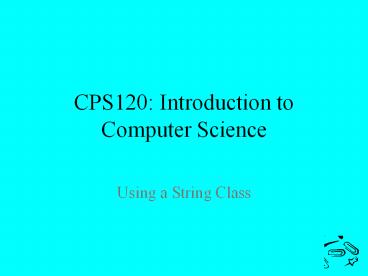CPS120: Introduction to Computer Science - PowerPoint PPT Presentation
1 / 21
Title:
CPS120: Introduction to Computer Science
Description:
Need to use strcpy(string1, string2); Comparing. Calculating length. string.h ... if (string1 == string2) Test two strings alphabetically. if (string1 string2) ... – PowerPoint PPT presentation
Number of Views:13
Avg rating:3.0/5.0
Title: CPS120: Introduction to Computer Science
1
CPS120 Introduction to Computer Science
- Using a String Class
2
C Includes vs C Inclues
- Header file names no longer maintain the .h
extension as in the case of stdio.h, stdlib.h,
iostream.h, etc. This extension h simply
disappears and iostream.h becomes iostream
(without .h). - All classes and functions defined in standard
libraries are under the std namespace instead of
being global. This not applies to C macros that
remain as C macros
3
Proper form for C
- include lt iostream gt
- include lt string gt
- using namespace std
4
Use ltstringgt instead of ltstring.hgt
- ltstring.hgt is the standard C library for
manipulating C strings, i.e. arrays of char
terminated with a 0. - The string class library header is supposed to be
called string too. The Standard says that C
standard header files, such as the string class
uses, are referenced without the .h extension,
which is reserved for backward compatibility with
older C libraries.
5
Using C-Type Strings
6
Strings
- No native STRING type
- Use null-character terminated arrays
- Strings are handled fundamentally differently
- Assigning You can hardly ever use the ""
- Need to use strcpy(string1, string2)
- Comparing
- Calculating length
7
string.h
- Gives access to functions for handling strings
like - strlen( )
- strcat( )
- strcmp( )
- strcpy( )
8
Concatenation
- The STRCAT function will continue to add
characters even if it reaches the end of the
destination character array - The result is that other memory is overwritten
- with the remaining string data.
9
Converting Strings
- There are C library functions that allow you to
conver4t numbers stored in strings to integer and
floating point values.
10
Using a String Class
- Using the features of C
11
String Classes
- Strings in C are objects
- There are member functions associated with every
object of the type string. - length( )
- stringQ.length ( )
- The dot indicates the operation is being invoked
on the object to the left of the dot - The string class seems more like other native
data types - Strings can be assigned with ""
- Stings can be added together
12
A String Class
- A string class can make C strings much easier
to use - a) A string class can provide bounds checking to
avoid string errors - b) A string class can also allow the use of
standard C operators when working with strings - i) , , and
13
A Brave New World
- include ltiostreamgt
- include ltstringgt
- using namespace std
- int main ( )
- string Greeting
- Greeting "Hello World!"
- cout ltlt Greeting ltlt endl
- return 0
14
Library functions manipulate strings
- length function
- stringLength userString.length( )
- To compare two strings
- if (string1 string2)
- Test two strings alphabetically
- if (string1 lt string2)
- cout ltlt "string1 comes before string2
- alphabetically "
15
Obtaining Length
- Obtain length
- Length MyString2.length()
16
Assigning Values to Strings
- MyString1 MyString2
- MyString1 "string variable"
- MyString1 'A'
17
Indexing Characters
- Indexing characters to a string object
- MyString10 'B'
18
Comparisons
- Using a string class you can directly compare two
strings - Previously you had to call a special function
strcmp( )
19
Substrings
- Most languages have an operation for extracting
part of a string - In C, you supply the starting position and the
number of characters to extract - substr member function (operator)
- stringA.substr(start, len)
20
Searching and String Classes
- Find the First Occurrence of One String Within
Another - Location MyString2.find("Wor")
- Returns a position or 1 if not found
- Find First Occurrence of a Character Within a
String - Location MyString2.find('W')
- Returns a position or 1 if not found
- Returning a substring of Characters from the
string - MyString1 MyString2.substr(0,5)
21
In Conclusion
- You can continue to use both old and new style
strings in the same program - Requires both a string and a string.h include