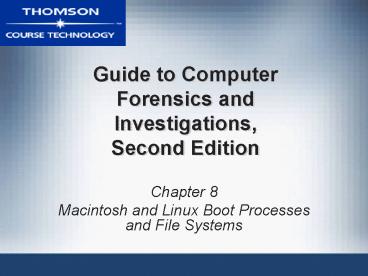Guide to Computer Forensics and Investigations, Second Edition - PowerPoint PPT Presentation
1 / 47
Title:
Guide to Computer Forensics and Investigations, Second Edition
Description:
Macintosh and Linux Boot Processes and File Systems ... First partition is /dev/hdb. SCSI controllers /dev/sda with first partition /dev/sda1 ... – PowerPoint PPT presentation
Number of Views:190
Avg rating:3.0/5.0
Title: Guide to Computer Forensics and Investigations, Second Edition
1
Guide to Computer Forensics and Investigations,
Second Edition
- Chapter 8
- Macintosh and Linux Boot Processes and File
Systems
2
Objectives
- Understand Macintosh file structures
- Explore Macintosh boot tasks
- Examine UNIX and Linux disk structures
3
Objectives (continued)
- Understand UNIX and Linux boot processes
- Examine CD data structures
- Understand other disk structures
4
Understanding the Macintosh File Structure
- Mac OS X version 10.3
- Darwin core
- BSD UNIX application layer
- Hierarchical File System (HFC)
- Extended Format (HFC)
- File Manager and Finder
- Data fork and resource fork
5
Understanding the Macintosh File Structure
(continued)
6
Understanding Volumes
- Storage medium used to store files
- A volume can be all or part of a hard disk
- On a floppy disk, is always the entire disk
- Multiple clients per volume
- Allocation and logical blocks
- Logical blocks cannot exceed 512 bytes
- Allocation blocks are a set of logical blocks
7
Understanding Volumes (continued)
8
Understanding Volumes (continued)
- Two EOF descriptors
- Logical EOF
- Physical EOF
- Clumps
- Groups of contiguous allocation blocks
- Reduce fragmentation
9
Understanding Volumes (continued)
10
Exploring Macintosh Boot Tasks
- Use Open Firmware
- Processor- and system-independent firmware
- Older Macintosh OSs
- First two logical blocks are boot blocks
- Master Directory Block (MDB) or Volume
Information Block (VIB) - Extents overflow file
- Volume Control Block (VCB)
11
Exploring Macintosh Boot Tasks (continued)
- Volume Bitmap
- Tracks used and unused blocks on a volume
- Mac OS 9 uses a B-tree file system for File
Manager - Actual file data is stored on the leaf nodes
- Header, index, and map nodes
12
Using Macintosh Forensic Software
- For Mac OSs earlier that Mac OS x
- Expert Witness originally from ASRData, now owned
by Guidance Software - Black Bag Technologies tools
- Deal specifically with files Macintosh hides
- PhantomSearch
- For Mac OS X
- Almost any UNIX/Linux forensic tool
13
Examining UNIX and Linux Disk Structures
- UNIX flavors
- System 7, SGI IRIX, Sun Solaris, IBM AIX, and
HP-UX - BSD, FreeBSD, OpenBSD, and NetBSD
- Linux distributions
- Caldera, Red Hat, SuSe, Mandrake, and Debian
- Most consistent UNIX-like OSs
- GNU and BSD licenses
14
Examining UNIX and Linux Disk Structures
(continued)
15
Examining UNIX and Linux Disk Structures
(continued)
16
Examining UNIX and Linux Disk Structures
(continued)
- Linux file systems
- Second Extended File System (Ext2fs)
- Ext3fs, journaling version of Ext2fs
- Employs inodes
- Pointer to other inodes or blocks
- Keep internal link count
- Deleted inodes have count value 0
- Linux file structure
- Meta-data and data
17
Examining UNIX and Linux Disk Structures
(continued)
18
UNIX and Linux Overview
- Everything is a file
- Files are defined as objects
- UNIX consists of four components
- Boot block
- Disk allocation unit of at least 512 bytes
- Contains the bootstrap code
- Only one
19
UNIX and Linux Overview (continued)
- Superblock
- Indicates disk geometry, available space, and
location of the first inode - Manages the file system
- Inode blocks
- First data after the superblock
- Assigned to every file allocation unit
- Data blocks
- Where directories and files are stored
20
UNIX and Linux Overview (continued)
21
UNIX and Linux Overview (continued)
- Bad block inode
- Keeps track of disk bad sectors
- Commands badblocks, mke2fs, and E2fsck/
- Linux ls command displays information about files
- Continuation inode provides more information
about a file or directory
22
UNIX and Linux Overview (continued)
23
UNIX and Linux Overview (continued)
24
Understanding Inodes
- Link data stored in data blocks
- Ext2fs and Ext3fs are improvements over Ext
- Data recovery easier on Ext3fs than on Ext2fs
- First inode has 13 pointers
- Pointers 1 to 10 are direct pointers
- Pointer 11 is an indirect pointer
- Pointer 12 is a double-indirect pointer
- Pointer 13 is a triple-indirect pointer
25
Understanding Inodes (continued)
26
Understanding Inodes (continued)
27
Understanding UNIX and Linux Boot Processes
- Instruction code in firmware is loaded into RAM
- Instruction code then
- Checks the hardware
- Load the boot program
- Boot program
- Loads kernel
- Transfers control to kernel
28
Understanding UNIX and Linux Boot Processes
(continued)
- Kernel
- Boots system on single-user mode
- Runs startup scripts
- Changes to multiuser mode
- Identifies root directory, swap and dump files
- Sets host name, time zone
- Runs consistency checks on the file system and
mounts partitions - Starts services
29
Understanding Linux Loader and GRUB
- Linux Loader (LILO)
- Old boot manager
- Can start two or more OSs
- Uses configuration file lilo.conf
- Grand Unified Boot Loader (GRUB)
- More powerful than LILO
- As LILO resides on MBR
- Command line or menu driven
30
UNIX and Linux Drives and Partition Schemes
- Labeled as path starting at root (/) directory
- Primary master disk
- First partition is /dev/hda
- Second partition is /dev/hda2
- Primary slave or secondary master or slave
- First partition is /dev/hdb
- SCSI controllers
- /dev/sda with first partition /dev/sda1
31
Examining CD Data Structures
- Laser burns flat areas (lands)
- Lower areas are called pits
- Transitions
- From lands to pits have binary value 1, or on
- No transition has binary value 0, or off
- ISO standards
- ISO 9660 for CD, CD-R, and CD-RW
- ISO 13346 for DVDs
32
Examining CD Data Structures (continued)
33
Examining CD Data Structures (continued)
34
Examining CD Data Structures (continued)
- Frame is the unit storage
- Contains 24 17-bit symbols
- Frames are combined into blocks
- Blocks are combined into sectors
- 2352 bytes for CD-DA
- 2048 bytes for CD
- Constant Linear Velocity (lt 12X)
- Constant Angular Velocity (gt 12X)
35
Understanding Other Disk Structures
- SCSI disks
- IDE/EIDE disks
- RAID configurations
36
Examining SCSI Disks
- SCSI
- Provides a common bus communication device
- During investigation
- Check if the device is internal or external
- Check if card, cables, adapters, terminators, and
drivers are available - Advance SCSI Programming Interface (ASPI)
- Might need to adjust settings
- Port numbers and terminators
37
Examining IDE/EIDE Devices
- ATA drives from ATA-33 to ATA-133
- Standard 40-pin ribbon or shielded cable
- 40-pin/80-wire cable for ATA-66, 100, and 133
- CMOS identifies proper disk settings
- Logical block addressing (LBA)
- Enhanced CHS configurations
- Can pose a problem during an investigation
38
Examining IDE/EIDE Devices
- Solutions
- Disk imaging tools
- Old PC
- Cards and adapters
- ISA SCSI card
- A-Card IDE adapter
- SCSI-to-IDE adapter
- EISA FireWire card
- FireWire-to-EIDE adapter
39
Examining the IDE Host Protected Area
- ATAPI-5 AT introduced in 1998 reserved and
protected areas on IDE devices - Protected Area Run Time Interface Extension
Service (PARTIES) - Contains data stored by diagnostic and restore
programs - Tools
- Area 51
- BIOS, XBIOS Direct Access Reporter (BXDR)
40
Understanding RAID
- RAID 0
- Provides rapid access and increased storage
- Lack of redundancy
- RAID 1
- Designed for data recovery
- More expensive than RAID 0
- RAID 2
- Data is written to a disk on a bit level
- Slower than RAID 0
41
Understanding RAID (continued)
42
Understanding RAID (continued)
43
Understanding RAID (continued)
44
Understanding RAID (continued)
- RAID 3
- Uses data stripping and dedicated parity
- RAID 4
- Data is written in blocks
- RAID 5
- Places parity recovery data on each disk
- RAID 6
- Redundant parity on each disk
45
Understanding RAID (continued)
46
Summary
- Macintosh uses HFS
- Hierarchical structure
- Mac OS file structure
- Data fork and resource fork
- Volume refers to any storage media
- Allocation and logical blocks
- Ext2fs uses inodes
- Ext3fs journaling version of Ext2fs
47
Summary (continued)
- Linux file structure
- Meta-data and data
- CDs and DVDs are optical media
- ISO 9660 and 13346
- Other device technologies
- SCSI
- IDE/EIDE
- RAID