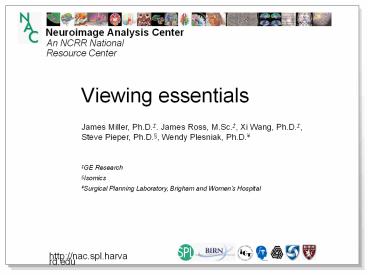Viewing essentials - PowerPoint PPT Presentation
Title:
Viewing essentials
Description:
An NCRR National Resource Center. http://nac.spl.harvard.edu. Viewing essentials. GE Research ... Surgical Planning Laboratory, Brigham and Women's Hospital ... – PowerPoint PPT presentation
Number of Views:23
Avg rating:3.0/5.0
Title: Viewing essentials
1
Viewing essentials
James Miller, Ph.D.. James Ross, M.Sc., Xi
Wang, Ph.D., Steve Pieper, Ph.D., Wendy
Plesniak, Ph.D.
GE Research Isomics Surgical Planning
Laboratory, Brigham and Womens Hospital
2
Requisites, expectations and adaptations
- Clinicians and researchers need and expect
imaging platforms to provide stock capabilities - Window/level
- Pan/zoom
- Annotation
- Probe
- Measurement
- Oblique reformat
- Volume rendering
- Lightbox
- How do we adapt these concepts to a Slicer
experience?
3
Lightbox
http//www.brighamandwomens.org/excellence/neurosc
ience.aspx
?
4
Standard lightbox viewing
http//www.brighamandwomens.org/excellence/neurosc
ience.aspx
5
with overlays
6
with annotations
7
with fiducials
8
with multiple reformations
9
with an editor
X
10
Oblique reformat
- Anatomy is rarely predominantly aligned axially,
sagitally, or coronally - Oblique reformation allows image display planes
to be aligned to an anatomys principal axes
Axial
Oblique
11
Standard oblique reformat
CTRL-Right Button to manipulate reformation
12
with lightbox
13
Comparing series and studies
- Longitudinal analysis
- Cross-sectional analysis
14
Standard comparison of studies
15
with overlays
16
with annotations
17
with fiducials
18
after registration
19
with lightbox
20
with oblique reformation
21
Applications
- Atlas construction
- Manual delineation
- Quality control
- Cross-sectional comparison of atlas subjects
before and after aligning to common coordinate
frame - Cross-sectional comparison of atlas subjects to
constructed atlas - Atlas application
- Comparison of atlas to new subject
- Cross-sectional comparison of new subjects
aligned with atlas - Longitudinal analysis
- Response to therapy
22
Image viewing is still predominantly 2D
- Native format of acquisition
- Precision dimensional measurements
- Multiplanar reformat (axial, sagittal, coronal)
provides a natural (perhaps comfortable)
navigation paradigm - Lightbox provides a mechanism to display 3D
relationships - Oblique reformats provide a mechanism to mitigate
3D effects (improve accuracy of dimensional
measurements) - Longitudinal and cross-sectional comparisons
build on the same framework of linked controls
and coordinate frames - Slicer3 allows all these capabilities to be
layered due incorporation of coordinate frames at
a fundamental level of the viewing pipeline